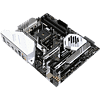 18
18
ASUS Prime X570-Pro Review
(18 Comments) »Introduction

The wait is finally over. After CES, Computex, and finally E3, it seemed as though the hype for the new AMD Ryzen lineup had overwhelmed the whole industry. Now, it is finally time to see what lies beneath that hype. Was Ryzen 3000 worth the wait and is the new X570 chipset worth the cost?
Unlike Intel, AMD has made a commitment to supporting the AM4 socket over multiple CPU generations. So far, the team in red has held to that promise, and the new Zen 2 processors are widely supported on older-generation motherboards. While this is great for consumers, it also creates more complexity as more choice inevitably must. Do you need a new X570 motherboard? Due to the cost of the new chipset, the new generation of boards are more expensive feature for feature than the last two generations. This is largely due to PCIe 4.0, a costly and complex feature to implement.
In the graphics department, no card on the market has saturated even PCIe 3.0 yet, at least in the x16 configuration. The largest immediate benefit is with high-speed storage. NVMe drives in RAID configurations can and will take advantage of the extra bandwidth to push never before seen sequential read and write speeds. With your average game, even the switch from SATA to NVMe can be hard to notice, let alone to an even faster and more expensive RAID array. This is more relevant for content creation and media production, where high-speed storage can save significant time and therefore money, which is further bolstered by the near-HEDT core counts on the high-end Ryzen 3000 CPUs. Of course, graphics cards will eventually catch up as well, so for the discerning gamer who only upgrades every three to five years, the new standard could prove a good investment.
With the ASUS Prime X570-Pro, ASUS is looking to strike a middle ground of performance and price. While it is no budget board, the ASUS Prime X570-Pro lacks luxuries like WiFi, multiple LAN options, or over the top aesthetics. Instead, the ASUS Prime X570-Pro focuses on what matters most by featuring a 14-phase digital VRM, integrated rear I/O shield, and HDMI 2.0b support. So, has ASUS found a balance between price, performance, and features?

Specifications
| Specifications | |
|---|---|
| CPU Support: | AMD AM4 socket Ryzen 2000 and 3000 series processors |
| Power Design: | CPU Power: 14 phase Memory Power: 1 phase |
| Chipset: | AMD X570 |
| Integrated Graphics: | Dependent on installed CPU |
| Memory: | 4x DIMM, Support Dual Channel DDR4-4400 (OC) MHz |
| BIOS: | AMI UEFI BIOS |
| Expansion Slots: | 3x PCIe 4.0 x16 slots (x16/x0/x0 or x8/x8/x0 or x8/x4/x4) 3x PCIe 4.0 x1 slots |
| Storage: | 6x SATA 6 Gb/s port 2x M.2 port (SATA3/PCIe 4.0 x4) |
| Networking: | 1x Intel I211AT |
| Rear Ports: | 1x HDMI 2.0b port 1x DisplayPort 1x Optical SPDIF out port 1x LAN (RJ45) port 1x USB 3.1 (Gen2) Type-C port 3x USB 3.1 (Gen2) Type-A port 4x USB 3.1 (Gen1) ports 5x 3.5 mm Audio jacks 1x PS/2 Mouse/Keyboard combo port |
| Audio: | 1x Realtek S1220A Codec |
| Fan Headers: | 7x 4-pin |
| Form Factor: | ATX Form Factor: 12.0 in x 9.6 in, 30.5 cm x 24.4 cm |
| Exclusive Features: |
|
AMD Ryzen 9 3900X 12-core processor | AMD Ryzen 7 3700X 8-core processor | AMD Radeon RX 5700 XT graphics card | AMD Radeon RX 5700 graphics card | AMD Zen 2 Memory Performance Scaling | Ryzen 3900X and 3700 on X470 vs X570 platforms | Radeon RX 5700 XT Navi PCI-Express 4.0 Performance Scaling | ASRock X570 Taichi motherboard | ASUS Prime X570-Pro motherboard
Packaging and Contents
The front of the ASUS Prime X570-Pro box features a black background with a shot of the ASUS Prime X570-Pro dominating the left side with a blue pattern flaring out from behind. On the right, "PRIME X570-Pro" takes up the middle, while "ASUS In Search Of Incredible" is in the right corner, with the AURA SYNC logo is just below. The bottom edge of the box has the rest of the brand badging.
The back of the box at least has variations of what I look for: a shot of the board that includes a good view of the rear I/O, a list of standout features, and a specifications list. Overall, the box design is simple and well executed.
Opening the box, the board sits in a cardboard tray, encased in an anti-static bag. The accessories are stored below the tray.
The accessories are pretty standard, minimal even, with just two SATA 6 Gb/s cables. Notably absent is any kind of rear I/O shield because the shield is integrated into the board. I am very happy with how often I have been seeing this feature lately, and props to ASUS for incorporating it into the ASUS Prime X570-Pro.
The full list of accessories includes:
- Manual and support DVD
- 20% off coupon for CableMod cables
- 2x SATA 6 Gb/s cables
- 1x Addressable LED extension cable
- 2x M.2 mounting screws
- Q-Connector
Board Layout
The ASUS Prime X570-Pro features a gloss black PCB with white lines diagonally printed over it. The rear I/O cover is a pristine white, as is the cover over the chipset. The exposed heatsinks for the VRM and the M.2 slot are a nicely finished brushed aluminium. The back of the ASUS Prime X570-Pro is a uniform gloss black.
The CPU socket is open enough to accommodate most coolers, and the VRM heatsink looks quite capable.
There are just two M.2 slots on the ASUS Prime X570-Pro. The first sits just under the CPU socket and is run off CPU PCIe lanes, while the second is between the second and third PCIe 4.0 x16 slots and run off PCH lanes.
The lower M.2 slot has a nicely brushed aluminium heatsink that is cleverly placed to catch direct airflow from the blower-style chipset fan.
The ASUS Prime X570-Pro offers three PCI Express 4.0 x16 slots, the first two of which are encased in metal reinforcement, as well as three PCI Express 4.0 x1 slots. The board has a total of six SATA 6 Gb/s ports, and all are angled 90 degrees from the board.
The ASUS Prime X570-Pro has a good rear I/O offering that includes both DisplayPort and HDMI 2.0b ports, as well as an optical S/PDIF out port. The full list includes:
- 1x HDMI 2.0b port
- 1x DisplayPort
- 1x PS/2 keyboard and mouse combo connector
- 4x USB 3.1 Gen1 Type-A ports
- 3x USB 3.1 Gen2 Type-A ports
- 1x USB 3.1 Gen2 Type-C port
- 1x RJ-45 LAN port
- 1x Optical SPDIF out port
- 5x 3.5 mm audio jacks
Networking on the ASUS Prime X570-Pro is handled by an Intel I211AT.
Our Patreon Silver Supporters can read articles in single-page format.
Apr 26th, 2024 18:13 EDT
change timezone
Latest GPU Drivers
New Forum Posts
- TPU's Nostalgic Hardware Club (18475)
- looking to build a new system and im considering asrock brand but i have some doubts/concerns. (6)
- What's your latest tech purchase? (20354)
- 5800x (and other Zen 3 chips) PBO settings/Temperature fix (934)
- Only EDP Other in Core? (2)
- Alphacool CORE 1 CPU block - bulging with danger of splitting? (30)
- Dell Workstation Owners Club (3061)
- Xeon Owners Club (8700)
- Secure boot already open help (10)
- hacked (77)
Popular Reviews
- HYTE THICC Q60 240 mm AIO Review
- MOONDROP x Crinacle DUSK In-Ear Monitors Review - The Last 5%
- Upcoming Hardware Launches 2023 (Updated Feb 2024)
- Alienware Pro Wireless Gaming Keyboard Review
- Thermalright Phantom Spirit 120 EVO Review
- Ugreen NASync DXP4800 Plus Review
- FiiO K19 Desktop DAC/Headphone Amplifier Review
- ASUS Radeon RX 7900 GRE TUF OC Review
- AMD Ryzen 7 7800X3D Review - The Best Gaming CPU
- Sapphire Radeon RX 7900 GRE Pulse Review
Controversial News Posts
- Windows 11 Now Officially Adware as Microsoft Embeds Ads in the Start Menu (135)
- Sony PlayStation 5 Pro Specifications Confirmed, Console Arrives Before Holidays (117)
- NVIDIA Points Intel Raptor Lake CPU Users to Get Help from Intel Amid System Instability Issues (106)
- AMD "Strix Halo" Zen 5 Mobile Processor Pictured: Chiplet-based, Uses 256-bit LPDDR5X (103)
- US Government Wants Nuclear Plants to Offload AI Data Center Expansion (98)
- AMD's RDNA 4 GPUs Could Stick with 18 Gbps GDDR6 Memory (95)
- Developers of Outpost Infinity Siege Recommend Underclocking i9-13900K and i9-14900K for Stability on Machines with RTX 4090 (85)
- Windows 10 Security Updates to Cost $61 After 2025, $427 by 2028 (84)















