 0
0
ASUS ROG Gladius III Review
Value and Conclusion
- The ASUS ROG Gladius III is available for $89.99.
- Flawless sensor performance
- Ultra-low click latency
- Very high button quality
- Very good scroll wheel
- Good choice of components
- Lightweight
- Excellent mouse feet
- Highly flexible cable
- Full software customizability
- Rich RGB lighting
- Easily swappable main switches
- Set of replacement switches included
- Set of replacement mouse feet included
- Pricey
- Armoury Crate continues to be Armoury Crate
Over the course of last year, ASUS mice have matured a lot. The ROG Gladius III falls right in line with this development and is an excellent piece of hardware. Complementing the smaller ROG Keris and Keris Wireless, the Gladius III is a large right-handed ergonomic mouse. Despite its size, the Gladius III is fairly light at 76 g, and what's more important, resorting to externally visible holes wasn't necessary to achieve this weight. Build quality is great as well, though I was able to actuate the side buttons by using excessive force. Much like previous ASUS releases, the Gladius III comes with hot-swappable main-button switches, allowing one to extend the lifespan of the mouse. In addition to being compatible with 3-pin mechanical switches, the second-generation push-fit sockets are also compatible with 5-pin Omron optical switches (Omron D2FP-FN), a set of which is included in the box. As much as I appreciate ASUS continuing to innovate in this regard, I consider the usefulness of this addition somewhat limited. The reason is simple: Click latency with the default mechanical switches already is incredibly low, and the fact that optical switches won't ever start double-clicking is less meaningful on a mouse which allows for switch changes anyway. Accordingly, the main benefit of the optical switches is the different click feel, which is nice, but could be achieved just as well by including a different regular mechanical switch.
Speaking of buttons, the Gladius III does very well in that department. The ROG switches installed by default provide a firm and snappy button response, and the side buttons have impressively low pre and post-travel. The scroll wheel has excellent tactility, though I did experience the odd case of input registration despite the wheel not having moved a notch. The Gladius III is using the same pure PTFE feet the Keris and Keris Wireless are outfitted with, and they still provide great glide. As with the Keris, an additional set of replacement feet is also included. Thankfully, destroying the feet in order to access the push-fit sockets isn't required anyways. Lastly, the cable of the ROG Keris makes its return as well, and flexibility is still nothing short of excellent. As for the sensor, PixArt's PAW3370 performs flawlessly. The CPI deviation originally present has been fixed by a new firmware.
There, I said it: Armoury Crate. With every ASUS mouse I've reviewed recently, the verdict is quite similar: Great hardware, but Armoury Crate. This of course still applies as much as ever to the Gladius III. Mundane tasks, such as installing, uninstalling, or updating a device, quickly become near-insurmountable challenges when Armoury Crate is involved. This time around, I barely managed to get Armoury Crate to cooperate at all as the mouse wasn't recognized properly. Though ASUS continues to work on improving the user experience, Armoury Crate continues to be a major nuisance, and I'm relieved whenever I finally get to uninstall this piece of software. The good news is that the Gladius III doesn't really require Armoury Crate. Right out of the box, reasonable and perfectly accurate CPI steps of 400, 800, 1600, and 3200 CPI are set, lift-off distance is low enough, and there is no need to mess with the polling rate or any other settings, including click latency, which has no effect anyway. Furthermore, the Gladius III comes with five on-board profiles, so if needed, one can set up several profiles with different settings, save them to the on-board memory, and uninstall Armoury Crate right after.
Accordingly, the only thing left for me to criticize is the price. Compared to the ROG Keris at $69.99, the Gladius III actually doesn't do much better. The second-generation push-fit switch sockets provide no significant real-life benefit, and the sensor may be better on paper, but not in practice. Frankly, I have no idea where that $20 premium comes from, and when looking at the competition, the Gladius III struggles quite a bit. For $59.99, the Corsair Sabre RGB Pro comes with a similarly low weight, great sensor performance, a less but still flexible cable, good build quality, and equally horrible software, on top of 8000 Hz polling. The EVGA X17 too has 8000 Hz polling, excellent sensor performance, and lots of buttons, but a worse cable and higher weight, for $79.99. ASUS' own ROG Chakram is priced at $99.99, featuring exceptionally low click latency, great sensor performance, higher weight, and a stiffer cable, but also a fully adjustable joystick. Lastly, the Glorious Model D has very good sensor performance, an even lower weight, and a highly flexible cable, but lots of holes, for $49.99. Still, if we look past the price, the Gladius III is an excellent mouse nonetheless, and some improvements to the outlined software issues are already in the pipeline. Overall, the ROG Gladius III earns our Recommended award, along with the Innovation award for its second-generation push-fit switch sockets.

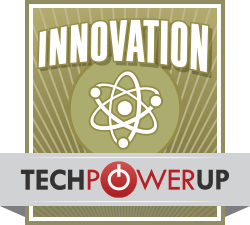
Speaking of buttons, the Gladius III does very well in that department. The ROG switches installed by default provide a firm and snappy button response, and the side buttons have impressively low pre and post-travel. The scroll wheel has excellent tactility, though I did experience the odd case of input registration despite the wheel not having moved a notch. The Gladius III is using the same pure PTFE feet the Keris and Keris Wireless are outfitted with, and they still provide great glide. As with the Keris, an additional set of replacement feet is also included. Thankfully, destroying the feet in order to access the push-fit sockets isn't required anyways. Lastly, the cable of the ROG Keris makes its return as well, and flexibility is still nothing short of excellent. As for the sensor, PixArt's PAW3370 performs flawlessly. The CPI deviation originally present has been fixed by a new firmware.
There, I said it: Armoury Crate. With every ASUS mouse I've reviewed recently, the verdict is quite similar: Great hardware, but Armoury Crate. This of course still applies as much as ever to the Gladius III. Mundane tasks, such as installing, uninstalling, or updating a device, quickly become near-insurmountable challenges when Armoury Crate is involved. This time around, I barely managed to get Armoury Crate to cooperate at all as the mouse wasn't recognized properly. Though ASUS continues to work on improving the user experience, Armoury Crate continues to be a major nuisance, and I'm relieved whenever I finally get to uninstall this piece of software. The good news is that the Gladius III doesn't really require Armoury Crate. Right out of the box, reasonable and perfectly accurate CPI steps of 400, 800, 1600, and 3200 CPI are set, lift-off distance is low enough, and there is no need to mess with the polling rate or any other settings, including click latency, which has no effect anyway. Furthermore, the Gladius III comes with five on-board profiles, so if needed, one can set up several profiles with different settings, save them to the on-board memory, and uninstall Armoury Crate right after.
Accordingly, the only thing left for me to criticize is the price. Compared to the ROG Keris at $69.99, the Gladius III actually doesn't do much better. The second-generation push-fit switch sockets provide no significant real-life benefit, and the sensor may be better on paper, but not in practice. Frankly, I have no idea where that $20 premium comes from, and when looking at the competition, the Gladius III struggles quite a bit. For $59.99, the Corsair Sabre RGB Pro comes with a similarly low weight, great sensor performance, a less but still flexible cable, good build quality, and equally horrible software, on top of 8000 Hz polling. The EVGA X17 too has 8000 Hz polling, excellent sensor performance, and lots of buttons, but a worse cable and higher weight, for $79.99. ASUS' own ROG Chakram is priced at $99.99, featuring exceptionally low click latency, great sensor performance, higher weight, and a stiffer cable, but also a fully adjustable joystick. Lastly, the Glorious Model D has very good sensor performance, an even lower weight, and a highly flexible cable, but lots of holes, for $49.99. Still, if we look past the price, the Gladius III is an excellent mouse nonetheless, and some improvements to the outlined software issues are already in the pipeline. Overall, the ROG Gladius III earns our Recommended award, along with the Innovation award for its second-generation push-fit switch sockets.

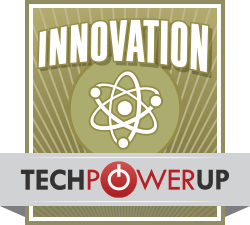
May 21st, 2024 18:05 EDT
change timezone
Latest GPU Drivers
New Forum Posts
- CUSTOM RES NOT WORKING AT 144HZ (AMD GPU) (0)
- 3DMARK "LEGENDARY" (193)
- What's your latest tech purchase? (20616)
- Would you pay more for hardware with AI capabilities? (54)
- RTX 2060 double vram mod gigabyte (3)
- Post your cooling. (5)
- The Official Thermal Interface Material thread (1203)
- throttlestop pl1 not working (0)
- Ayuda para identificar componente en la posición U14 en PCB Gigabyte (0)
- Ryzen Owners Zen Garden (7394)
Popular Reviews
- Ghost of Tsushima Performance Benchmark Review - 35 GPUs Tested
- Ghost of Tsushima: DLSS vs. FSR vs. XeSS Comparison Review
- PNY XLR8 Gaming EPIC-X RGB DDR5-6400 CL32 32 GB Review
- TerraMaster D8 Hybrid Review
- Silverstone Shark Force 120 mm Fan Review
- Homeworld 3 Performance Benchmark Review - 35 GPUs Tested
- Upcoming Hardware Launches 2023 (Updated Feb 2024)
- CHERRY XTRFY M68 Pro Review
- Lofree Edge Ultra-Low Profile Wireless Mechanical Keyboard Review
- AMD Ryzen 7 7800X3D Review - The Best Gaming CPU
Controversial News Posts
- Intel Statement on Stability Issues: "Motherboard Makers to Blame" (269)
- AMD to Redesign Ray Tracing Hardware on RDNA 4 (227)
- Windows 11 Now Officially Adware as Microsoft Embeds Ads in the Start Menu (173)
- NVIDIA to Only Launch the Flagship GeForce RTX 5090 in 2024, Rest of the Series in 2025 (154)
- AMD Hits Highest-Ever x86 CPU Market Share in Q1 2024 Across Desktop and Server (140)
- AMD RDNA 5 a "Clean Sheet" Graphics Architecture, RDNA 4 Merely Corrects a Bug Over RDNA 3 (139)
- AMD's RDNA 4 GPUs Could Stick with 18 Gbps GDDR6 Memory (114)
- AMD Ryzen 9 7900X3D Now at a Mouth-watering $329 (104)