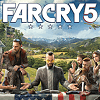 42
42
Far Cry 5 Benchmark Performance Analysis
Conclusion »Test System
| Test System | |
|---|---|
| Processor: | Intel Core i7-8700K @ 4.8 GHz (Coffee Lake, 8192 KB Cache) |
| Motherboard: | ASUS Maximus X Code Intel Z370 |
| Memory: | G.SKILL 16 GB Trident-Z DDR4 @ 3866 MHz 18-19-19-39 |
| Storage: | 2x Patriot Ignite 960 GB SSD |
| Power Supply: | Antec HCP-1200 1200 W |
| Cooler: | Cryorig R1 Universal 2x 140 mm fan |
| Software: | Windows 10 64-bit Creators Update |
| Drivers: | NVIDIA: 391.35 WHQL AMD: Catalyst 18.3.4 Beta |
| Display: | Acer CB240HYKbmjdpr 24" 3840x2160 |
We used the latest public release version of the game (not a press pre-release). We also used the latest game-ready drivers from both AMD and NVIDIA. Our test scene uses actual gameplay (not the benchmark).
Graphics Memory Usage

Using a GTX 1080 Ti, which has 11 GB of VRAM, we tested the game's memory usage at Ultra settings.
Our results show that Far Cry 5 doesn't use a lot of VRAM by today's standards. Peaking at 4 GB usage in 4K means that nearly every recent graphics card will be able to handle the highest settings (VRAM-wise). Even cards with smaller memory sizes, like 2 GB or 3 GB, should be doing fine as they won't be used to play at 4K resolution anyway.
GPU Performance

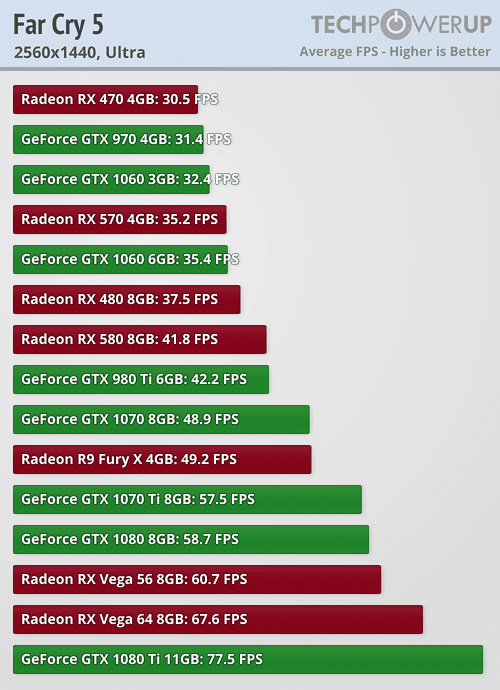

CPU Scaling
We also tested the game with various core counts and HyperThreading on/off using a GTX 1080 Ti. The 720p results serve as an indicator of the CPU bottleneck—faster graphics hardware, no matter the resolution, can not give you more FPS than the results at 720p.



Far Cry 5 runs extremely well on even slower processors. It's also worth mentioning that reaching 144 FPS is possible with most processors.
May 6th, 2024 11:38 EDT
change timezone
Latest GPU Drivers
New Forum Posts
- Only some humans can see refresh rates faster than others, I am one of those humans. (176)
- What is this? (3)
- The Official Thermal Interface Material thread (1163)
- Apparently Valve is giving refunds on Helldivers 2 regardless of hour count. Details inside. (95)
- Strange system crashes out of nowhere, help (29)
- Battery swap for cyberpower UPS (57)
- How to check flatness of CPUs and coolers - INK and OPTICAL INTERFERENCE methods (116)
- Envinda RX 580 2048SP 8GB no image (18)
- Is this Sapphire PULSE RX 5600 XT legit or fake? (41)
- Basemark Web 3.0 scores (12)
Popular Reviews
- Finalmouse UltralightX Review
- ASRock NUC BOX-155H (Intel Core Ultra 7 155H) Review
- Meze Audio LIRIC 2nd Generation Closed-Back Headphones Review
- Cougar Hotrod Royal Gaming Chair Review
- Upcoming Hardware Launches 2023 (Updated Feb 2024)
- Montech Sky Two GX Review
- AMD Ryzen 7 7800X3D Review - The Best Gaming CPU
- HYTE THICC Q60 240 mm AIO Review
- ASUS Radeon RX 7900 GRE TUF OC Review
- Logitech G Pro X Superlight 2 Review - Updated with 4000 Hz Tested
Controversial News Posts
- Intel Statement on Stability Issues: "Motherboard Makers to Blame" (248)
- Windows 11 Now Officially Adware as Microsoft Embeds Ads in the Start Menu (167)
- AMD to Redesign Ray Tracing Hardware on RDNA 4 (163)
- Sony PlayStation 5 Pro Specifications Confirmed, Console Arrives Before Holidays (117)
- AMD's RDNA 4 GPUs Could Stick with 18 Gbps GDDR6 Memory (114)
- NVIDIA Points Intel Raptor Lake CPU Users to Get Help from Intel Amid System Instability Issues (106)
- AMD Ryzen 9 7900X3D Now at a Mouth-watering $329 (104)
- AMD "Strix Halo" Zen 5 Mobile Processor Pictured: Chiplet-based, Uses 256-bit LPDDR5X (103)