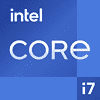 164
164
Intel Core i7-13700K Review - Great at Gaming and Applications
(164 Comments) »Value and Conclusion
- The Intel Core i7-13700K is currently listed online for $450.
- Faster and cheaper than Core i9-12900K
- Almost as much gaming performance as 13900K, for $150 less
- Faster than all Ryzens in gaming
- Beats Ryzen 9 7900X in applications
- Support for DDR4 and DDR5 memory
- Compatible with 600 and 700 Series chipset motherboards
- Multiplier unlocked
- Integrated graphics
- Support for PCI-Express 5.0
- Intel 7 production process
- Very high power usage
- 5.4 GHz boost on only two specific cores (out of eight)
- Demanding cooling requirements / high temperatures
- Only PCIe x8 graphics when Gen 5 M.2 slot in-use
- Some workloads get scheduled onto wrong cores (virtualization)
- CPU cooler not included
- No support for AVX512
Intel's Core i7-13700K is the third SKU of the first wave of "Raptor Lake" processors. It comes with an 8+8 CPU core config, and sits in-between the Core i5-13600K (6+8 cores, 20 threads), and the Core i9-13900K flagship (8+16 cores, 32 threads). With Raptor Lake, Intel is putting additional focus on the P- and E-Core hybrid architecture that was introduced with Alder Lake, but there's not just "more", the processor also got smarter.
If we take a closer look at the architectural details, we can see that Intel has improved the P-Core's L2 cache size considerably, to 2 MB per-core, up from 1.25 MB on Alder Lake. The E-Core L2 cache has been doubled to 4 MB per four-core cluster, and there's various small architectural improvements. Intel also increased the L3 cache size and bumped the clock speeds by quite a bit. Contrary to earlier rumors, Raptor Lake retains the ability to run with either DDR5 or the cheaper DDR4 memory, when paired with the right motherboard. All 13th gen processors are compatible with older motherboards using the Z690/H670/B660/H610 chipsets.
What makes the Core i7-13700K interesting from a technology perspective is that it comes with the same core config as last-generation's Core i9-12900K flagship, but with higher clocks and all the architectural improvements of Raptor Lake. A thread count of 24, matches AMD's Ryzen 9 5900X and 7900X—at least mathematically—under the hood, AMD uses 12 "full" cores though, whereas Intel is using a mix of P- and E-Cores as mentioned before. Averaged over our application benchmarks the new Intel CPU can easily outperform the Zen 3 Ryzen 9 5900X, and even the 5950X, too. Against the Ryzen 9 7900X, it is faster, too, but the difference is small, just 2.3% on average, which is still a surprisingly good result, considering Intel's hybrid core strategy. the Ryzen 9 7950X is only 7.5% faster, yet $250 more expensive. In the duel 12900K vs 13700K, the 13700K is the clear winner, with a 8.5% performance lead—it doesn't lose a single benchmark and some wins are surprisingly big. If we take a closer look at individual applications we find the 13700K sometimes beating the 7950X, especially in low-threaded workloads, where the higher single-threaded performance of Raptor Lake can show its benefits. The vast majority of applications today will not load all cores to the max, which is why we're trying to have a mix of many different scenarios in our test suite.
In gaming, the 13700K does really well, too, which is somewhat expected, given its Alder Lake heritage. Across all our games at 1080p resolution, the Core i7-13700K beats the 12900K by 3%, and leads the 13600K by 1.5%. This makes the Core i7 in this review the second fastest gaming processor we ever tested—only the Core i9-13900K is a faster—by a small 1.1%. Given these numbers, it also means that the 13700K is faster than all AMD Zen 4 (and Zen 3 processors). The differences are not huge though, I'd even say that in a blind test you won't be able to notice any difference between 5800X3D, 7600X, 7700X, 7900X, 7950X, 13600K, 13700K and 13900K—they will all give you a fantastic gaming experience. If you take a closer look at our gaming results, it is clear that there are titles that run better on AMD, also some really like the big cache of the Ryzen 7 5800X3D, others simply run best on Intel, and there's also a bunch that show barely any differences. As resolution is increased, the bottleneck shifts more and more to the GPU, which reduces the deltas between various processors in our test group. At the 4K Ultra HD resolution, the separation between all the top CPUs are just a few percent. These are results with an RTX 3080, RTX 4090 results will come soon in a separate article, it will be interesting to see if a much more powerful GPU can affect this conclusion in any noteworthy way.
Intel is using an improved "Intel 7" process for Raptor Lake, which is 10 nanometer technically. With Zen 4, AMD has advanced to a 5 nanometer node, so they definitely have a process advantage. In our power consumption testing, the Core i7-13700K doesn't do so well. Averaged over all our application tests we saw a power draw of 133 W for the CPU alone, with peaks up to 250 W. These numbers are not that much lower than the up to 283 W that we saw on 13900K, but quite a bit higher than 187 W max on the 13600K. AMD's offerings are much more gentle in their power requirements: 7950X 125 W avg, 235 W max, 5950X 87 W avg, 118 W max. The 12900K uses 133 W on average and 257 W maximum, so very similar to the Core i7-13700K in this review. The 13700K does offer considerably more performance of course, so the energy efficiency, or "performance per watt", is also worth considering. Energy efficiency of 13700K is noticeably better than 12900K, but falls behind AMD Zen 4 by a fairly big margin.
I'm not sure if power consumption is a deal breaker for 13700K—seems we've all got used to power consumption increases. I've hardly seen anyone in the last months who complained about the power draw of their 12900K or Zen 4 processor. NVIDIA released GeForce RTX 4090 just a few weeks ago, and people still want the card, even though it consumes 400-500 W during gaming. That still doesn't mean we should blindly accept ever-increasing power numbers. Besides the obvious "power bill" argument, there is also the problem of cooling. Keeping 13700K at good temperatures is not as difficult as with the 13900K, it still requires an decent cooling solution. Even at stock, with a good CPU cooler, our processor reached 100°C during heavy workloads and started to throttle a little bit. Unlike on AMD, Intel does allow you to increase the temperature limit, up to 115°C, which helps avoid throttling. High temperatures seem to be the new normal anyway. AMD's Zen 4 is even designed to operate at 95°C, and when cooler, the CPU will aggressively boost the clocks to maximize performance until it reaches that temperature. Pairing the 13700K with watercooling is always an option, but it will not magically solve all temperature problems, rather it will give you a few degrees better temperatures to help avoid that throttling point.
Thanks to an unlocked multiplier, manual overclocking is easy on the 13700K. I've reached 5.5 GHz all-core stable, the E-Cores went up to 4.3 GHz. These numbers are actually a little bit higher than the max Boost rating of 5.4 GHz, which means you're not losing performance on low-threaded workloads, and gain a little bit of extra performance when loading all threads with highly intensive tasks. For gaming, the FPS gains from OC are minimal, definitely not worth it. In applications I think OC is worth exploring—if you run workloads like rendering or encoding, where all cores will be fully loaded all the time. Still, and considering the issues with power and heat, I feel like for the vast majority of users, manual overclocking makes little sense. Processor manufacturers have become really good at eking the last bits of performance out of their processors, at default settings.
Just like on the other Raptor Lake CPUs, the 13700K's "up to 5.4 GHz" promise is true only for two out of of eight processor cores. Turbo Boost 3.0 marks two of the eight cores as "best", and the OS will prefer them to schedule lightly threaded workloads. When something runs on these two cores, you'll get 5.4 GHz. If other cores are loaded, you get 5.3 GHz, even with all eight P-Cores fully loaded, which is good. I still would have like to see a more fine-grained clock frequency scaling like the one offered by AMD on Zen 4. The other six cores can definitely run at higher speeds than 5.3 GHz, or we wouldn't have reached 5.5 GHz on all-cores with manual OC.
The Core i7-13700K is currently listed online for $450, which is a little bit higher than the Intel MSRP of $410—guess some retailers are trying to make a quick buck here. Even at that price point, you should always prefer the 13700K to the 12900K ($500), it's faster and more modern. For gaming, I feel like the 13600K at $330 is hard to beat—the $100 you saved can go to a better graphics card, which will actually give you a meaningful FPS increase. 13700K is under attack from two of its brothers though—the 13600K is the price/performance leader and the 13900K is the fastest you can buy, which pretty much covers a majority of interested buyers. On the other hand, if you're looking for a "middle-ground" CPU, that's awesome at both gaming and applications, and that's not as expensive as the 13900K, then the 13700K is definitely a great choice.
AMD's Ryzen 9 7900X is $550 right now, and will be a tough sell compared to the 13700K, which offers better performance, is cheaper and has a lower overall platform cost. AMD recently launched their Zen 4 platform, and motherboards are super expensive. Even the "cheapest" B650 chipset motherboard costs well over $200, while Intel motherboards can be found for around $100. Sure, these might not be the latest and greatest Z790, but there won't be any big differences when opting for a cheaper B660 board for example. The biggest selling point of Z790 is support for Gen 5 M.2 NVMe SSDs—an ability that AMD natively offers on their Zen 4 platform. Z790 also adds an extra USB 3.2 20 Gbps port, and trades eight PCIe Gen 3 downstream lanes for Gen 4. On Raptor Lake, adding Gen 5 M.2 means stealing some PCIe lanes from the graphics card, so when installing an SSD in the M.2 Gen 5 slot of your motherboard, your graphics card will run at PCIe x8 instead of PCIe x16 (without SSD in that slot, the GPU will run at full x16). This makes little real-life difference, but it feels like Intel didn't properly budget their PCIe 5.0 lanes in the CPU, unlike AMD who offers this capability and still gives you x16 on the graphics card.

If we take a closer look at the architectural details, we can see that Intel has improved the P-Core's L2 cache size considerably, to 2 MB per-core, up from 1.25 MB on Alder Lake. The E-Core L2 cache has been doubled to 4 MB per four-core cluster, and there's various small architectural improvements. Intel also increased the L3 cache size and bumped the clock speeds by quite a bit. Contrary to earlier rumors, Raptor Lake retains the ability to run with either DDR5 or the cheaper DDR4 memory, when paired with the right motherboard. All 13th gen processors are compatible with older motherboards using the Z690/H670/B660/H610 chipsets.
What makes the Core i7-13700K interesting from a technology perspective is that it comes with the same core config as last-generation's Core i9-12900K flagship, but with higher clocks and all the architectural improvements of Raptor Lake. A thread count of 24, matches AMD's Ryzen 9 5900X and 7900X—at least mathematically—under the hood, AMD uses 12 "full" cores though, whereas Intel is using a mix of P- and E-Cores as mentioned before. Averaged over our application benchmarks the new Intel CPU can easily outperform the Zen 3 Ryzen 9 5900X, and even the 5950X, too. Against the Ryzen 9 7900X, it is faster, too, but the difference is small, just 2.3% on average, which is still a surprisingly good result, considering Intel's hybrid core strategy. the Ryzen 9 7950X is only 7.5% faster, yet $250 more expensive. In the duel 12900K vs 13700K, the 13700K is the clear winner, with a 8.5% performance lead—it doesn't lose a single benchmark and some wins are surprisingly big. If we take a closer look at individual applications we find the 13700K sometimes beating the 7950X, especially in low-threaded workloads, where the higher single-threaded performance of Raptor Lake can show its benefits. The vast majority of applications today will not load all cores to the max, which is why we're trying to have a mix of many different scenarios in our test suite.
In gaming, the 13700K does really well, too, which is somewhat expected, given its Alder Lake heritage. Across all our games at 1080p resolution, the Core i7-13700K beats the 12900K by 3%, and leads the 13600K by 1.5%. This makes the Core i7 in this review the second fastest gaming processor we ever tested—only the Core i9-13900K is a faster—by a small 1.1%. Given these numbers, it also means that the 13700K is faster than all AMD Zen 4 (and Zen 3 processors). The differences are not huge though, I'd even say that in a blind test you won't be able to notice any difference between 5800X3D, 7600X, 7700X, 7900X, 7950X, 13600K, 13700K and 13900K—they will all give you a fantastic gaming experience. If you take a closer look at our gaming results, it is clear that there are titles that run better on AMD, also some really like the big cache of the Ryzen 7 5800X3D, others simply run best on Intel, and there's also a bunch that show barely any differences. As resolution is increased, the bottleneck shifts more and more to the GPU, which reduces the deltas between various processors in our test group. At the 4K Ultra HD resolution, the separation between all the top CPUs are just a few percent. These are results with an RTX 3080, RTX 4090 results will come soon in a separate article, it will be interesting to see if a much more powerful GPU can affect this conclusion in any noteworthy way.
Intel is using an improved "Intel 7" process for Raptor Lake, which is 10 nanometer technically. With Zen 4, AMD has advanced to a 5 nanometer node, so they definitely have a process advantage. In our power consumption testing, the Core i7-13700K doesn't do so well. Averaged over all our application tests we saw a power draw of 133 W for the CPU alone, with peaks up to 250 W. These numbers are not that much lower than the up to 283 W that we saw on 13900K, but quite a bit higher than 187 W max on the 13600K. AMD's offerings are much more gentle in their power requirements: 7950X 125 W avg, 235 W max, 5950X 87 W avg, 118 W max. The 12900K uses 133 W on average and 257 W maximum, so very similar to the Core i7-13700K in this review. The 13700K does offer considerably more performance of course, so the energy efficiency, or "performance per watt", is also worth considering. Energy efficiency of 13700K is noticeably better than 12900K, but falls behind AMD Zen 4 by a fairly big margin.
I'm not sure if power consumption is a deal breaker for 13700K—seems we've all got used to power consumption increases. I've hardly seen anyone in the last months who complained about the power draw of their 12900K or Zen 4 processor. NVIDIA released GeForce RTX 4090 just a few weeks ago, and people still want the card, even though it consumes 400-500 W during gaming. That still doesn't mean we should blindly accept ever-increasing power numbers. Besides the obvious "power bill" argument, there is also the problem of cooling. Keeping 13700K at good temperatures is not as difficult as with the 13900K, it still requires an decent cooling solution. Even at stock, with a good CPU cooler, our processor reached 100°C during heavy workloads and started to throttle a little bit. Unlike on AMD, Intel does allow you to increase the temperature limit, up to 115°C, which helps avoid throttling. High temperatures seem to be the new normal anyway. AMD's Zen 4 is even designed to operate at 95°C, and when cooler, the CPU will aggressively boost the clocks to maximize performance until it reaches that temperature. Pairing the 13700K with watercooling is always an option, but it will not magically solve all temperature problems, rather it will give you a few degrees better temperatures to help avoid that throttling point.
Thanks to an unlocked multiplier, manual overclocking is easy on the 13700K. I've reached 5.5 GHz all-core stable, the E-Cores went up to 4.3 GHz. These numbers are actually a little bit higher than the max Boost rating of 5.4 GHz, which means you're not losing performance on low-threaded workloads, and gain a little bit of extra performance when loading all threads with highly intensive tasks. For gaming, the FPS gains from OC are minimal, definitely not worth it. In applications I think OC is worth exploring—if you run workloads like rendering or encoding, where all cores will be fully loaded all the time. Still, and considering the issues with power and heat, I feel like for the vast majority of users, manual overclocking makes little sense. Processor manufacturers have become really good at eking the last bits of performance out of their processors, at default settings.
Just like on the other Raptor Lake CPUs, the 13700K's "up to 5.4 GHz" promise is true only for two out of of eight processor cores. Turbo Boost 3.0 marks two of the eight cores as "best", and the OS will prefer them to schedule lightly threaded workloads. When something runs on these two cores, you'll get 5.4 GHz. If other cores are loaded, you get 5.3 GHz, even with all eight P-Cores fully loaded, which is good. I still would have like to see a more fine-grained clock frequency scaling like the one offered by AMD on Zen 4. The other six cores can definitely run at higher speeds than 5.3 GHz, or we wouldn't have reached 5.5 GHz on all-cores with manual OC.
The Core i7-13700K is currently listed online for $450, which is a little bit higher than the Intel MSRP of $410—guess some retailers are trying to make a quick buck here. Even at that price point, you should always prefer the 13700K to the 12900K ($500), it's faster and more modern. For gaming, I feel like the 13600K at $330 is hard to beat—the $100 you saved can go to a better graphics card, which will actually give you a meaningful FPS increase. 13700K is under attack from two of its brothers though—the 13600K is the price/performance leader and the 13900K is the fastest you can buy, which pretty much covers a majority of interested buyers. On the other hand, if you're looking for a "middle-ground" CPU, that's awesome at both gaming and applications, and that's not as expensive as the 13900K, then the 13700K is definitely a great choice.
AMD's Ryzen 9 7900X is $550 right now, and will be a tough sell compared to the 13700K, which offers better performance, is cheaper and has a lower overall platform cost. AMD recently launched their Zen 4 platform, and motherboards are super expensive. Even the "cheapest" B650 chipset motherboard costs well over $200, while Intel motherboards can be found for around $100. Sure, these might not be the latest and greatest Z790, but there won't be any big differences when opting for a cheaper B660 board for example. The biggest selling point of Z790 is support for Gen 5 M.2 NVMe SSDs—an ability that AMD natively offers on their Zen 4 platform. Z790 also adds an extra USB 3.2 20 Gbps port, and trades eight PCIe Gen 3 downstream lanes for Gen 4. On Raptor Lake, adding Gen 5 M.2 means stealing some PCIe lanes from the graphics card, so when installing an SSD in the M.2 Gen 5 slot of your motherboard, your graphics card will run at PCIe x8 instead of PCIe x16 (without SSD in that slot, the GPU will run at full x16). This makes little real-life difference, but it feels like Intel didn't properly budget their PCIe 5.0 lanes in the CPU, unlike AMD who offers this capability and still gives you x16 on the graphics card.

Apr 24th, 2025 23:57 EDT
change timezone
Latest GPU Drivers
New Forum Posts
- Cracks in my cpu waterblock should I be concerned? (13)
- What's your latest tech purchase? (23595)
- Have you got pie today? (16677)
- Are the 8 GB cards worth it? (177)
- pc randomly blackscreening (0)
- What are you playing? (23462)
- I dont understand the phone OS world..... (49)
- New OLED monitor makes PC unresponsive sometimes (28)
- RTX 5070ti - Which MSRP model has the better/quieter cooler design, ASUS Prime, Gigabyte Windforce or PNY? (7)
- I tried to use AMD Auto Overclock, and now my PC has been freezing up sometimes. Afterwards, the screen goes black or displays artifacts. (29)
Popular Reviews
- NVIDIA GeForce RTX 5060 Ti 8 GB Review - So Many Compromises
- Crucial CUDIMM DDR5-6400 128 GB CL52 Review
- Colorful iGame B860M Ultra V20 Review
- ASUS GeForce RTX 5060 Ti TUF OC 16 GB Review
- Upcoming Hardware Launches 2025 (Updated Apr 2025)
- Sapphire Radeon RX 9070 XT Pulse Review
- Sapphire Radeon RX 9070 XT Nitro+ Review - Beating NVIDIA
- ASRock X870E Taichi Lite Review
- AMD Ryzen 7 9800X3D Review - The Best Gaming Processor
- ASUS GeForce RTX 5080 TUF OC Review
Controversial News Posts
- NVIDIA GeForce RTX 5060 Ti 16 GB SKU Likely Launching at $499, According to Supply Chain Leak (182)
- NVIDIA Sends MSRP Numbers to Partners: GeForce RTX 5060 Ti 8 GB at $379, RTX 5060 Ti 16 GB at $429 (127)
- NVIDIA Launches GeForce RTX 5060 Series, Beginning with RTX 5060 Ti This Week (115)
- Nintendo Confirms That Switch 2 Joy-Cons Will Not Utilize Hall Effect Stick Technology (105)
- Nintendo Switch 2 Launches June 5 at $449.99 with New Hardware and Games (99)
- Sony Increases the PS5 Pricing in EMEA and ANZ by Around 25 Percent (84)
- NVIDIA PhysX and Flow Made Fully Open-Source (77)
- Windows Notepad Gets Microsoft Copilot Integration (75)