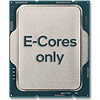 93
93
Intel Core i9-12900K E-Cores Only Performance Review
(93 Comments) »Conclusion
Even back in our original preview and review for the Intel Core i9-12900K, we commented that the Efficient "Gracemont" cores are a wonderful piece of semiconductor engineering, and through the course of this review, our appreciation for this core architecture only grew. Intel has achieved "Skylake" levels of IPC with only a quarter of the transistor-count of the "Golden Cove" P-cores, and this is how it's been able to sneak up behind AMD's high core-count "Zen 3" processors, such as the Ryzen 9 5900X and 5950X, which have 12 or 16 cores that are all "performance."SuperPi is arguably one of the best tests for IPC in a math-intensive environment that's not too encumbered with streaming data. We see the single Gracemont E-core achieve a score on-par with the Ryzen 3 3300X. What this means is that Gracemont has an IPC roughly comparable to AMD's "Zen 2" in math-intensive, low-bandwidth workloads. We see other Ryzen 3000 series chips, such as the 3600X and 3900X, not too far ahead. Things get interesting when you look at Skylake core-based Intel chips, such as the Core i5-9400F, or even i7-6700K. Wasn't Gracemont supposed to rival Skylake? The reasoning probably has to do with Gracemont's core layout with slightly fewer number crunching resources, and a design focus on streaming data with minimal math operations. You also have to consider that the E-Cores are limited to a clock frequency of 3.9 GHz, which is considerably lower than the other CPUs in our test group.
wPrime is a similar math-intensive/low-bandwidth workload to SuperPi, but scales across all cores. Here, we see the eight Gracemont cores post a higher score than the Core i3-9100F (4-core/4-thread, Skylake), but they are still bested by the i3-10100F (4-core/8-thread, Skylake). HyperThreading is making a big difference here. The stock i9-12900K with all P+E-cores enabled has certain scheduler bugs that misallocate the workload, yet such a contraption still ends up slightly faster than the E-core-only configuration. Now this is hard to explain because Thread Director was misdirecting the wPrime workload exclusively to the E-cores. Eight P-cores with HTT disabled end up not much faster. If you've read our older reviews, eight P-cores with HTT enabled smoke most of the competition in wPrime. In case you're looking for the VMWare virtualization results, we had to exclude them because VMWare will not power up a VM when running on E-cores only.
Cinebench R23 highlights a different use case that's not too math-intensive, nor too bandwidth-sensitive, though it can scale beautifully. Shockingly, we see the eight Gracemont cores come out faster than the Ryzen 5 3600X Zen 2 and Core i5-10600K (Skylake-based), both 6-core/12-thread chips. The i5-11600K is only marginally faster even though it is based on the much larger "Cypress Cove" cores. The 8 P-cores sans HTT configuration ends up only 20% faster, which is quite pitiful for a core with nearly quadruple the transistors. The single-thread Cinebench score is as expected with the single Gracemont performing roughly on par with a single Skylake core. Other rendering tests, such as Corona, Blender, and V-Ray, see the E-core-only configuration perform roughly on par with 4-core/8-thread chips based on either Zen 2 or Skylake. KeyShot sees it get slightly past even 6-core/12-thread chips, such as the i5-11400F "Rocket Lake."
This story mostly repeats with game and software-development benchmarks. Our motley crew of eight Gracemonts is ahead of the i5-11600K "Rocket Lake" in UE4 bake lighting, but falls slightly behind, performing between the i5-9400F (6-core/6-thread) and Ryzen 3 3300X (4-core/8-thread) in VC++ compilation.
Web-browsing is one of the main things you'll be doing when neither gaming nor working—the whole point behind this configuration. Here, the results are pretty diverse depending on the browser engine. The Chromium-powered Octane puts it somewhere between the i5-10400F and 3600X. The eight performance-core-only configuration ends up much faster, performing on par with a 5600X, although the stock i9-12900K leads the charts. The Gecko-powered Mozilla Kraken is really slow with E-cores-only; P-cores-only ends up 50% faster, but you're better off with the default configuration, where the processor leads the charts. WebXprt puts the E-cores faster than the i5-10400F. All in all, the E-core-only configuration is plenty fast for most web-browsing. It's only with browser-based applications or sites with extremely complex HTML5, WebGL, and CSS wizardry and large image and video assets that you'll feel the pinch. A typical workload with social media, YouTube, and streaming content should run perfectly smooth.
AI-accelerated image upscaling worked surprisingly well, with our Gracemonts matching the Ryzen 3600X Zen 2. However, the Gracemonts fall behind with inference and DNN building/training tests. Physics and molecular-interaction simulation also ends up fairly good for the E-cores, where 6-core previous-generation chips are matched. MS Office sees the configuration suffer a bit from its relatively low IPC as the workload isn't too parallelized. The PowerPoint and Excel scores are still slightly respectable. Photoshop is an interesting test, where it's less parallelized, but not by much. The E-cores end up beating the 4-core/8-thread Skylake chips in our test. With Premiere Pro, the configuration is almost as fast as 6-core/12-thread chips, ditto with Tesseract OCR and Java 8.
File compression is extremely bandwidth and IPC intensive, and here we see the E-cores suffer quite a bit, both in WinRAR and 7-Zip. They're still respectably faster than previous-generation quad-core chips that have HTT. AES file-encryption works like a charm because the E-cores support the AES-NI instruction set, and somehow manage to beat the 3600X. Good AES performance also means that the Wi-Fi network stack can be offloaded completely to the E-cores, because it's the processor that handles the encryption/decryption of network traffic to AES, when using WPA2-PSK or later. Ditto with VPN applications that encrypt your traffic with AES. The E-cores lack SHA3 hardware-acceleration, and here the AMD chips perform better across the board thanks to dedicated SHA instructions.
Media encoding is possibly the most important test of this review. This is a streaming data workload that's not all that bandwidth sensitive, and not too math-intensive, but highly scalable. Intel extensively marketed the importance of E-cores to handle media transcoding tasks in use cases such as game streaming. AV1 encoding sees the eight Gracemont cores marginally ahead of 4-core/8-thread Skylake (i5-10100F), and a single digit percentage slower than the 6-core/6-thread i5-9400F. These cores rock with H.265 and H.264, where they match 6-core/12-thread chips such as the 3600X and i5-10600K. Imagine not having to output your game to a whole separate standalone PC handling this work!
We now move on to gaming, an altogether unlikely use case for this configuration. Nobody in their right mind would disable P-cores for gaming, yet we sought to see what's on offer. In the academically relevant 720p resolution that highlights CPU-level bottlenecks, the Gracemonts are marginally slower than a Ryzen 3 3300X, and only barely faster than 4-core Skylakes, such as the i3-10100. AMD Zen 2 based processors are only a single-digit percentage faster.
This surprisingly remains the story with 1080p, where the relative performance holds. The E-cores are bottlenecking the machine, the P-core-only configuration with HTT disabled ends up 33% faster, and the stock configuration about 39% faster. You've to understand that the P-core-only configuration also has HTT disabled, which explains the performance gap with the stock configuration. An exceptional result here is Civilization 6, where the E-cores-only configuration is found beating the 8-core/16-thread Core i7-10700K! Highly optimized games such as DOOM Eternal really don't care about the E-cores, where at 1080p it's seen matching just about any other chip.
At 1440p, our RTX 3080 GPU begins to feel the heat. The 8-core E-core only configuration performs roughly the same as most other Ryzen 3000 Zen 2 processors. Civilization and DOOM remain the outliers here, and there remain several games that are GPU-bottlenecked enough to where the CPU isn't making much of a difference. At 4K, with the bottleneck squarely in the hands of the GPU, our E-core bunch is holding out surprisingly well, performing on par with Zen 2 chips. However, the margins of performance between all chips are wafer-thin. The slowest chip is just 2% slower, and the fastest only 4.9% faster.
Why anyone would want an E-core-only configuration has to do with power savings; after all, these are "Efficiency cores," right? Sadly, we have some bitter news. Our processor with P-cores completely disabled ends up drawing the same idle power as the stock i9-12900K. This is because the processor's internal power-management is good enough to put the E-Cores and P-cores to sleep when not needed. Our idle results also suggest that there is a certain level of "base activity" even if the system sits idle at the desktop. Considering the P-cores-only configuration consumes a few watts more while sitting at the desktop probably means this activity gets sent to the E-Cores, where things operate more efficiently.
Our multi-threaded stress test that scales across all available cores sees the E-core-only configuration pulling a whopping 225 W less (!) power from the wall—yup, down from 350 W to 123 W. The P-cores minus HTT configuration is only pulling 30 W more, mostly because Hyper-Threading is disabled and the frequency is set to 3.9 GHz instead of 5.0 GHz. Single-threaded power draw is just 75 W for the whole system, roughly the same as the whole AMD Zen 2-based 3300X system. The i5-9400F is the least power-hungry machine. You've to understand that the processor is more than just a single core, it's a whole SoC with a large cache, memory controllers, and other hardware to feed.
The second aspect of power testing is energy efficiency, where we measure power consumed for a set amount of work done. Here, the E-cores end up slightly more power hungry than the Core i5-9400F 6-core/6-thread processor even though both are two of the most efficient contenders in our charts. There could be a couple of reasons behind this. First, the Gracemont core has slightly lower IPC than Skylake, and combined with its clock speeds, more energy is spent to complete the task. Second, the E-cores on the i9-12900K are saddled with that large 30 MB L3 cache, and other power-hungry processor components which are affecting efficiency.
All in all, the E-core-only configuration is an academic oddity at best. It highlights just how frugal the core design of Gracemont is, and we're beginning to understand why Intel is [reportedly] adding more E-core clusters in its next-gen "Raptor Lake" processor. However, running the machines in a user-defined E-core-only mode isn't too productive. This is because the processor's internal power-management coupled with Intel Thread Director, as well as Windows 11 OS-level optimizations, ensures that when your system is idling, the P-cores really don't get in the way, and Intel wasn't joking when they emphasized the importance of leaving all power-management related settings at defaults. Should you find yourself in a situation where you absolutely need low power (think power outage and you're stretching a UPS or portable power source), then the E-core-only configuration is about as fast as a mid-range processor from 2019—definitely not worth it considering the cost of Alder Lake, even after factoring in cost of electricity. What is the better option is to underclock and undervolt the processor, or lower the PL1 and PL2 power limits.
Jun 16th, 2024 15:02 EDT
change timezone
Latest GPU Drivers
New Forum Posts
- How Should iGPU be tweaked in comparison to CPU & Cache? (11)
- RX 580 Sapphire Nitro 8gb | black screen when booting after disabling CSM and trying to turn on SecureBoot (18)
- new tv/display what one? what to avoid? (40)
- Your PC ATM (34634)
- Optane 1600X 118GB - Lots of CDM benching and some thoughts (67)
- Linpack Xtreme Released (464)
- Can you live with one monitor? ;) (112)
- Should i upgrade my cpu (rtx 4070) ? (60)
- How to quickly & easily fix coil-whine(coil choke noise) (891)
- Bluetoothspeaker V1 - Cnc - Wallnut - 40hz (8)
Popular Reviews
- Pulsar Xlite V3 eS Review
- Aune AR5000 Headphones + S17 Pro Headphones Amplifier Review
- Upcoming Hardware Launches 2024 (Updated May 2024)
- Team Group T-Force G70 Pro 2 TB Review
- VAXEE Outset AX Wireless (4K) Review
- AMD Ryzen 7 7800X3D Review - The Best Gaming CPU
- Intel Lunar Lake Technical Deep Dive - So many Revolutions in One Chip
- NZXT H6 Flow RGB Review
- ASUS Radeon RX 7900 GRE TUF OC Review
- Thermal Grizzly KryoSheet Review - Tested on RX 7900 XTX with 475 W
Controversial News Posts
- Possible Specs of NVIDIA GeForce "Blackwell" GPU Lineup Leaked (133)
- NVIDIA RTX 5090 "Blackwell" Founders Edition to Implement the "RTX 4090 Ti" Cinderblock Design (118)
- AMD Ryzen 9000 Zen 5 Single Thread Performance at 5.80 GHz Found 19% Over Zen 4 (115)
- AMD Outs Ryzen 5000XT Processors for Socket AM4, an 8-year Old Socket (105)
- Nightmare Fuel for Intel: Arm CEO Predicts Arm will Take Over 50% Windows PC Market-share by 2029 (105)
- AMD Says Ryzen 9000 Series Won't Beat 7000X3D Series at Gaming (102)
- AMD Zen 5 Storms into Gaming Desktops with Ryzen 9000 "Granite Ridge" Processors (100)
- Biden Administration to Revive Trump-Era Tariffs on China-made GPUs and Motherboards (95)