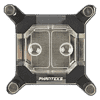 0
0
Phanteks Glacier C350i CPU Water Block Review
Installation »Closer Examination
In a market where it is getting increasingly harder to carve out a unique aesthetic, Phanteks was arguably the first manufacturer to adopt the acrylic top with metal side covers/plates that seem to be getting more and more popular now. The Glacier C350i is no different, with a transparent acrylic plastic top that allows for a look at the coolant as it flows through and two small aluminum side covers. When you take the block out of the box, you will notice a piece of plastic covering both of the ports on the top, and you will need to peel it off to be able to appreciate it better, and also use it, of course. We can see the Phanteks logo on the bottom side cover in white for some contrast to the black backdrop, and the matte finish throughout is a good contrast to the glossy/polished top and cold plate alike. Both ports are the standard BSP G1/4" in size and threaded very well, with over five turns allowing for a secure fit.
I received the version with the satin black anodized aluminum side covers, but Phanteks also sells a version called "mirror chrome", which, as the name suggests, is chrome-plated aluminum. Above is an image showing the two, taken from the Phanteks product page, for a comparison. I would have liked to see these being sold separately, but having options is still better than having none.
In order to aid with installation, and also because this is an Intel CPU-only water block, Phanteks has decided to ship the Glacier C350i with locking nuts, springs, and an adapter already pre-fitted to the mounting bracket. Indeed, a quick look at the other side reveals a metal C-clip securing each set on the four corners here, and we will definitely be looking at how this affects the installation process on the next page. The sides are asymmetrical with beveled edges and rounded tips to contrast the sharp corners on the other sides, and we get to see more of the cooling engine and coolant here when unobstructed by the side covers. One of the sides also has two PCBs integrated for lighting the block, with the connector seen, but not extending past the dimensions of the block itself. This view also hints towards fairly tall microfins, although a better look will become available once the block is taken apart.
Turning the block over, we see a protective plastic wrap on the nickel-plated cold plate to keep it pristine, with a warning to remove it before installation. Once done, we see that a nice polish has been applied to the large 70 mm x 70 mm cold plate, which also means a mirror finish as seen above. There is a slight convex bow applied to accommodate the varying nature of the Intel IHS across the sockets supported, with a larger IHS and minimal convex bow of its own potentially having the best contact depending on the springs used.
The side covers are simply held in place via magnets, and there are two small guiding holes in the top to, well, guide these back into place before the magnets do their job. Removing the covers gives one access to the LED PCB and both screws per side that hold this block together. As always, full disassembly was done post-testing, and a precision Phillips head screwdriver is needed to remove all four screws. In the middle of this process, we can now get a better look at one of the rigid black PCBs (there are two in total) with three RGB LEDs each and the connector that is neatly soldered in place.
The mounting bracket is thus also made up of two pieces, and with the screws removed, we are left with the top and the cold plate. In between, in a channel cut out in the cold plate, is the Viton rubber O-ring Phanteks uses as opposed to the Buna or EPDM used by others. Phanteks claims that this is a feature with high resistivity to chemicals and temperature alike, but in practice, it does nothing the others will not given the operating regime of water blocks (assuming you don't try and use strong solvents for some strange reason). The acrylic top has a light yellow hue to it, but only when compared by itself against references. It is transparent enough to where you will not be given a false impression of the coolant's color, or lack thereof, when in use.
The cold plate is 4 mm thick before we even get to the microfins, which are a whopping 5 mm high each. The former dimension is not as conducive to heat transfer from the CPU to the cold plate owing to the relatively high thickness, but the latter in conjunction with the fins also being 400 microns thick and 400 microns spaced apart adds in surface area to help with heat transfer from the cold plate to the coolant. Others have managed to get thinner microfins and channels alike, so it will be interesting to see how this block fares in both the flow restriction and thermal performance tests. Another thing to note here, and arguably more important, is that there is a thin gap on the periphery which can cause some of the the coolant to bypass the fins and take the path of least resistance. Phanteks has not gone with the usual split central-inlet flow design here as the coolant enters a port and goes through the fins (or outside) and out the other, with an extension from the top making contact with the fins to prevent the coolant from simply flowing over rather than through them.
When re-assembling, just remember to put the O-ring back in place if it got dislodged and reverse these steps accordingly. As always, TechPowerUp is not liable for any issues that arise from your disassembly of the waterblock.
Jun 17th, 2024 03:51 EDT
change timezone
Latest GPU Drivers
New Forum Posts
- Can you live with one monitor? ;) (115)
- Random Shutdown During Game play | MSI Codex R 32G 2tb (3)
- What's your latest tech purchase? (20814)
- Why doesn't every house have solar installed? (32)
- V Rising Lycanthropy Club (18)
- i5 8250u randomly capping itself at 15-16w despite no thermal throttling. (0)
- Is the ThermalRight Frozen Prism 360 AIO good? (105)
- Atom_Standup Desk Build (0)
- How Should iGPU be tweaked in comparison to CPU & Cache? (13)
- ASUS ProART RTX 4070 Ti OC Thermal Pad Thickness? (52)
Popular Reviews
- Pulsar Xlite V3 eS Review
- Team Group T-Force G70 Pro 2 TB Review
- Aune AR5000 Headphones + S17 Pro Headphones Amplifier Review
- Upcoming Hardware Launches 2024 (Updated May 2024)
- AMD Ryzen 7 7800X3D Review - The Best Gaming CPU
- Intel Lunar Lake Technical Deep Dive - So many Revolutions in One Chip
- Sapphire RX 7900 GRE Nitro+ Review
- NZXT H6 Flow RGB Review
- VAXEE Outset AX Wireless (4K) Review
- ASUS Radeon RX 7900 GRE TUF OC Review
Controversial News Posts
- Possible Specs of NVIDIA GeForce "Blackwell" GPU Lineup Leaked (134)
- AMD Ryzen 9000 Zen 5 Single Thread Performance at 5.80 GHz Found 19% Over Zen 4 (121)
- NVIDIA RTX 5090 "Blackwell" Founders Edition to Implement the "RTX 4090 Ti" Cinderblock Design (118)
- AMD Outs Ryzen 5000XT Processors for Socket AM4, an 8-year Old Socket (107)
- Nightmare Fuel for Intel: Arm CEO Predicts Arm will Take Over 50% Windows PC Market-share by 2029 (105)
- AMD Says Ryzen 9000 Series Won't Beat 7000X3D Series at Gaming (103)
- AMD Zen 5 Storms into Gaming Desktops with Ryzen 9000 "Granite Ridge" Processors (100)
- Biden Administration to Revive Trump-Era Tariffs on China-made GPUs and Motherboards (95)



















