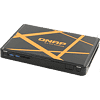 4
4
QNAP TBS-453A 4-Bay M.2 SSD NASbook Review
(4 Comments) »Introduction

We would like to thank QNAP for supplying the review sample.

QNAP always puts a lot of effort into introducing new products, which has kept the company at the forefront of the storage market. One of their most recent products is the TBS-453A NAS, a in some ways significantly different NAS server since its dimensions are very compact because of the M.2 SSDs it support. Internally, it can actually only accommodate M.2 SSDs. This might sound strange to many of you since NAS servers are supposed to have huge storage capacities, which is currently impossible with M.2 SSDs. You can equip this NAS with 1 TB M.2 drives at best, which will set you back a significant amount while resulting in a maximum capacity of 4 TB before the drives are formatted. A pretty low capacity, the TBS-453A isn't a server to store all your multimedia content. Its main purpose is to act as a mobile NAS you can carry around easily and store data you want to share with others in meetings, remote workplaces etc., on.
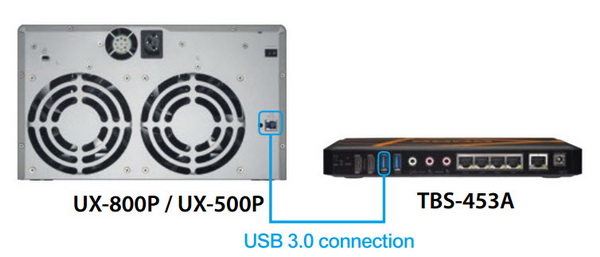
This NAS doesn't only come with such great multimedia features as its two HDMI connectors and transcoding capabilities or the remote control QNAP includes out of the box. It also has a built-in 4-port LAN switch for advanced virtual switch functionality. Should you want to expand this unit's pretty limited storage capabilities, you are given the option of connecting it to a QNAP UX-800P or UX-500P enclosure for a few additional HDDs. Those with a good voice can also use the TBS-453A as a karaoke system over the OceanKTV app. QNAP obviously put a lot of effort into making this NAS a portable and versatile all-around system. Reliability and data security being two key factors when it comes to NAS servers, our tests will also show just how reliable it is and whether its performance matches its rich feature set.
Specifications
| QNAP TBS-453A Specifications | |
|---|---|
| Processor | Intel Celeron N3150 (quad-core 1.6GHz, burst up to 2.08GHz) |
| Operating System | Embedded Linux |
| Memory | 4 GB SO-DIMM DDR3L (Expandable. Max 8 GB) |
| Storage | 4 x M.2 2280/2260/2242 SATA 6Gb/s SSDs |
| RAID Levels: | Single Disk, JBOD, RAID 0, 1, 5, 5 + Hot Spare, 6 |
| Raw Capacity | up to 4 TB (SSDs not included) |
| iSCSI | Target & Initiator |
| Flash | 4 GB |
| Networking | 5 x Gigabit LAN ports (Port 1 and any of the four ports from 2-1 to 2-4 are available to the 2 built-in network cards) |
| I/O Ports | USB 3.0 x 4, USB 2.0 x 2, eSATA x 2 HDMI 1.4a x 2, Line Out, MIC In x2, SD Card Reader, Built-in speaker |
| Dimensions | 25 (H) x 230 (W) x 165 (D) mm 0.98 (H) x 9.06 (W) x 6.5 (D) inch |
| Weight | 0.76 g |
| Power Consumption | Sleep: 0.98 W SSD standby: 13.05 W In operation: 15.02 W |
| Power Supply | External, FSP FSP065-REBN2, 65W, 90-260 V |
| Power Input | 10V-20 VDC wide input range |
| Working Temperature | 0-40°C |
| Fan | 1x 60 mm (Sunon MF60090V1-C482-S9A) |
| Warranty | 3 years |
| Price excluding VAT (at the time of the review) | $600 |
The TBS-453A supports up to four M.2 SSDs, which restricts its capacity to around 4 TB before its drives are formatted if you use the highest capacity M.2 drives available today. However, you can combine it with a QNAP expansion unit (either the UX-800P or the UX-500P) for more storage capacity with HDDs. All popular RAID configurations are supported, and the NAS has five Gigabit Ethernet ports. The TBS-453A actually has two Ethernet controllers, but also uses an embedded network switch, which increases its number of Gigabit Ethernet ports. The switch works even while the NAS is shut off, which makes the TBS-453A a common switch as well. The I/O consists of a large number of USB ports, of which some are installed at the front, and a couple HDMI 1.4a and two eSATA ports. There are also line-out and MIC-in ports and an SD-card reader. This is the first NAS we have come across to feature a normal speaker. QNAP clearly meant this product to also be used with multimedia applications, which is why it equipped it with all the necessary parts for such a usage scenario.
This is a mobile, compact product, which means users should easily be able to move it from place to place to install it into even a cramped office. An external power supply is used because it is so small. Another major advantage is that it supports a wide voltage input range (10 V - 20 V). QNAP placed a small fan inside to handle the system's cooling needs, and the provided warranty is long enough for a NAS that is supposed to operate around the clock.
Packaging
The NAS comes in a very small, plain cardboard box. A colored sticker on front lists the product's features, its hardware specifications, and the contents inside the package.
Contents & Bundle
The contents of the box and especially the NAS itself are well protected.
The bundle includes the AC adapter with its power cord, a quick installation guide, a remote control, two Ethernet cables, and four heatsinks for the M.2 controllers.
You should take a look at the quick installation guide to figure out how to install the SSDs.
The provided remote control will prove very useful with Kodi, or any other multimedia application.
The power brick is by FSP, a very large PSU OEM. Its model number is FSP065-REBN2. It has a wide input voltage range (90-265 VAC) and can deliver up to 3.62 A with 19 V output. According to FSP, its MTBF (Mean Time Between Failures) is 200,000 hours at an ambient of 25 °C with typical loads, which is very high.
Exterior
The NAS has very compact dimensions since it only supports M.2 SSDs. At the front are the power and copy switches, two USB 3.0 ports, an SD card slot, and the volume up and down buttons for the speaker.
On one of two sides are a USB 2.0 port and the speaker, while the other only features an exhaust grille.
At the bottom of the NAS are the power specifications label and a sticker that details the switch's default network mode.
Most I/O ports are on the rear of the NAS. There are the Ethernet ports and line-out and MIC-in ports, the DC input, and two USB 2.0 and two USB 3.0 ports.

Her is an external overview of the NASbook.

Here are the two network switch modes the NAS supports through its embedded switch and two network cards.
You have to remove the rubber feet to access the screws you have to remove to reach the SSD and RAM compartments.
QNAP was kind enough to send me the NAS with a couple Transcend M.2 drives (MTS800 M.2, 256 GB) pre-installed; however, we sought to test it with all its SSD slots occupied and asked Kingston to provide us with a full set of four M.2 drives.
Four thermistors measure the M.2 drives' operating temperatures.
Our sample was equipped with 8 GB of RAM, the maximum amount the N3150 CPU supports.
The 60mm fan is provided by Sunon, and its model number is MF60090V1-C482-S9A. It isn't very loud since its speed is kept low most of the time.
A Look Inside
Dismantling this NAS is a straightforward affair. You have to, firstly, remove the bottom cover, before removing around half a dozen screws along the fan's header in order to take the top cover out. We didn't come across any warranty stickers, which we found very strange, but it may just be that QNAP's review samples don't feature any such stickers.Here's a picture of the TBS-453A in three pieces.
The small mainboard is brimming with parts. We will mention the most important ones below.
The backside of the PCB looks empty; however, it does host some interesting components.
The CPU is an Intel Celeron N3150 with four cores. These run at 1.6 GHz and are capable of bursting to frequencies of 2.08 GHz. This CPU's TDP is only 6 W, so there is no need for active cooling. Although the heatsink isn't large, it will do just fine without a fan. This specific CPU supports up to 8 GB of memory and Intel's Quick Sync Video technology, which will allow this SOC to handle video conversions well.
We spotted a Texas Instruments SN74LVC07A hex buffer/driver on the right side of the CPU. This IC provides electrical impedance transformation from one circuit to another, which allows two incompatible circuits to communication through voltage or current signals. On the CPU's left side are the VRMs that feed it with power. According to the number of coils, there are four of these. There is also a Macronix MX25U6435F Serial Flash module here.
A Macronix MX25L4006E standard serial interface is installed on the mainboard.
A Realtek ALC262 is the audio codec. It is a basic audio IC with support for 2+2 channels.
An ITE IT8528E is used on the mainboard.
The power management IC that handles power delivery to the PSU is an IDT-P9180-M1NHGI.
We found a PIC16F1518 8-bit microcontroller on the mainboard, along with an ASMedia ASM1062 Serial ATA Advantage HCI controller.
The controller of the embedded switch is a Realtek RTL8367N with support for up to five ports. Another Realtek controller, an RTL8111E, handles one of the Gigabit Ethernet ports. The second Ethernet controller is an Intel WGI210AT. The different Ethernet controllers probably make LACP (port teaming) impossible.
A Toshiba THGBMBG5 4 GB e-MMC module is the system's flash memory.
Two ASMedia ASM1442K handle both HDMI ports.
Our Patreon Silver Supporters can read articles in single-page format.
Apr 26th, 2024 09:42 EDT
change timezone
Latest GPU Drivers
New Forum Posts
- Secure boot already open help (5)
- Alphacool CORE 1 CPU block - bulging with danger of splitting? (25)
- What are you playing? (20539)
- What's your latest tech purchase? (20351)
- The Official Linux/Unix Desktop Screenshots Megathread (698)
- Horizontal black lines popping up on my screen? (12)
- Which new games will you be buying? (321)
- GoDeal24 Windows 11 Pro 32-bit! (3)
- Old high quality PSU, or semi-old mid-quality PSU? (1)
- Best SSD for system drive (86)
Popular Reviews
- HYTE THICC Q60 240 mm AIO Review
- MOONDROP x Crinacle DUSK In-Ear Monitors Review - The Last 5%
- Alienware Pro Wireless Gaming Keyboard Review
- Upcoming Hardware Launches 2023 (Updated Feb 2024)
- Thermalright Phantom Spirit 120 EVO Review
- ASUS Radeon RX 7900 GRE TUF OC Review
- FiiO K19 Desktop DAC/Headphone Amplifier Review
- NVIDIA RTX 4090: 450 W vs 600 W 12VHPWR - Is there any notable performance difference?
- RTX 4090 & 53 Games: Ryzen 7 5800X vs Ryzen 7 5800X3D Review
- RTX 4090 & 53 Games: Core i9-13900K vs Ryzen 7 5800X3D Review
Controversial News Posts
- Windows 11 Now Officially Adware as Microsoft Embeds Ads in the Start Menu (123)
- Sony PlayStation 5 Pro Specifications Confirmed, Console Arrives Before Holidays (117)
- NVIDIA Points Intel Raptor Lake CPU Users to Get Help from Intel Amid System Instability Issues (106)
- AMD "Strix Halo" Zen 5 Mobile Processor Pictured: Chiplet-based, Uses 256-bit LPDDR5X (101)
- US Government Wants Nuclear Plants to Offload AI Data Center Expansion (98)
- AMD's RDNA 4 GPUs Could Stick with 18 Gbps GDDR6 Memory (89)
- Developers of Outpost Infinity Siege Recommend Underclocking i9-13900K and i9-14900K for Stability on Machines with RTX 4090 (85)
- Windows 10 Security Updates to Cost $61 After 2025, $427 by 2028 (84)




























































