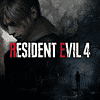 37
37
Resident Evil 4 Remake: DLSS and XeSS Community Patch Review
(37 Comments) »Introduction
Following our testing of the FSR 2.1 implementation in Resident Evil 4 Remake, the loyal modding community continues to improve games before developers even release their patches. Several days after the release, PureDark and Praydog from the modding community introduce another important in-game improvement—NVIDIA's Deep Learning Anti-Aliasing (DLAA), NVIDIA's DLSS Super Resolution (DLSS 3.1) and Intel's Xe Super Sampling (XeSS) support in their ReFramework tool, which doesn't require any external software for installation. In order to run this game at maximum graphics settings and reasonable framerates at native resolution, quite a powerful GPU is required, which is why upscaling solutions are so important. But depending on the game, there are subtle differences in the implementation of NVIDIA's DLSS Super Resolution (DLSS 3.1), Intel's Xe Super Sampling (XeSS) and AMD's FidelityFX Super Resolution 2.1 (FSR 2.1), so we are keen to have a look at these temporal upscalers in this game.
How to install the NVIDIA's DLSS Super Resolution and Intel's Xe Super Sampling Mod for Resident Evil 4 Remake:
- Download the RE4 archive. (download link)
- Download the UpscalerBasePlugin archive. (download link)
- Download the nvngx_dlss.dll file. (download link)
- Download the XeSS archive. (download link)
- Extract the dinput8.dll file from the RE4 archive, the PDPerfPlugin.dll file from the UpscalerBasePlugin archive and the nvngx_dlss.dll file or all files from the XeSS archive in the Resident Evil 4 directory next to the main re4.exe file.
- When using DLSS, you might need to adjust the LOD Bias values: using Nvidia Profile Inspector, set "Antialiasing Transparency Supersampling" to "0x00000008 AA_MODE_REPLAY_MODE_ALL" and "Texture Filtering LOD Bias (DX)" to -0.5000 for DLSS Quality mode, -1.0000 for DLSS Balanced mode, -1.5000 for DLSS Performance mode.
- Launch the game, the REFramework window should appear, head to the Temporal Upscaler option and choose DLSS or XeSS.
- Play the game with DLSS or XeSS (make sure you have disabled FSR 1.0/2.1 in your settings to avoid conflicts).
All tests were made using a GeForce RTX 3060 GPU at Maximum graphics settings with ray tracing enabled; motion blur and depth of field were disabled for better image viewing. In our testing we used DLSS version 3.1.11.
Screenshots
Side-by-Side Comparison Video
Conclusion
In Resident Evil 4 Remake, the FSR 2.1 implementation and XeSS do not use any sharpening filters in the render path at all and do not have the ability to enable it from the menu. The DLSS implementation has the ability to enable the built-in sharpening filter in the DLSS render path, but only if you are using DLSS version 2.4 and lower. In our testing we used DLSS version 3.1.1 and this version automatically disables all of the built-in sharpening effects in all games where you apply it, and the in-game sharpening filter options are doing nothing with the newest DLSS version applied. However, the in-game TAA solution uses a sharpening filter in the render path without the ability to tweak the sharpening values through a sharpening slider, and it is set to the high value by the developers, which might look a bit oversharpened in some sequences of the game, especially at lower resolutions, but the sharpening filter does not cause any negative side effects or artifacts during gameplay.XeSS comes with three upscaling kernels that are optimized for various architectures. The first is the kernel that gets used on Intel Arc GPUs with XMX engines. This is the most advanced model too, that not only performs better in terms of FPS, but also offers the best upscaling quality, Intel calls this "Advanced XeSS upscaling model." Intel also provides an optimized kernel for Intel Integrated Graphics, and another compatibility kernel, used for all other architectures that support Shader Model 6.4, e.g. all recent AMD and NVIDIA cards. These use the "Standard XeSS upscaling model," which is somewhat simpler, with lower performance and quality compared to what you get on Arc GPUs (we use the compatibility model on our RTX 3060). If DP4a instructions aren't available, as on the Radeon RX 5700 XT, slower INT24 instructions are used instead.
Compared to native TAA and FSR 2.1, both DLSS and XeSS image quality is a very noticeable upgrade across all resolutions. The official FSR 2.1 implementation in Resident Evil 4 Remake has a very blurry overall image across all resolutions, even at 4K, and an excessive shimmering and flickering on vegetation, tree leaves and thin steel objects. All of these issues with the only officially supported temporal upscaling solution (FSR 2.1) were resolved with this unofficial support for DLSS and XeSS via community patch. Both DLSS and XeSS has improved the level of detail rendered in vegetation and tree leaves in comparison to the FSR 2.1 implementation, and small details in the distance, such as wires or thin steel objects, are rendered more correctly and completely. With DLAA enabled, the overall image quality improvement goes even further, producing more detailed image quality compared to the in-game TAA solution. However, as this mod is not an official implementation, it has some issues that TAA and FSR 2.1 do not. One of the most noticeable of these issues with this DLSS and XeSS mod is the lower resolution for all in-game on-screen UI elements and a quite jittery look of these UI elements; the lower your internal resolution, the more noticeable it becomes. The second-most-noticeable issue is the low resolution rendering, shimmering and jitter while using the scope on your sniper rifle, which might be quite distracting for some people.
Speaking of performance, compared to FSR 2.1, the DLSS performance gains are significantly higher, and XeSS performance gains, while using the "Standard XeSS upscaling model" are very similar to FSR 2.1, which is a very unusual result. Compared to FSR 2.1, at 4K resolution DLSS has around 20% higher performance gains, and DLSS is not even an official implementation in this case, which further indicates that something is not right with the FSR 2.1 implementation in Resident Evil 4 Remake as a whole, both image quality and performance-wise. Compared to the native TAA solution, the DLSS performance uplift at 4K is a great improvement to the game, you can expect around 40% more performance in "Quality" mode, with all graphics settings maxed out. Going down to 1440p resolution, the DLSS performance increase is also impressive, as it will boost performance by around 30% in "Quality" mode. The DLAA solution has a performance cost of around 5%, compared to the TAA solution.
Apr 25th, 2024 01:13 EDT
change timezone
Latest GPU Drivers
New Forum Posts
- Github comments used to push malware via Microsoft repo urls (1)
- What's your latest tech purchase? (20337)
- The Official Linux/Unix Desktop Screenshots Megathread (694)
- XFX RX470 8GB no video and error 43 (27)
- (Anti) SFF fun house (348)
- Cinebench crashed my PC. My Wi-Fi stopped working, and I keep getting a "Please wait" screen when I boot up my PC. (31)
- im new to throttelstop and i think i messed it up by copying others any hints would be very much aprreciated (1)
- Aida64 cache mem OC (7)
- I am getting artifacting when I change Windows security settings. Is my GPU failing, or is this just a Windows issue? (10)
- Is there a technical reason that Windows 11 doesn't have built into it battery charge limitation? (42)
Popular Reviews
- Fractal Design Terra Review
- Thermalright Phantom Spirit 120 EVO Review
- Corsair 2000D Airflow Review
- Minisforum EliteMini UM780 XTX (AMD Ryzen 7 7840HS) Review
- ASUS GeForce RTX 4090 STRIX OC Review
- NVIDIA GeForce RTX 4090 Founders Edition Review - Impressive Performance
- ASUS GeForce RTX 4090 Matrix Platinum Review - The RTX 4090 Ti
- MSI GeForce RTX 4090 Suprim X Review
- MSI GeForce RTX 4090 Gaming X Trio Review
- Gigabyte GeForce RTX 4090 Gaming OC Review
Controversial News Posts
- Sony PlayStation 5 Pro Specifications Confirmed, Console Arrives Before Holidays (116)
- NVIDIA Points Intel Raptor Lake CPU Users to Get Help from Intel Amid System Instability Issues (106)
- AMD "Strix Halo" Zen 5 Mobile Processor Pictured: Chiplet-based, Uses 256-bit LPDDR5X (101)
- US Government Wants Nuclear Plants to Offload AI Data Center Expansion (98)
- Windows 10 Security Updates to Cost $61 After 2025, $427 by 2028 (84)
- Developers of Outpost Infinity Siege Recommend Underclocking i9-13900K and i9-14900K for Stability on Machines with RTX 4090 (84)
- TechPowerUp Hiring: Reviewers Wanted for Motherboards, Laptops, Gaming Handhelds and Prebuilt Desktops (78)
- AMD's RDNA 4 GPUs Could Stick with 18 Gbps GDDR6 Memory (74)