Tuesday, February 5th 2013
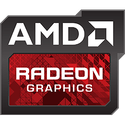
AMD Working on a Real GPU Dynamic Overclocking Technology
While digging through documentation for the latest version of AMD Display Library (ADL), we discovered evidence that AMD is working on a real GPU dynamic overclocking technology akin to NVIDIA's GPU Boost. Such a technology could manipulate GPU (and possibly memory) clock speeds, and voltages across multiple power states, taking into account processing load and temperatures. ADL allows third-party applications low-level interactions with AMD display drivers. Current generation Radeon graphics cards use Overdrive 5 and the feature-set it comes with, and so the new technology, along with Overdrive 6 could feature on upcoming generations of AMD GPUs.
Listed under Overdrive 6 capabilities, AMD documented three new definitions, one which indicates that a GPU's core/engine clock can be changed within a range (ADL_OD6_CAPABILITY_SCLK_CUSTOMIZATION), one that its memory clock can be changed within range (ADL_OD6_CAPABILITY_MCLK_CUSTOMIZATION), and one that monitors its activity/load (ADL_OD6_CAPABILITY_GPU_ACTIVITY_MONITOR). The three are ingredients of a dynamic OC technology in the works.With its Radeon HD 7970 GHz Edition and Radeon HD 7950 v2, AMD rushed out a feature it calls PowerTune with Boost. This technology follows an archaic method of granting all applications maximum GPU clock (or boost state), while scaling down to nominal (advertised) clock speeds in the event the GPU is overloaded, so most applications run boost state at all time, very few apps actually slow the GPU down. Effectively, this means AMD is setting the boost clock speed too low on current cards, probably being held back by its impact on power draw.
The technology we believe AMD to be experimenting with could follow a method more similar to NVIDIA's GPU Boost. There are no definite clock speeds, but ranges, and the boost clock algorithm instructs the driver to alter clock speeds taking into account load, power draw, and temperatures. Close reading of the API documents also reveal that AMD is working on a dynamic boosting technology for the memory clocks, something that's currently not possible on NVIDIA's products. With AMD GPUs, applying a memory overclock no longer cause the screen to flicker (at least not noticeably).
Listed under Overdrive 6 capabilities, AMD documented three new definitions, one which indicates that a GPU's core/engine clock can be changed within a range (ADL_OD6_CAPABILITY_SCLK_CUSTOMIZATION), one that its memory clock can be changed within range (ADL_OD6_CAPABILITY_MCLK_CUSTOMIZATION), and one that monitors its activity/load (ADL_OD6_CAPABILITY_GPU_ACTIVITY_MONITOR). The three are ingredients of a dynamic OC technology in the works.With its Radeon HD 7970 GHz Edition and Radeon HD 7950 v2, AMD rushed out a feature it calls PowerTune with Boost. This technology follows an archaic method of granting all applications maximum GPU clock (or boost state), while scaling down to nominal (advertised) clock speeds in the event the GPU is overloaded, so most applications run boost state at all time, very few apps actually slow the GPU down. Effectively, this means AMD is setting the boost clock speed too low on current cards, probably being held back by its impact on power draw.
The technology we believe AMD to be experimenting with could follow a method more similar to NVIDIA's GPU Boost. There are no definite clock speeds, but ranges, and the boost clock algorithm instructs the driver to alter clock speeds taking into account load, power draw, and temperatures. Close reading of the API documents also reveal that AMD is working on a dynamic boosting technology for the memory clocks, something that's currently not possible on NVIDIA's products. With AMD GPUs, applying a memory overclock no longer cause the screen to flicker (at least not noticeably).

43 Comments on AMD Working on a Real GPU Dynamic Overclocking Technology
Anyways, I'm playing at 1440p, and my overclock (1195/1800) has so far been quite helpful from a practical perspective in:
Far Cry 3
The Witcher 2
Crysis
Sleeping Dogs
Metro 2033
I bought a Dell 3007WFP in 2007. I learned all about high-res gaming in the near 6 years since. I chased decent performance, since then, at high res. I have 3x 1080p monitors, and 3x 1200p monitors for Eyefinity. I own dual 7950's, and a 7970.
Industry standard isn't even 1080p yet. Of course you see a benefit.. you're playing with tech that is technically, from the future.
Drop down to 1080p, and it is a far different story. Your story about performance, is from a limited perspective, because of your resolution, one that is very much in the minority. I've seen the same with Eyefinity, and 2560x1600, with my current Dell 3008WFP... which... because of poor performance, is collecting dust, unused.
With many apps, I get better performance in Eyefinity than I do @ 2560x1600. The same is reflected in many of W1zzard's benchmarks... that's a software problem.
That being said I my 2D/3D clock states over the last few generations of AMD cards have not been broken.
AMD uses higher clocks for 2D with multiple monitors, whether it's ebcuase the other hardware is the root cause or not, doesn't matter.
Now, I realize that I'm comparing my cards, which were factory overclocked (when I was on a single 7970 it was an XFX DD BE card), to stock frequency performance and not factory OC performance, so it's a little bit of a stacked deck, but I have seen practical benefit from overclocking my GPU.
I also realize that the 7970 is a bit unusual... 30% overclocks from stock are extremely uncommon on high end GPUs in general and the 7950/7970 just happen to be marvelous exceptions.
I do not think your overclocks are that odd..1200+ MHz is common for 7-series. 925 to 1200 is basically 30%.
And i'd agree...as I sit here now running a single monitor.
:banghead:
I will be installing RadeonPro soon to try and force the maximum power state for that game.
And I know that 30% overclocks are common on the 7xxx cards, I just meant that historically it is rare for a high end card to be able to overclock like the 7-series does on average (10-15% overclocks are much more common).
I think AMD (and Nvidia) are finding how to achieve very precise binning of chips and then by appling more exacting dynamic profiles controls, that permit them to run at death defying limits without committing Hari-Kari. I think AMD this time around (like Nvidia did with Kepler) has added more feedback sensors in various areas on the chips. That allows them to really monitor on a granule appraisal of on die heat, voltage, memory and many other functions. With that they then can, based against the ASCI quality of the chip, will say use reference bios... while other right on up to the super-duper BIOS’s.
As someone said above Nvidia does seem to have the issue that two Keplers on the same AIB’s model will see some differences not so much in stock reference settings, but OC them and they can act completely unrelated even if they’re clocking the same. Sure it's like the old "luck of the draw" like always, but that's a reason OC"n will become something both Nvidia/AMD might look to curtail. I think they see by sorting chips to such a level they're no longer giving away OC"n, but can up-sell those chips with particular dynamic profile BIOS's to AIB's to use in their "naming convention series" like AMP, FTW, Signature, TOP, Extreme, Über. Confusing folks more, while shaking-down another $20-30 more.
I don’t want to be the Killjoy, but it looks to become you’ll buy at what level you feel comfortable pricewise, and plug it in and forget-a-bout-it.
AMD makes it too easy sometimes, though to be fair they ARE getting better...
They're not controlling quality, they're just controlling product returns and attempting to force people to buy more expensive hardware (we all know there's virtually no difference in the CPUs, I don't think they're even specially binned minus OEM).
I understand that there needs to be some limitation to keep the noobs from instantly frying stuff and I'm okay with that. They think they're clever b/c completely locking it will have you coughing up a lot of extra money and pretty much zero chance of RMA if the mods are extensive at all (like you can't full reverse them). I haven't fried anything, but unrelated failures have happened, and I've volt modded cards to fix their crap (also, screw XFX).
I predict that you won't be paying 50 or 100 extra for a speed bump. It's going to be double those numbers, afterall, what are you going to do? Overclock it? 99% of people won't.
We're going to end up paying more for less, which, is normal for the crooks.