Monday, November 30th 2015

AMD Radeon Software Crimson Edition Incorrect Fan Speed Issue Being Fixed
AMD's ambitious Radeon Sofware Crimson Edition drivers are seeing its first user experience issue in the form of a fan-speed bug. The driver, in some cases, spins graphics card fans up to 100%, and in others, the fan-speed is locked at 30% regardless of load. Over the past weekend, AMD acknowledged the issue and is tasked with a hotfix driver scheduled for release later today.
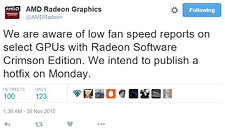
47 Comments on AMD Radeon Software Crimson Edition Incorrect Fan Speed Issue Being Fixed
:toast:
imgur.com/a/o04Gl
Guess I have to keep using Afterburner and set the speed to manual until AMD fixes this.
Not sure if it's related, but I tried running Firestrike and my second monitor connected to the same card went all garbled and wonky. I normally have that one off when in Windows (and gaming), now I am going to see of running games causes this as well. Sigh...
Either way, this was a huge slip up, don't get me wrong. AMD screwed up hardcore on this one but, to blame drivers for GPUs failing for running hotter than normal doesn't mean that the card wouldn't have failed if something other than the driver made it run hot enough to throttle. Lemons are lemons, the fact that the driver made the conditions right changes nothing. RMA the sucker, end of story, because I would call it a hardware defect if safeguards didn't kick in or if something was already starting to fail.At least they're not bursting into flames. :laugh:
Speculation.....
I wonder if 15.11.1 Beta is a rollback or if there is there something new from the previous beta's posted.
Heck I dont even remove the old drivers anymore. I just update on top of the old ones, unlike the W98-Vista Days. I always set a restore point incase the chipset driver or Gpu drivers are screwy.
ill try to find the f ix.
EDIT: Goddamn! 330MB!
Temps dropped and I'm happy.
Only thing I had to do is use Trixx for gaming as I use my own custom setup on cards ( clocks and fans).
I tried gaming on auto fans and it seams to work well, since my fans got up to 70% in BF3, Far Cry 3, and other games.