Monday, March 7th 2016

NVIDIA Releases first WHQL-signed GeForce Driver with Vulkan Support
NVIDIA beat AMD to being the first with a WHQL-signed graphics driver Vulkan API support. The new GeForce 364.47 WHQL drivers include support for the new low-overhead API that gives game developers greater access to hardware features, and saps lower CPU overhead. The drivers are also game-ready for "Tom Clancy's The Division," the 2016 reboots of "Hitman," and "Need for Speed," and "Ashes of the Singularity." Grab the drivers from the links below.DOWNLOAD: NVIDIA GeForce 364.47 WHQL for Windows 10 64-bit | Windows 10 32-bit | Windows 8/7/Vista 64-bit | Windows 8/7/Vista 32-bit



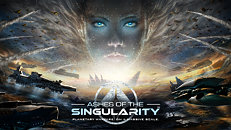
67 Comments on NVIDIA Releases first WHQL-signed GeForce Driver with Vulkan Support
Seriously, I almost feel like walking away from TPU because the mods don't seem to give a shit about posters that bring the site right down with nothing but playground idiocy. Way to go mods.
It's different when people post technical or useful counter points but his posts are just purile crap. He's got a mirror in the green camp that called me an AMD fanboy the other day. T'was amusing.
Also NVidia we are still waiting for Fermi DX12 APi I know all will say why still on Fermi why upgrade if DX11 was still the latest and I can still run any game smooth. also I keep my pc and build new ones when I upgrade.
soon New with Nvidia pascal and intel Bardwell-E
As far as the nem clown, report his posts. The staff will handle it. ;)
I'm always really lazy and do express so I may miss these until it's fixed. Or I'll clean install, seeing as that's how most drivers are meant to be installed. Let's face it, Nvidia made driver installs quite easy. This is more like old school, uninstall old and install new as fresh.
I used DDU first to clean out the drivers. By the way, the nvidia "clean installation" doesn't do anything but remove customizations you've made to the driver settings, it does nothing to alleviate the issue. You should do a full wipe every now and then anyway to ensure no issues in the future.
You are just asking for trouble. I have been doing a proper installation for years now, And by proper I mean:
1) boot into safe mode
2) clean with Display Driver Uninstaller
3) reboot into normal mode and install drivers.
Never had any problems. It takes less than 5 minutes to set all the settings and import your Inspector profiles.
I wonder what you say if the driver you are installing one day messes big time with your computer no matter how savvy you are in installing drivers, just because the driver developer messed up that particular release?!
I have a feeling that you might answer a driver release can never be faulty at all. Its always the people that installs them who are to blame if something goes wrong, right? :shadedshu:
One shouldn't install all the extras if they are not needed.
Maybe that was a solution to this particular release and would've helped all the people who experienced Nvidias glory in driver programming this time, but that is simply not an answer to all the things that can go wrong.
Oh, and you're damn right, there is a better way to say it!
There is absolutely no benefit to not doing a clean install, all you do is save 5 minutes.
Gefore Forums - Official 364.47 Game Ready WHQL Display Driver Feedback Thread (Released 3/7/16)