Monday, May 22nd 2017

NVIDIA Releases GeForce 382.33 Game Ready Drivers
NVIDIA today released its latest GeForce "Game Ready" drivers. The new GeForce 382.33 WHQL drivers come game-ready for the week's big game releases - "Tekken 7," and "Star Trek Bridge Crew." It also addresses bugs such as Windows Store not opening on Windows 10 Creators Update with 3D Vision enabled on TITAN X; stuttering noticed in "Prey" with GTX 1080 Ti, extended monitors not drifting into Sleep in Windows 10 Creators Update with GTX 1070, and GTX 970 SLI machines not being able to toggle SLI unless Norton 360 is disabled or Windows is booted into "Safe Mode." Grab the driver from the link below.DOWNLOAD: NVIDIA GeForce 382.33 Game Ready Drivers
The change-log follows.
The change-log follows.
- Game Ready: Provides the optimal gaming experience for Tekken 7 and Star Trek Bridge Crew.
- 3D Vision Profiles: Added or updated the following 3D Vision profiles: Tekken 7 - Fair
- Known Issues: [TITAN X][3D Vision][Windows 10 Creator's Update]: The Windows Store does not open when 3D Vision is enabled. [1906805]
- [GeForce GTX 1080Ti][Prey 2]: Stuttering occurs during gameplay. [1902201]
- [GeForce GTX 1070][Windows 10 Creator's Update]: In multi-display mode, extended monitors cannot be be put into sleep mode. [1916554]
- [GeForce GTX 1060]: Blue-screen crash occurs pointing to driver (Nvlddmkm.sys) after the system reboots from sleep mode. [1814559]
- [GeForce GTX 970][SLI]: SLI cannot be enable unless Norton 360 is disabled or Windows is booted in Safe Mode. [1919094]
- [DirectX 11 games]: On some titles, in-game V-Sync does not work if Fast Sync is selected from the NVIDIA Control Panel. Consequently, the game frame rate is not locked to the maximum refresh rate, resulting in possible tearing. [200304603]
- [SteamVR titles]: SteamVR may crash when launched. [1917936]
- To workaround, uninstall GeForce Experience or reinstall the NVIDIA driver.
- [Power DVD 17]: The display may go blank while playing HDR video in exclusive full-screen mode. [200300818]
- [GeForce GTX 1070]: Games (Witcher 3, For Honor) do not recognize the custom refresh rates set using the NVIDIA Control Panel. [1916598]
- [SLI][GeForce GTX 1080][Battlefield 1 XP1]: With SLI enabled, corruption appears in the game when switching between full-screen and windowed mode. [1889162]
- [GeForce GTX 1080 Ti][Mass Effect: Andromeda]: Random memory errors may occur when playing the game. [1887520]
- [GeForce GTX 1080 Ti][Sid Meier's Civilization VI][G-Sync/SLI/DirectX 12]: Black corruption appears while entering the in-game menu after skipping the cutscene. [200283322]
- [Notebook][GeForce GTX 970M][Tom Clancy's The Division Survival DLC]: Game crashes, pointing to ntdll.dll when changed to full-screen and to windowed full-screen. [200252894]
- [Notebook][GeForce GTX 970M][ShadowPlay][For Honor]: The game silently may crash if the intro video is skipped while instant replay is on. [200247313]
- [SLI][Notebook][GeForce GTX 970M][Gears of War 4]: Level loading may hang. [1826307]
- NVIDIA Control Panel custom color settings are reset to the default after switching a game between windowed and full-screen mode. [1917071]
- NVIDIA Control Panel custom color profiles and ICC profiles are lost when using the Microsoft Game Bar. [1904238]
- [GeForce Experience]: Driver installation may fail when attempting to perform a driver overinstall.
- To workaround, perform a clean installation.
- [Notebook][Pascal GPU]: The display remains blank while over installing the driver, requiring a reboot. [200273603]
- Error code 43 appears in the Device Manager after installing the driver with HDMI display connected. [200283276]
- Driver install/overinstall requires a reboot. [1757931]
- Windows 7 Issues: [GeForce GTX 1080] Battlefield 1 hangs when campaign loaded with Fast Sync enabled from the NVIDIA Control Panel. [200254350]
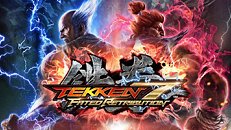

19 Comments on NVIDIA Releases GeForce 382.33 Game Ready Drivers
www.geforce.com/drivers
But it is available here on TPU too
www.techpowerup.com/download/nvidia-geforce-graphics-drivers/
Played some GTA V with G-Sync and got a massive stutter :wtf: so I went back to 376.33 from December 2016, this still seems to be the best driver for me.:ohwell:
Once again, "If it ain't broke don't fix it" :p
Haven't had this ocurred again on this older driver, all working fine once again.:rockout: