Monday, March 23rd 2020

NVIDIA Announces DLSS 2.0 and New GeForce 445.75 Game Ready Drivers
NVIDIA today announced its new Deep Learning Supersampling 2.0 (DLSS 2.0) performance enhancement feature, being distributed through the new GeForce 445.75 Game Ready drivers. DLSS 2.0 is NVIDIA's second attempt at a holy grail of performance boost at acceptable levels of quality loss (think what MP3 did to WAV). It works by rendering the 3D scene at a lower resolution than what your display is capable of, and upscaling it with deep-learning reconstructing details using a pre-trained neural network. Perhaps the two biggest differences between DLSS 2.0 and the original DLSS that made its debut with GeForce RTX 20-series in 2018, is the lack of a need for game-specific content for training the DLSS neural net; and implementation of a rendering technique called temporal feedback.
As mentioned earlier, DLSS 2.0 offers image quality comparable to original resolution while only rendering 1/4 or1/2 the pixels. It then uses new temporal feedback techniques to reconstruct details in the image. DLSS 2.0 is also able to use tensor cores on GeForce RTX GPUs "more efficiently," to execute "2x faster" than the original DLSS. Lastly, DLSS 2.0 gives users greater control over the image quality, which affects the rendering resolution of your game: quality, balanced (1:2), and performance (1:4), where the ratio denotes rendering-resolution to display resolution. Resolution scaling is a sure-shot way to gain performance, but at noticeable quality loss. DLSS uses AI to restore some of the details. The difference between performance gained from resolution scaling and AI-based image quality enhancement is the net DLSS performance uplift. In addition to DLSS 2.0, GeForce 445.75 drivers come game-ready for "Half Life: Alyx."
DOWNLOAD: NVIDIA GeForce 445.75 Game Ready Drivers with DLSS 2.0When DLSS 2.0 is enabled in a supported game, its game engine generates two inputs to the AI network. One is a sequence of aliased lower-resolution frames, and the other is a synchronous sequence of motion vectors (data that tells DLSS 2.0 in which direction objects in a 3D scene are moving from frame to frame). The two are fed into an AI network called convolutional autoencoder. This takes in a lower-resolution 'current' frame, a higher resolution previous frame, and determines on a pixel-by-pixel basis how to generate a higher quality current frame. Currently, DLSS 2.0 is implemented in four fairly recent games: "Control," "Wolfenstein: Youngblood," "MechWarrior 5: Mercenaries," and "Deliver Us The Moon."NVIDIA posted some impressive performance improvement figures for DLSS 2.0 from its own testing.The driver change-log follows.
Game Ready
As mentioned earlier, DLSS 2.0 offers image quality comparable to original resolution while only rendering 1/4 or1/2 the pixels. It then uses new temporal feedback techniques to reconstruct details in the image. DLSS 2.0 is also able to use tensor cores on GeForce RTX GPUs "more efficiently," to execute "2x faster" than the original DLSS. Lastly, DLSS 2.0 gives users greater control over the image quality, which affects the rendering resolution of your game: quality, balanced (1:2), and performance (1:4), where the ratio denotes rendering-resolution to display resolution. Resolution scaling is a sure-shot way to gain performance, but at noticeable quality loss. DLSS uses AI to restore some of the details. The difference between performance gained from resolution scaling and AI-based image quality enhancement is the net DLSS performance uplift. In addition to DLSS 2.0, GeForce 445.75 drivers come game-ready for "Half Life: Alyx."
DOWNLOAD: NVIDIA GeForce 445.75 Game Ready Drivers with DLSS 2.0When DLSS 2.0 is enabled in a supported game, its game engine generates two inputs to the AI network. One is a sequence of aliased lower-resolution frames, and the other is a synchronous sequence of motion vectors (data that tells DLSS 2.0 in which direction objects in a 3D scene are moving from frame to frame). The two are fed into an AI network called convolutional autoencoder. This takes in a lower-resolution 'current' frame, a higher resolution previous frame, and determines on a pixel-by-pixel basis how to generate a higher quality current frame. Currently, DLSS 2.0 is implemented in four fairly recent games: "Control," "Wolfenstein: Youngblood," "MechWarrior 5: Mercenaries," and "Deliver Us The Moon."NVIDIA posted some impressive performance improvement figures for DLSS 2.0 from its own testing.The driver change-log follows.
Game Ready
- Half-Life: Alyx
- Resident Evil 3
- Ghost Recon Breakpoint's Ghost Experience update
- Addition of NVIDIA DLSS 2.0 to Control and MechWarrior 5: Mercenaries.
- ACE COMBAT 7: SKIES UNKNOWN
- Blacksad: Under the Skin
- Blair Witch
- Close to the Sun
- Hell Let Loose
- Journey To The Savage Planet
- Monster Energy Supercross 3
- MotoGP 19
- MXGP 2019 - The Official Motocross Videogame
- eFootball PES 2020
- World War 3
- Druidstone: The Secret of the Menhir Forest
- Phoenix Point
- Tamarin
- Will To Live Online
- Yakuza Kiwami 2
- [Notebook][H-Clone]: With the integrated graphics processor as the clone source, display settings cannot be changed from the NVIDIA Control Panel. [200594188]
- [Doom Eternal]: Flickering occurs in the ShadowPlay on-screen settings when in-game VSync is OFF. [200593899]
- [Call of Duty - Warzone]: ShadowPlay and Screenshot capture does not work with Windows 7 (200593494)
- [World of Warcraft: Battle for Azeroth][DirectX 12]: The game crashes when switched from DirectX 11 to DirectX 12 mode. [200574934]
- [Notebook][H-Clone]: With the integrated graphics processor as the clone source, display settings cannot be changed from the NVIDIA Control Panel. [200594188]
- [SLI][Red Dead Redemption 2]: With SLI, G-SYNC, and V-Sync enabled, increased flickering occurs in the game. [2858046]
- To work around, disable V-Sync.
- [Strange Brigade (DirectX 12)]: Green color corruption appears in the game when the output color format is set to YCbCr 420 or 12bpc. [200588227]
- To work around, use a different color space such as 422 or 444.
- [Resident Evil 3 Remake]: The bundled GeForce Experience doesn't support freestyle for the game. [2897138]
- [SLI][Doom Eternal]: Corruption occurs in the game upon opening the Steam overlay.[200593967]
- [DOOM Eternal]: Error occurs in the game while capturing Super Resolution (AI Upres) Image with Ansel.[200597765]
- [Doom Eternal]: The game frame rate drops when using the Steam in-game FPS counter. [200593988]
- This issue also occurs with non-NVIDIA graphics hardware.
- [DOOM Eternal][HDR]: The game flickers when OS HDR is set to OFF and in-game HDR is set to ON.[2874172]
- To work around, enable "Play HDR games and apps" from the Windows HD Color Settings menu.
- [Call of Duty: Modern Warfare]: Game may display white flashes when player approaches a wall. [2887940]
- [Call of Duty - Warzone]: Freestyle does not work. (200593020)
- [Forza Motorsport 7]: The curb may display a black strip during a race on certain tracks. [2781776]
- [Zombie Army: Dead War 4][Ansel/Freestyle]: The Ansel & Freestyle tabs are unselectable. [2810884]
- [Tom Clancy's Rainbow Six Siege][Vulkan][G-SYNC]: When playing the game in Vulkan mode with G-SYNC enabled, flickering occurs after switching the game between full-screen and windowed mode.[200578641]
- To work around, either disable G-SYNC or play using an API other than Vulkan.








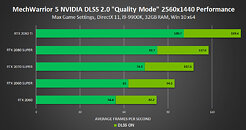

38 Comments on NVIDIA Announces DLSS 2.0 and New GeForce 445.75 Game Ready Drivers
Expect mainstream 8k within 5-years, easily.
TOOK A DAY TO FIGURE OUT. SYSTEM
CPU: Intel Core i7-8700k
GPU: Nvidia RTX 2080 Ti
SSD: Samsung 850 Evo 250GB
HDD: Seagate Barracuda 2TB (2016)
RAM: Kingston HyperX 2666 C16 4x8GB -
MBD: Asus ROG STRIX Z370-G GAMING (WI-FI AC)
In the meantime: www.notebookcheck.net/Did-Nvidia-just-crack-the-ray-tracing-puzzle-DLSS-2-0-delivers-better-than-native-image-quality-in-Control.459015.0.html