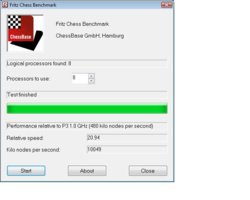Yeah, LOL. FBDIMM is a PITA to understand and manage. This whole channel and rank business is a real pest. ESPECIALLY since many people use passive RAM heatsinks that mean you can only use alternate RAM slots. If you dont use big passive sinks you HAVE to use a fan cooler on the memory.
With FBDIMM there are the following issues to "manage"
1./ Number of channels (you can do single, dual and quad channel not just dual channel like regular DDR). On some pimp server boards I believe octo channel was also possible.
2./ Number of ranks. You can have one, two, or four ranks per channel, however, many board limit you to a maximum of 16 ranks in total, so you cant over rank you memory channels. (Still with me? LOL)
3./ There are x4 and x8 arrangement of the memory. The x4 is a higher density RAM, has the benefit of a newer feature set, BUT, usually has lower rank, ie. single rank. So while it is newer and better, you need more sticks to get the best performance.
4./ 1.5v and 1.8v. FBDIMM gets horribly horribly hot (talking 80°C easy unless there is active cooling) and draws a hell of a lot of power. This is due to the on-stick memory controller. Everyone wants the 1.5v sticks fpr obvious reasons but they are not compatible with older chipsets that require 1.8v sticks. But the 1.5v are rare and expensive and in fact have stopped being manufactured for supply/demand/bankruptcy reasons.
5./ FBDIMM reads and writes at the same time using different "pins" in the socket. That is GREAT for simultaneous reads and writes, but BAD for "only" reading or "writing" due to lower bandwidth on just read or just write. In practice, FBDIMM has a higher bandwidth on "copy" and simultaneous read and write than regular DDR2 at the same clock. ie ideal for servers. BUT, FBDIMM doesnt have the ultra-high single function bandwidth of overclocked DDR2 or DDR3, and is therefore terrible at many single thread memory benchmarks.
>> The technology of FBDIMM is very similar to PCIe. ie it is serial data across multiple lines, rather than, parallel data on one bus. (are you still with me?)
OK - so now you've got an idea of the headache of FBDIMM. So knowing how best to use the memory architecture can be real hit or miss.
And now you know why people using FBDIMM are always asking DIMM questions. LOL



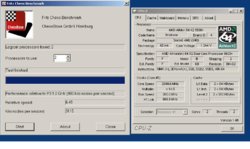







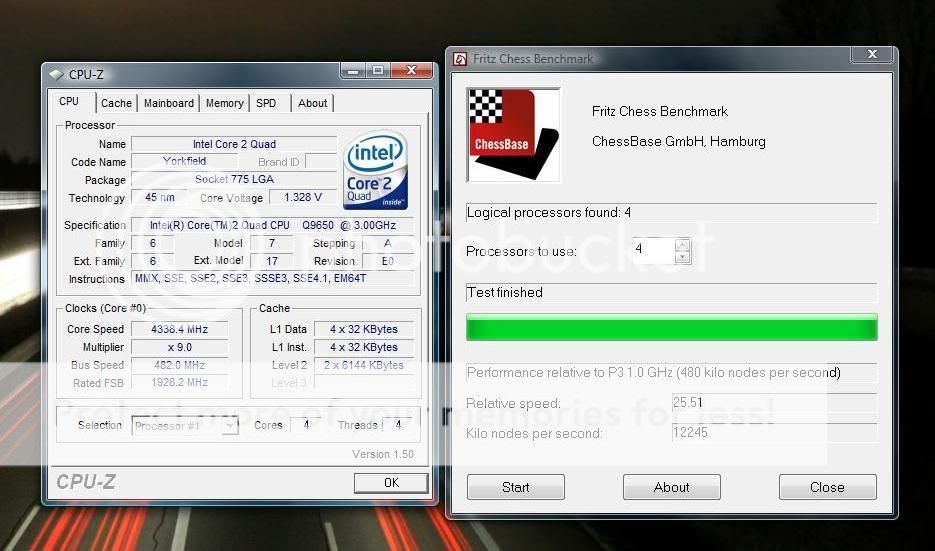



 now I gotta figure that out...
now I gotta figure that out...