elf1
New Member
- Joined
- Jun 12, 2017
- Messages
- 10 (0.00/day)
I am attempting to assemble a rig to play around with gpu crypto mining, and running into problems outside the scope of my knowledge.
My specs:
4x Geforce GTX 1070 Founder's Edition cards
1200W Power supply
EVGA Z270 Classified K Motherboard with 6 Pcie slots
8 Gigs Ram (1 stick)
120GB Sata connected SSD drive for the OS
Windows 10 Pro Operating System, 64 bit
Intel Pentium Dual Core G4400 @ 3.3GHz
My 1070 cards are connected to the board by pcie risers which use usb adapters. The risers are powered by Sata connections to the power supply.
- - -
I've downloaded and updated the bios, the chipset, intel graphics drivers, and have the same problem with Geforce Driver versions 376.51 and 382.33. I'm currently on 382.33.
My issues:
Originally when I would plug in more than one of the risers to the 1070's my splash screen would freeze. I could use one only and run Windows normally. When two(or more) were connected, the digital readout on my motherboard would get stuck on 9C-USB Input. I could not get to the bios at all. I disconnected all but one and went into the bios and changed the setting to disable using Legacy USB. At that point I could put two more risers into a total of 3 of 6 PCIE slots on the board, and Windows would load.
However, when I would attempt to use the cards to mine, I would run into all sorts of errors, from "Unspecified Launch Errors" to Windows Video Scheduler Internal Error Blue Screens.
If I only have two GPU's connected, I can seem to use both no problem. If I have three connected and use three, I get blue screens. If I only use two, but have three connected, same result.
If I plug in 4 to the PCIE's, then I'm back at the frozen splash screen, and my Motherboard displays error "97", which in the manual reads as "Console Output Devices Detected".
I have tried to change the PCIE speed settings in the bios from auto to 3, 2, or 1, and this seems to have no effect.
Also, in my device manager, it shows the three 1070's, status as "working properly", but a yellow triangle next to "PCI Simple Communications Controller" in other devices.
I'm not sure what the "other device" is--Windows can't find any drivers online. I've tried to uninstall the device but it doesn't take.
- - -
For the purposes I have, I don't need any form of SLI--the cards should run independently, coordinated by the CPU. Ultimately my goal will be to use all 6 PCIE's with 6 different cards. I realize I'll need to modify my power setup in that instance, but at the moment I'm just trying to understand the hangups of using more than two cards at a time.
I suspect there is a combination of Bios mods and drivers that I need to apply, but I'm really without a clue at this point where to go. Any insight or help in this matter would be really appreciated. If I've left out any details let me know. Thanks!
My specs:
4x Geforce GTX 1070 Founder's Edition cards
1200W Power supply
EVGA Z270 Classified K Motherboard with 6 Pcie slots
8 Gigs Ram (1 stick)
120GB Sata connected SSD drive for the OS
Windows 10 Pro Operating System, 64 bit
Intel Pentium Dual Core G4400 @ 3.3GHz
My 1070 cards are connected to the board by pcie risers which use usb adapters. The risers are powered by Sata connections to the power supply.
- - -
I've downloaded and updated the bios, the chipset, intel graphics drivers, and have the same problem with Geforce Driver versions 376.51 and 382.33. I'm currently on 382.33.
My issues:
Originally when I would plug in more than one of the risers to the 1070's my splash screen would freeze. I could use one only and run Windows normally. When two(or more) were connected, the digital readout on my motherboard would get stuck on 9C-USB Input. I could not get to the bios at all. I disconnected all but one and went into the bios and changed the setting to disable using Legacy USB. At that point I could put two more risers into a total of 3 of 6 PCIE slots on the board, and Windows would load.
However, when I would attempt to use the cards to mine, I would run into all sorts of errors, from "Unspecified Launch Errors" to Windows Video Scheduler Internal Error Blue Screens.
If I only have two GPU's connected, I can seem to use both no problem. If I have three connected and use three, I get blue screens. If I only use two, but have three connected, same result.
If I plug in 4 to the PCIE's, then I'm back at the frozen splash screen, and my Motherboard displays error "97", which in the manual reads as "Console Output Devices Detected".
I have tried to change the PCIE speed settings in the bios from auto to 3, 2, or 1, and this seems to have no effect.
Also, in my device manager, it shows the three 1070's, status as "working properly", but a yellow triangle next to "PCI Simple Communications Controller" in other devices.
I'm not sure what the "other device" is--Windows can't find any drivers online. I've tried to uninstall the device but it doesn't take.
- - -
For the purposes I have, I don't need any form of SLI--the cards should run independently, coordinated by the CPU. Ultimately my goal will be to use all 6 PCIE's with 6 different cards. I realize I'll need to modify my power setup in that instance, but at the moment I'm just trying to understand the hangups of using more than two cards at a time.
I suspect there is a combination of Bios mods and drivers that I need to apply, but I'm really without a clue at this point where to go. Any insight or help in this matter would be really appreciated. If I've left out any details let me know. Thanks!


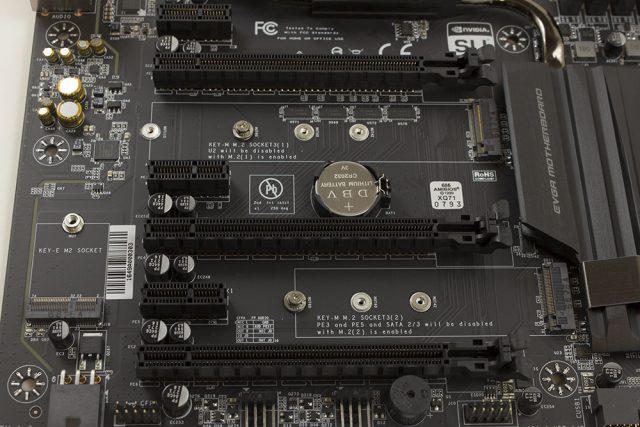
 .
.
