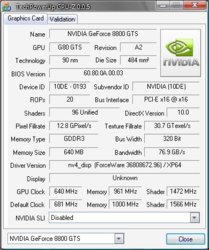Wile E
Power User
- Joined
- Oct 1, 2006
- Messages
- 24,318 (3.54/day)
| System Name | The ClusterF**k |
|---|---|
| Processor | 980X @ 4Ghz |
| Motherboard | Gigabyte GA-EX58-UD5 BIOS F12 |
| Cooling | MCR-320, DDC-1 pump w/Bitspower res top (1/2" fittings), Koolance CPU-360 |
| Memory | 3x2GB Mushkin Redlines 1600Mhz 6-8-6-24 1T |
| Video Card(s) | Evga GTX 580 |
| Storage | Corsair Neutron GTX 240GB, 2xSeagate 320GB RAID0; 2xSeagate 3TB; 2xSamsung 2TB; Samsung 1.5TB |
| Display(s) | HP LP2475w 24" 1920x1200 IPS |
| Case | Technofront Bench Station |
| Audio Device(s) | Auzentech X-Fi Forte into Onkyo SR606 and Polk TSi200's + RM6750 |
| Power Supply | ENERMAX Galaxy EVO EGX1250EWT 1250W |
| Software | Win7 Ultimate N x64, OSX 10.8.4 |
Sorry to hear that, but W1z can't make it work, if you don't, at very least, say what gfx card you have.it works not for me!