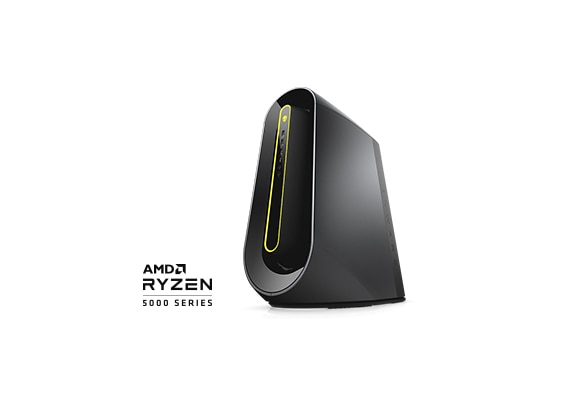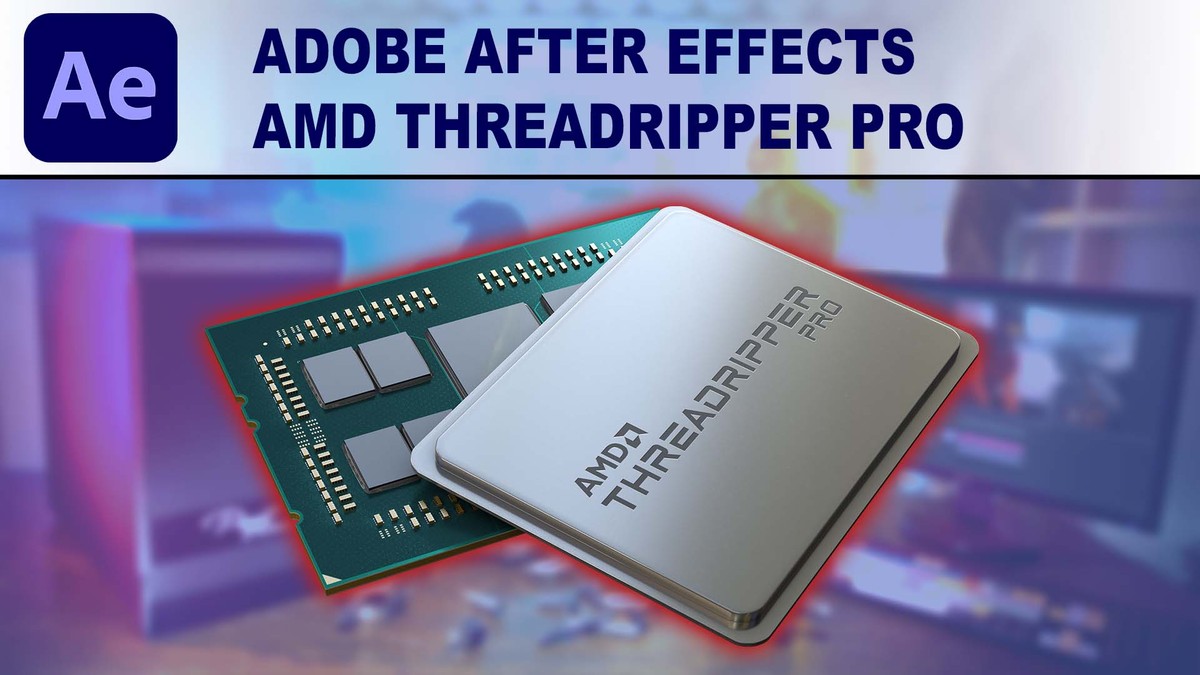- Joined
- Jan 27, 2015
- Messages
- 1,916 (0.50/day)
| System Name | Legion |
|---|---|
| Processor | i7-12700KF |
| Motherboard | Asus Z690-Plus TUF Gaming WiFi D5 |
| Cooling | Arctic Liquid Freezer 2 240mm AIO |
| Memory | PNY MAKO DDR5-6000 C36-36-36-76 |
| Video Card(s) | MSI Gaming RTX 5070 12G Ventus 3X |
| Storage | WD SN770 512GB m.2, Samsung 980 Pro m.2 2TB |
| Display(s) | Acer K272HUL 1440p / 34" MSI MAG341CQ 3440x1440 |
| Case | Montech Air X |
| Power Supply | Corsair CX750M |
| Mouse | Logitech MX Anywhere 25 |
| Keyboard | Logitech MX Keys |
| Software | Lots |
IDK about that; 4GHz, tons of threads; Depending on video card, it should rock.
It had the 8 pin power connectors; the mobo takes three, and so will the eventual video card.
The guy will get a sub-optimal user experience with older architecture like Zen 2 based Threadripper. That would only make sense if he is going to run his PC doing rendering or some types of video editing / encoding and do so 90% of the time.
For a general use PC, frankly even a 4 core Tiger Lake would probably give a better experience due to its 1T performance. Look at things like the web benchmark scores here at TPU. People say that doesn't matter because 'fast enough', yet the most annoying things to me is waiting on for example a stock screener or TA chart to update.
A 5950X is clearly the best bet for "future proofing" right now, for both gaming and general use.
For that price point I would be looking for a 5950X and a good X570 with as current as possible connectivity, including Thunderbolt and USB 3.2 2x2 as well as 10Gbit ethernet. I believe there is a "Creator" model board from ASRock that has that kind of future looking connectivity.