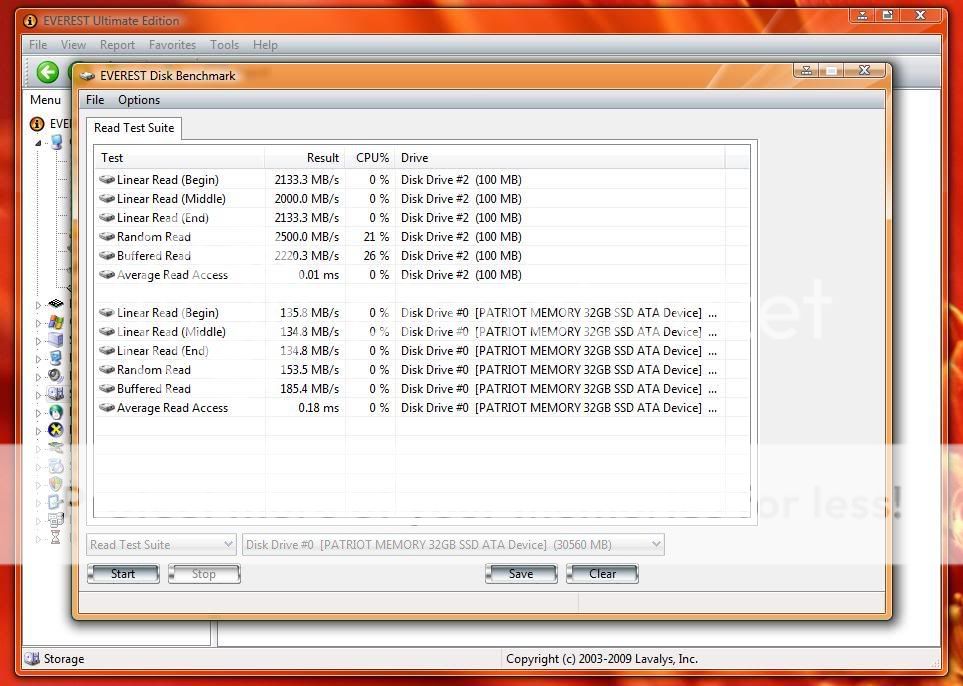- Joined
- Mar 4, 2006
- Messages
- 448 (0.06/day)
Thanks for the info, but I have an instant question:
Is it possible to make a ramdisk, install something on it and have it write the files to disk on shutdown? Imagine you could install a game on there, have it load from HD to ramdisk on boot, and be able to use it like that, without having to reinstall every time?
I've been looking for a solution like this for a long time, this would do WONDERS for constantly loading games like MMO's.
Is it possible to make a ramdisk, install something on it and have it write the files to disk on shutdown? Imagine you could install a game on there, have it load from HD to ramdisk on boot, and be able to use it like that, without having to reinstall every time?
I've been looking for a solution like this for a long time, this would do WONDERS for constantly loading games like MMO's.






 ... it would really help out since it is HDD based and running 32bit OS, so 4GB of RAM is unused... so, yesterday, I saw a Gigabyte RAMdrive loaded with 4GB on ebay, and bought it! All temps and scratchfiles will be moved to the RAMdrive. Should speed things up a bit.
... it would really help out since it is HDD based and running 32bit OS, so 4GB of RAM is unused... so, yesterday, I saw a Gigabyte RAMdrive loaded with 4GB on ebay, and bought it! All temps and scratchfiles will be moved to the RAMdrive. Should speed things up a bit.