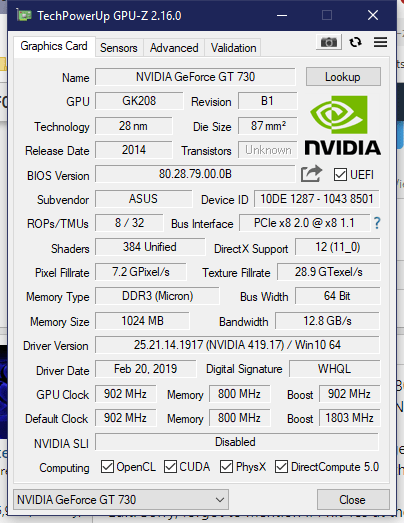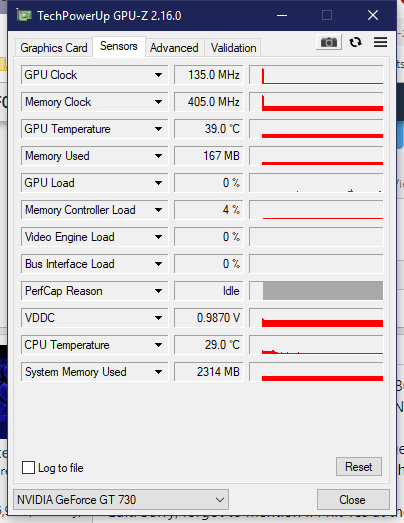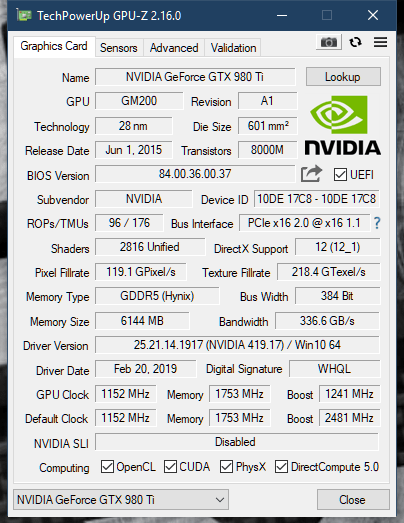- Joined
- May 14, 2004
- Messages
- 28,665 (3.74/day)
| Processor | Ryzen 7 5700X |
|---|---|
| Memory | 48 GB |
| Video Card(s) | RTX 4080 |
| Storage | 2x HDD RAID 1, 3x M.2 NVMe |
| Display(s) | 30" 2560x1600 + 19" 1280x1024 |
| Software | Windows 10 64-bit |
I got a preview build which has A LOT of internal changes, please test it on as many cards as you can.
Partial changelist:
- Radeon VII support
- GTX 1660 Ti support
- Fixed crashes during BIOS saving on older NVIDIA cards (please make sure to test BIOS saving)
- Please also check if the output in Advanced Tab -> BIOS shows expected values
- Fixed random crashes during GPU-Z runtime
- Sensor titles renamed
- Fixed "Could not write GPU_Query_External.exe" error
- New sensor infrastructure (check for missing items / wrong order of items)
- Affected by these changes/possible bugs introduced: all ATI/AMD/NVIDIA cards
Please test this on as many cards as you can and feedback here in the thread (both success and failure)
Edit: the test build dwonload has been removed from this post, since all its changes are now part of the final public 2.17.0 release
Partial changelist:
- Radeon VII support
- GTX 1660 Ti support
- Fixed crashes during BIOS saving on older NVIDIA cards (please make sure to test BIOS saving)
- Please also check if the output in Advanced Tab -> BIOS shows expected values
- Fixed random crashes during GPU-Z runtime
- Sensor titles renamed
- Fixed "Could not write GPU_Query_External.exe" error
- New sensor infrastructure (check for missing items / wrong order of items)
- Affected by these changes/possible bugs introduced: all ATI/AMD/NVIDIA cards
Please test this on as many cards as you can and feedback here in the thread (both success and failure)
Edit: the test build dwonload has been removed from this post, since all its changes are now part of the final public 2.17.0 release
Last edited: