Hi,
Yes, few generations behind I know..
I have had this Gigabyte GTX 1080 Turbo OC for a few years now, and ever since I have had it I have had to reduce the Memory and Core clocks with MSI Afterburner by about 120 'units', and increase the Core Voltage by +25 units, in order to make it stable. I don't know what or why, but it just seems to be what works on this system. I also run the fans a bit harder then stock, as that was the primary thing I tried when I got the card and it made a difference, but didnt solve it entirely. So the boost clocks seem to be what cause this to have issues I think, as lowering the temp while boosting I am guessing is giving it some more stable headroom - if that makes sense. (Guess)
I have a i7-3930K processor, 32GB or RAM, Asus P9x79 Motherboard, and a 750W Corsair PSU. The base PC I built in 2011, so yes its a few years old now, but it goes surprising well all things considered. I am hoping to upgrade to a better system next year when world stocks of all the new gear settles down a bit.
Anyway, the question I had was about the BIOS of this card.
Using GPU-Z, its telling me my Bios is as per the screenshot, 86.04.3B.00.AA
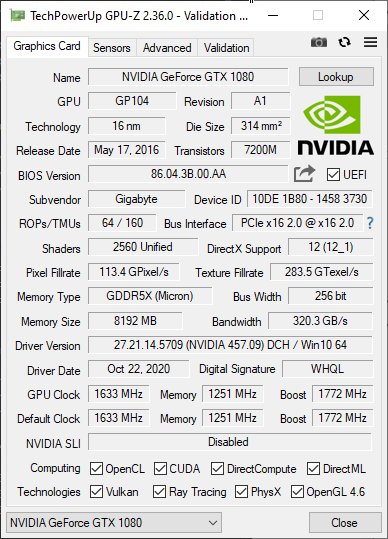
I can see there are a couple with higher revisions than what I have. 86.04.60.00.DB and 86.04.60.40.1F for example.

 www.techpowerup.com
www.techpowerup.com
I have not flashed a GPU before, so am not 100% sure what things I need to line up to ensure its compatible. But using the 'Find compatible Bios' button on the Techpowerup site, led me to find these above, so I assume they are compatible?
Do you think it will be worthwhile flashing a higher bios, and do you think it could solve me having to reduce the clocks of the card, so I get better stability with default settings, or possibly a mild overclock?
Really all I want to achieve is for it to run as it should, rather than having to downclock it to run without various quit to desktops and crashes.
Any input would be appreciated.
Thanks
The other weird thing is MSI Afterburner says my Memory Clock is 5005 Mhz or so...
This should be 1251 Mhz, no ?

Edit: MSI Afterburner seems to be wrong, as GPU-Z seems to be right, and changes when I adjust the MSI Afterburner clocks and apply them, but Afterburner itself doesnt change. Weird, anyway.
Yes, few generations behind I know..
I have had this Gigabyte GTX 1080 Turbo OC for a few years now, and ever since I have had it I have had to reduce the Memory and Core clocks with MSI Afterburner by about 120 'units', and increase the Core Voltage by +25 units, in order to make it stable. I don't know what or why, but it just seems to be what works on this system. I also run the fans a bit harder then stock, as that was the primary thing I tried when I got the card and it made a difference, but didnt solve it entirely. So the boost clocks seem to be what cause this to have issues I think, as lowering the temp while boosting I am guessing is giving it some more stable headroom - if that makes sense. (Guess)
I have a i7-3930K processor, 32GB or RAM, Asus P9x79 Motherboard, and a 750W Corsair PSU. The base PC I built in 2011, so yes its a few years old now, but it goes surprising well all things considered. I am hoping to upgrade to a better system next year when world stocks of all the new gear settles down a bit.
Anyway, the question I had was about the BIOS of this card.
Using GPU-Z, its telling me my Bios is as per the screenshot, 86.04.3B.00.AA
I can see there are a couple with higher revisions than what I have. 86.04.60.00.DB and 86.04.60.40.1F for example.

TechPowerUp
Extensive repository of graphics card BIOS image files. Our database covers submissions categorized by GPU vendor, type, and board partner variant.
I have not flashed a GPU before, so am not 100% sure what things I need to line up to ensure its compatible. But using the 'Find compatible Bios' button on the Techpowerup site, led me to find these above, so I assume they are compatible?
Do you think it will be worthwhile flashing a higher bios, and do you think it could solve me having to reduce the clocks of the card, so I get better stability with default settings, or possibly a mild overclock?
Really all I want to achieve is for it to run as it should, rather than having to downclock it to run without various quit to desktops and crashes.
Any input would be appreciated.
Thanks
The other weird thing is MSI Afterburner says my Memory Clock is 5005 Mhz or so...
This should be 1251 Mhz, no ?
Edit: MSI Afterburner seems to be wrong, as GPU-Z seems to be right, and changes when I adjust the MSI Afterburner clocks and apply them, but Afterburner itself doesnt change. Weird, anyway.
Last edited:



