is this it?
I'm not sure if this is the right info but here it is:
Display adapter RADEON X800 GTO (0x5D4F)
Core Name R480
SubVendor Sapphire (P.C. Partner) (174B)
SubDevice 1600
BUS 1
Device 0
Function 0
Base Address 0 C800000C
Base Address 1 00000000
Base Address 2 D0030004
Base Address 3 00000000
Bus Type PCI Express
SMARTGART Installed No
Driver Version 07.1
Release Version 8.33-061220m-040997C-ATI
QuadBuffer Stereo Support No
Catalyst Registry Path
System\CurrentControlSet\Control\Video\{5439985F-4390-4A37-BC0C-B215C8C12944}\0000
______________________________
Clock Information
BIOS VPU 0.00
Current VPU 0.00
BIOS MEM 0.00
Current MEM 0.00
______________________________
Overdrive
Supported No
______________________________
Radeon PCI configuration space
00 01 02 03 04 05 06 07 08 09 0A 0B 0C 0D 0E 0F
00 02 10 4F 5D 07 00 10 00 00 00 00 03 08 00 80 00
10 0C 00 00 C8 00 00 00 00 04 00 03 D0 00 00 00 00
20 01 C0 00 00 00 00 00 00 00 00 00 00 4B 17 00 16
30 00 00 00 00 50 00 00 00 00 00 00 00 10 01 00 00
40 00 00 00 00 00 00 00 00 00 00 00 00 4B 17 00 16
50 01 58 02 06 00 00 00 00 10 80 01 00 A0 04 2C 01
60 10 09 00 00 01 AD 00 00 40 00 01 11 00 00 00 00
70 00 00 00 00 00 00 00 00 00 00 00 00 00 00 00 00
80 05 00 80 00 00 00 00 00 00 00 00 00 00 00 00 00
90 00 00 00 00 00 00 00 00 00 00 00 00 00 00 00 00
A0 00 00 00 00 00 00 00 00 00 00 00 00 00 00 00 00
B0 00 00 00 00 00 00 00 00 00 00 00 00 00 00 00 00
C0 00 00 00 00 00 00 00 00 00 00 00 00 00 00 00 00
D0 00 00 00 00 00 00 00 00 00 00 00 00 00 00 00 00
E0 00 00 00 00 00 00 00 00 00 00 00 00 00 00 00 00
F0 00 00 00 00 00 00 00 00 00 00 00 00 00 00 00 00
Hardware Information ASIC (Software) Method
Family 56
Emulated Revision 11
Gfx Engine ID 3
VRam Bit Width 256
Installed memory 256
Hardware Information Direct hardware access
Installed memory 256 Mb
Memory Type GDDR3
Memory Width 256 bit
Active Rendering Pipelines 12
______________________________
Radeon Registers
RADEON_BIOS_0_SCRATCH 02000200
RADEON_BIOS_1_SCRATCH 0100C000
RADEON_X_MPLL_REF_FB_DIV 003B4904
RADEON_XCLK_CNTL 00807FFA
RADEON_MCLK_CNTL 00031212
GB_TILE_CONFIG 0001001D
MC_TIMING_CNTL 69668334
MC_SDRAM_MODE_REG 10430000
______________________________
Video BIOS Information
Version 009.010.001.011
Part Number 14745.001
Date 2005/08/23 23:44
Vram Type DDR3
______________________________
Controller Configurations
Controller 0
Active Connections:
-Second Monitor (CRT2) (0) 800x600x75
Controller 1
Active Connections:
No Active Connections
______________________________
Displays supported by adapter
0 (1) Monitor (CRT1)
1 (2) Second Monitor (CRT2)
2 (4) Component Video Output
3 (8) TV
4 (16) Digital Flat Panel
______________________________
EnumDisplays
Display Type 0, Extended Type 1 , Max Resolution 1600x1200
Display Type 0, Extended Type 2 , Max Resolution 1920x1080
Display Type 4, Extended Type 0 , Max Resolution 720x480
Display Type 1, Extended Type 7 , Max Resolution 1024x768
Display Type 3, Extended Type 1 , Max Resolution 1280x1024
---------------------------------------------------------
(My ati tray tools version is: 1.2.6.940) A friend told me about using rivatools to see if my card has unlockable pixel pipepines but im not sure if it will work on my card. Any help would be apriciated. I dont want to just try it and loose a card that cost $165

I already used trixx 4 times autoclock. I had to install omega driver because before that on just the desktop the screen would go black randomly. ( Radeon Omega Drivers 3.8.330 (Catalyst 7.1) ) Then it was fixed but so the game doesnt crash I uninstalled it in windows device manager restarted and installed the driver meant for my card ( 7-1_xp_dd_ccc_wdm_enu_40211.exe )I searched for on radeon's website.






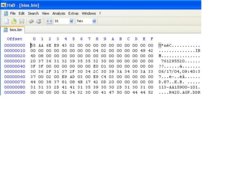
 .
. I already used trixx 4 times autoclock. I had to install omega driver because before that on just the desktop the screen would go black randomly. ( Radeon Omega Drivers 3.8.330 (Catalyst 7.1) ) Then it was fixed but so the game doesnt crash I uninstalled it in windows device manager restarted and installed the driver meant for my card ( 7-1_xp_dd_ccc_wdm_enu_40211.exe )I searched for on radeon's website.
I already used trixx 4 times autoclock. I had to install omega driver because before that on just the desktop the screen would go black randomly. ( Radeon Omega Drivers 3.8.330 (Catalyst 7.1) ) Then it was fixed but so the game doesnt crash I uninstalled it in windows device manager restarted and installed the driver meant for my card ( 7-1_xp_dd_ccc_wdm_enu_40211.exe )I searched for on radeon's website. I know this has nothing to do with pixelunlocking.
I know this has nothing to do with pixelunlocking. 
