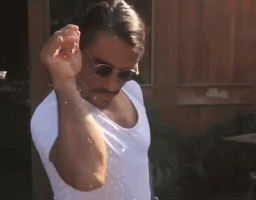Its not ideal, but it'll work fine. Isn't it also possible to limit the CPU TDP in BIOS? Just drop it to 120-130W and done.
Be Quiet, Fractal, Phanteks, Noctua for numerous quality options. Your case can fit 2x 140mm in the front, so get 140mm in any case - larger means they can rotate slower for similar effect. Get a fan with max of 1100-1500 RPM on any of these brands, PWM is a bonus. You can spend anywhere from 10 - 30 bucks on fans like this.
Here's a real value option that ticks all boxes, for example. These probably won't last as long as more expensive options, but if you get five for the price of 1/2...
Arctic P14 PWM PST Value Pack (5 stuks), 140mm kopen? Vergelijk de shops met de beste prijzen op Tweakers. Wacht je op een prijsdaling? Stel een alert in.

tweakers.net
i checked to see if i could limit the CPU TDP everywhere in BIOS, but i couldnt find it anywhere, so either i dont have it or i missed it, where exactly should i look for it in BIOS ?
ah yeah i realized my BIOS already have PVM, since thats where i adjusted my CPU fans already.
AIO is for kids. Real men do custom loop. But you need to be good with tools and have problem solving skills. For example I cut sausages with scissors and BBQ them on my 5-sided infrared heater. No knife, no problem.
AMD is saying we put the sensors somewhere your software can't read them. So you're reading higher than what actually is there.
Anyway, CPUs don't die with heat, they're smart enough to slow down or turn themselves off before they burn from overheating.
As
@Vayra86 said most laptop CPUs are working hotter than desktops and they're still not good tasty BBQs
Yeah i'll just stick to air cooling from what ive heard.
yeah okay stupid that they put the sensors somewhere our software cant read them, that kinda defeats the purpose to me.
how come my old pc died from heat then ? I mean it wasnt only because of that, also bad cleaning inside and that is was 8 years old, but heat was definitely a problem aswell.
Bigger fans make less noise than smaller ones. And more fans make less noise than fewer fans.
If you run 3 big fans at lower spin, you chill more than if you put 2 tiny fans running fast like a jet engine.
Okay so i need to always go for as big fans and as many as possible in the future.
PWM means you can control the fan speed better, set up a temp curve etc.
If you can limit max power draw you reduce how 'bursty' the CPU is, it can burn up to 180W per second as long as it doesn't bump into a thermal limit. It uses that power to reach the turbo clocks it has on the spec sheet; the CPU wants to complete every job as fast as possible. That's why you get high temps. So you can approach the problem from two ends: reduce how much power it can use, and/or improve cooling. Both will help you get the noise down, performance will remain more than fine, and you don't spend big on cooling it.
Id prefer improving cooling then, because ive made choices that is slowing down my pc atm. To keep my temperatures at what they are now, so with better cooling i can turn up the performance of my pc again and enjoy it better.
Don't forget that the placement of your computer tower can also impact its ability to cool. Take my younger brother, years ago (back when the AMD 64 X2 processors were still a good go to). He kept his computer tower in a small compartment of his desk. The compartment was just a bit bigger than his tower so he slid it in there....the damn system choked to death on poor air flow and pet hair/dander (had a dog and two cats at the time). The PSU overheated and died, taking the MB, RAM and maybe even the CPU with it.
My pc is standing next to my desk with 5 cms. Of space on the back and on the right of it and on the other sides it has alot of space, so i think im good on that
Take off the glass and wrap it in a towel for safe keeping and use case as open like some of us do.
You sure about that ? I have a dog and i smoke, so i dont think thats the move ? More cleaning no thanks, id rather spend money on better cooling then, even a better case for 2 intake fans if thats needed.
Have you thought about a portable AC unit?
Im using a ThermalRight ARO M14G on a Ryzen 7 5800.
Yeah ive thought about that and its smart and easy, but its also gonna take up space wich im not a big fan of.
When I hear the word NZHT H500/H510 I facepalmed hard...
I may have missed if OP tried using the PC with side panel open/removed, check the temps and see if the stock cooler is good enough.
If so, try installing the 2 intake fans (and probably 1 more on top as exhaust).
If not, buy a better cooler. Not familiar with 12/13gen, so not sure what cooler is "good enough".
If the stock cooler is good enough but the airflow is still not good, and OP don't want to open/remove side panel on long term, a custom ventilated side panel may help. My brother is using one. But I think that's a nuclear option.
I havent used it with the side panel removed, but i also smoke and have a dog, so im doubting thats a good idea ? Alot of people are saying get 2 intake fans, so maybe i will do that, but i already have 1 at the top and 1 rear, you think i one more at the top ?
I thought the same thing. Intake fans might help but honestly not much. You could try three intake fans on top but ymmv. I might see if you can’t get a new case.
3 intake fans at the top ? Most people are saying change the CPU, 2 intake fans at the front and a better CPU cooler ?
dismantle the cooler and reapply thermal paste
google some Utube video to see how some clowns apply thermal paste on CPU
I will get a new CPU for free no matter what, so the shop will put new thermal paste on the new CPU im sure.
The only thing to add with air coolers, try and get such a one that has its fan pointed at motherboard if you can, so it cools the board and its circuitry too.
From this picture shouldnt the motherboard get enough cooling already ? I dont have issues with the motherboard getting to hot or had that before ?
arctic freezer II 280mm the fins are packed tighter and rad is way thicker ... thatll keep temps under control arctic mx-6 thermal paste
What about BE QUIET PURE ROCK 2 since thats the only CPU cooler the shop i buy from have for my case and id like the shop to put in the new cooler
custom loop is for more "cybertechy" look, which in real life mostly looks like Mario playing map...
yes it's definitely could look nice, but it's overvalued for cooling, it's mostly for visual. The only positive side is that you can replace all these weared parts without replacing the whlole system, but here time is money, better to get good AIO from start when you need JUST COOLING, and you won't go to the local preliminary school for show-off.
From what people are saying i will go with air cooling
Ding Ding Ding well there's your answer sock coolers are ok at best and completely inadequate at worst .
If you can afford an H100 AIO then got for it it'll make a huge difference when compared to the "stock cooler"
I will go with air coolers from what people are saying, unless someone can give me a reason to why i should choose AIO over air cooling.