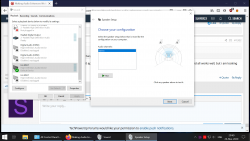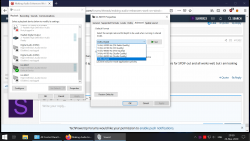- Joined
- Oct 21, 2009
- Messages
- 140 (0.02/day)
- Location
- Netherlands
| System Name | Whitewonder |
|---|---|
| Processor | 7800X3D |
| Motherboard | Asus Proart X670-E Creator |
| Cooling | Corsair custom Watercooled |
| Memory | 64 Gb |
| Video Card(s) | RX 6800 XT, 2080 |
| Storage | Too much to mention in all 1190 TB |
| Display(s) | 2 x Dell 4K @ 60 hz |
| Case | White XL case |
| Audio Device(s) | Realtek + Bayer Dynamics 990 Pro headset |
| Power Supply | 2100 watt |
| Mouse | Corsair cord mouse |
| Keyboard | Corsair red lighter cabled keyboard ages old ;) |
I saw a new version was available so i downloaded and installed it.
Installed the latest versions and have to report that the dolby atmos is gone, and wants me to buy a license. ( just before the install it reported i had owned the license, new hardware is apparantly buy new license)
Nahimic is no longer able to run and reports that my hardware is not supported.
The driver works as audio device but somehow the 24 bit audio seems gone !?!?
I know the asrock HD audio is probably not one of the better ones but suddenly no more surround effect now
The music plays ok but no longer with the same quality as before.
( windows 10 x64 1909 )
My hardware audio rapported by asrock : 7.1 CH HD Audio (Realtek ALC1150 Audio Codec), Supports Purity Sound™ 3 & DTS Connect
Installed the latest versions and have to report that the dolby atmos is gone, and wants me to buy a license. ( just before the install it reported i had owned the license, new hardware is apparantly buy new license)
Nahimic is no longer able to run and reports that my hardware is not supported.
The driver works as audio device but somehow the 24 bit audio seems gone !?!?
I know the asrock HD audio is probably not one of the better ones but suddenly no more surround effect now
The music plays ok but no longer with the same quality as before.
( windows 10 x64 1909 )
My hardware audio rapported by asrock : 7.1 CH HD Audio (Realtek ALC1150 Audio Codec), Supports Purity Sound™ 3 & DTS Connect
Last edited:





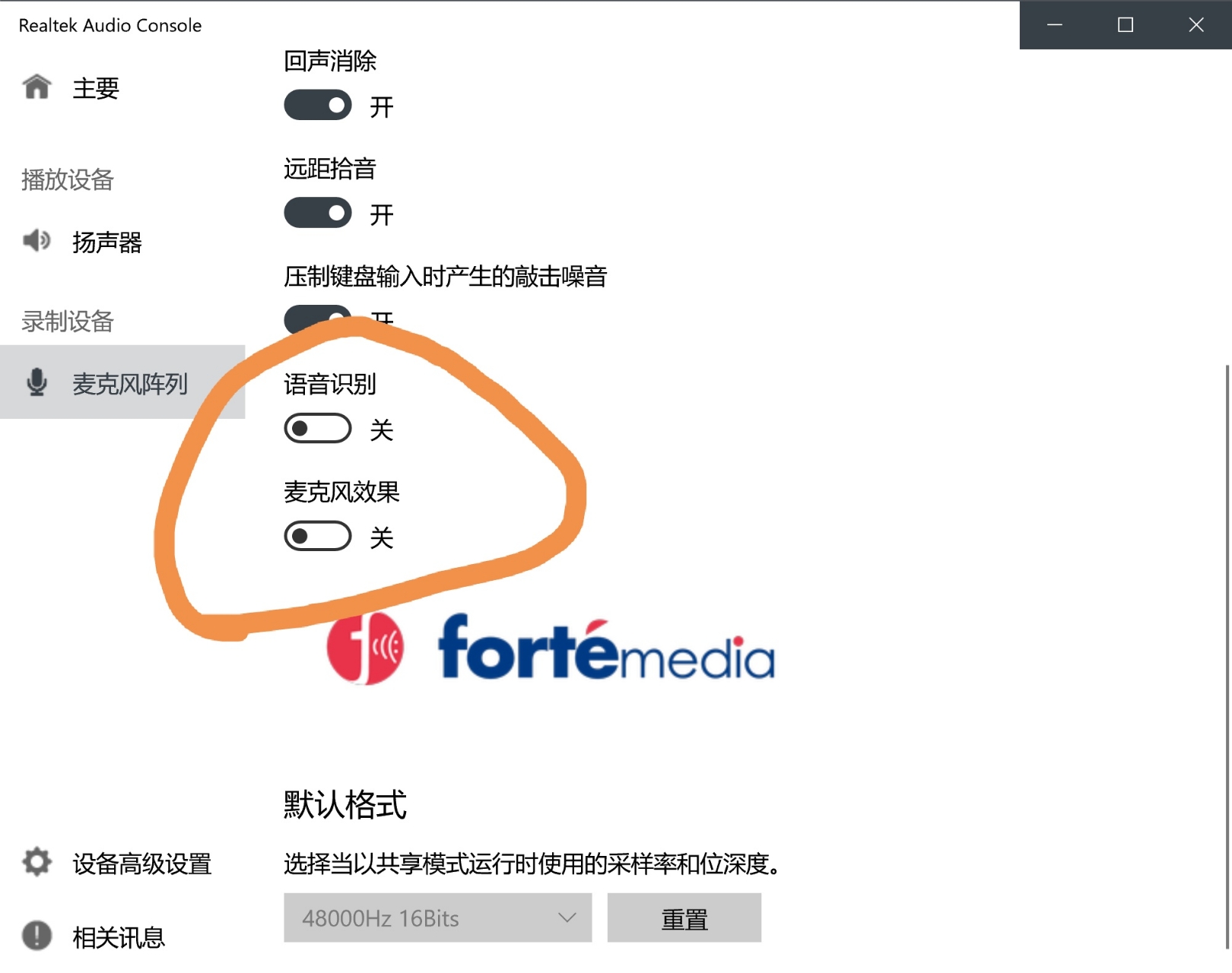
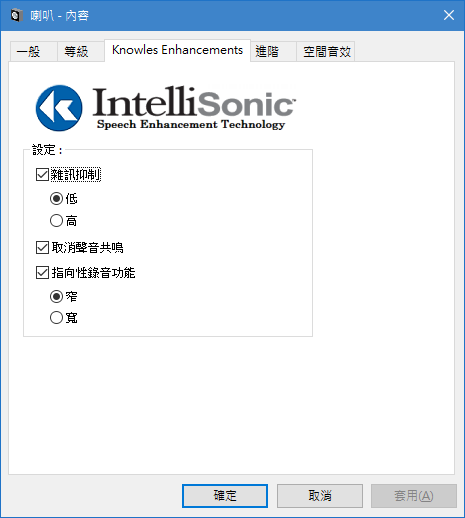




 . Found a huge number of Viper4Android Profiles (.vdc files) [...& .irs files as well.] scattered all over the net & have been successfully using them on my android smart phone.
. Found a huge number of Viper4Android Profiles (.vdc files) [...& .irs files as well.] scattered all over the net & have been successfully using them on my android smart phone. )
)