it's ok i see probleme with internet https://www.techpowerup.com/228536/...elive-locks-out-polaris-bios-modders#comments
-
Welcome to TechPowerUp Forums, Guest! Please check out our forum guidelines for info related to our community.
You are using an out of date browser. It may not display this or other websites correctly.
You should upgrade or use an alternative browser.
You should upgrade or use an alternative browser.
Mining BIOS repository
- Thread starter cdawall
- Start date
I get only 29.1mh/s with my card. Can you help me?
My ethos local.conf:
If i increase globalcore and globalmem i can achieve 29.5-30 but after 5 min cards start dropping mhs to 15 and below...
My ethos local.conf:
globaldriver amdgpu
globalpowertune 4
globalminer claymore
maxgputemp 75
stratumproxy enabled
flags --cl-global-work 8192 --farm-recheck 200
globalcore 1150
globalmem 2150
vlt f68207 875 875 875 875 875 875
fan f68207 45 60 65 60 60 65
claymore=flags -colors 1
If i increase globalcore and globalmem i can achieve 29.5-30 but after 5 min cards start dropping mhs to 15 and below...
Attachments
I have a Rx 570 XFX RS xxx 4GB Hynix only... the card won't show all info on gpu-z and won't work when i try to flash other bios then original , ( original mooded bug too ) it's the only card i'm not able to flash correctly  i have try many bios on anorak and here .
i have try many bios on anorak and here .
Original Bios :
 i have try many bios on anorak and here .
i have try many bios on anorak and here .Original Bios :
Attachments
cdawall
where the hell are my stars
- Joined
- Jul 23, 2006
- Messages
- 27,683 (4.03/day)
- Location
- Houston
| System Name | Moving into the mobile space |
|---|---|
| Processor | 7940HS |
| Motherboard | HP trash |
| Cooling | HP trash |
| Memory | 2x8GB |
| Video Card(s) | 4070 mobile |
| Storage | 512GB+2TB NVME |
| Display(s) | some 165hz thing that isn't as nice as it sounded |
You need to run the atikpatcher. It is linked on the first page and well known as a required step.
I have try your bios with patcher , But same result... i try to DDU and Reinstal driver and atipatch to see if it's work , but i don't have any idea of what causing this problem
 good new it's work with a DDU + clean instal of blockchain driver + patcher
good new it's work with a DDU + clean instal of blockchain driver + patcher  thx cdawall
thx cdawall  28,2 with the lowpower bios
28,2 with the lowpower bios 
 good new it's work with a DDU + clean instal of blockchain driver + patcher
good new it's work with a DDU + clean instal of blockchain driver + patcher  thx cdawall
thx cdawall  28,2 with the lowpower bios
28,2 with the lowpower bios 
cdawall
where the hell are my stars
- Joined
- Jul 23, 2006
- Messages
- 27,683 (4.03/day)
- Location
- Houston
| System Name | Moving into the mobile space |
|---|---|
| Processor | 7940HS |
| Motherboard | HP trash |
| Cooling | HP trash |
| Memory | 2x8GB |
| Video Card(s) | 4070 mobile |
| Storage | 512GB+2TB NVME |
| Display(s) | some 165hz thing that isn't as nice as it sounded |
I have try your bios with patcher , But same result... i try to DDU and Reinstal driver and atipatch to see if it's work , but i don't have any idea of what causing this problem
good new it's work with a DDU + clean instal of blockchain driver + patcher
thx cdawall
28,2 with the lowpower bios

I am glad it is working. Weird you had to DDU it
Hi I'm trying to update the bios on an msi rx 570 gamingX 4gb hynix. After I flash and reboot no GPU is found. I used the patcher and reboot and then it started up, loaded claymore miner and it went to a blue screen. Any idea what I'm doing wrong?
Marmutt
New Member
- Joined
- Jan 27, 2018
- Messages
- 1 (0.00/day)
I mined almost 6 million Doge back in 2013-2014 converting to BTC, oh if I only would have held. I have a pathetic two card rig, msi armor rx 570's 4gb Elpida and hynix, the best I can do is 25 MH/s copying the 1500 straps down on each core, I have crimson blockchain drivers and all of the custom straps on here, or anywhere do me no good, was getting 10 or 8 MH/s after flashing and patching. I've been at this about 27 days, and am at a loss, single mining ETC, with claymore, on nanopool, giving up on being a rugged individualistic type and am pleading for helps.
Attachments
Hello! There is a problem. Have a AMD Sapphire RX580 Ninro+8GB. Memory Samsung.Performance on regular frequencies 1340/2000 in Ethereum 17900 Mh/s. After editing the BIOS (timings with frequency 1750) performance on the same frequencies grows up to 19300 MH/s. This is a very low performance. Tried different versions of drivers, changing the frequency, but more than 22000 could not get. What is the reason? Help, please!
Attachments
- Joined
- Jan 6, 2008
- Messages
- 3,521 (0.56/day)
| System Name | Xazax |
|---|---|
| Processor | 6700k |
| Motherboard | ASrock Fatal1ty z170 |
| Cooling | H240X |
| Memory | 16GB DDR4 2800mhz |
| Video Card(s) | Gtx 980ti |
| Storage | 1TB Mushkin |
| Display(s) | ASUS PG27 G-sync |
| Case | Corsair Air 540 |
| Audio Device(s) | Logitech G35 |
| Power Supply | Corsair 1500w Digital |
| Keyboard | Patriot Viper |
| Software | Windows 10 |
Anyone have MSI RX580 8GB Armor? I got some Samsung memory edition ones in and having problems tuning powering down. Right now the best I've gotten it too is 200w dual mining, this is at 1125/2200/800mv Core/925mv Memory using SMOS or Windows. I really don't get it should be significantly lower, from what I've seen and my other XFX 580 4GB do's should be around 160w~ range.
I've modded the BIOs and straps. To 125w TDP(Down from 145) 135w Max, Memory to 925mv. Then using SMOS using the "OC" options put the core to 800mv. However it seems it won't go lower than 900mv
(card only)
800mv=205w
900mv=205w
1000mv = 220w
Any help or ideas would be appreciated.
I've modded the BIOs and straps. To 125w TDP(Down from 145) 135w Max, Memory to 925mv. Then using SMOS using the "OC" options put the core to 800mv. However it seems it won't go lower than 900mv
(card only)
800mv=205w
900mv=205w
1000mv = 220w
Any help or ideas would be appreciated.
gigabyte aorus radeon 580 8gig bios flash micron overclock
lease help . I admit I am still a NOOB miner .
I am currently mining ethereum at 19 mhs , everything is still stock . I believe I should be able to get 29/30 mhs . I would be grateful if somebody could help me get the 50 % increase in my hash rate .
I also cannot find the right/best flash rom for my card .Micron Ram
The part number for the card is GV-RX580AORUS-8GB .
I am using claymore dual ETHDCRMiner 64 . I am also mining with Nice Hash . I have also used the standalone EthDcrMiner64 with the same hash rate of 19 mhs .
I have installed this driver Win7-Crimson-ReLive-Beta-Blockchain-Workloads-Aug23
I know I have a long way to go to reach 29 mhs but I know with your help I will be able to achieve my goal .
Thank you in Advance
Alister
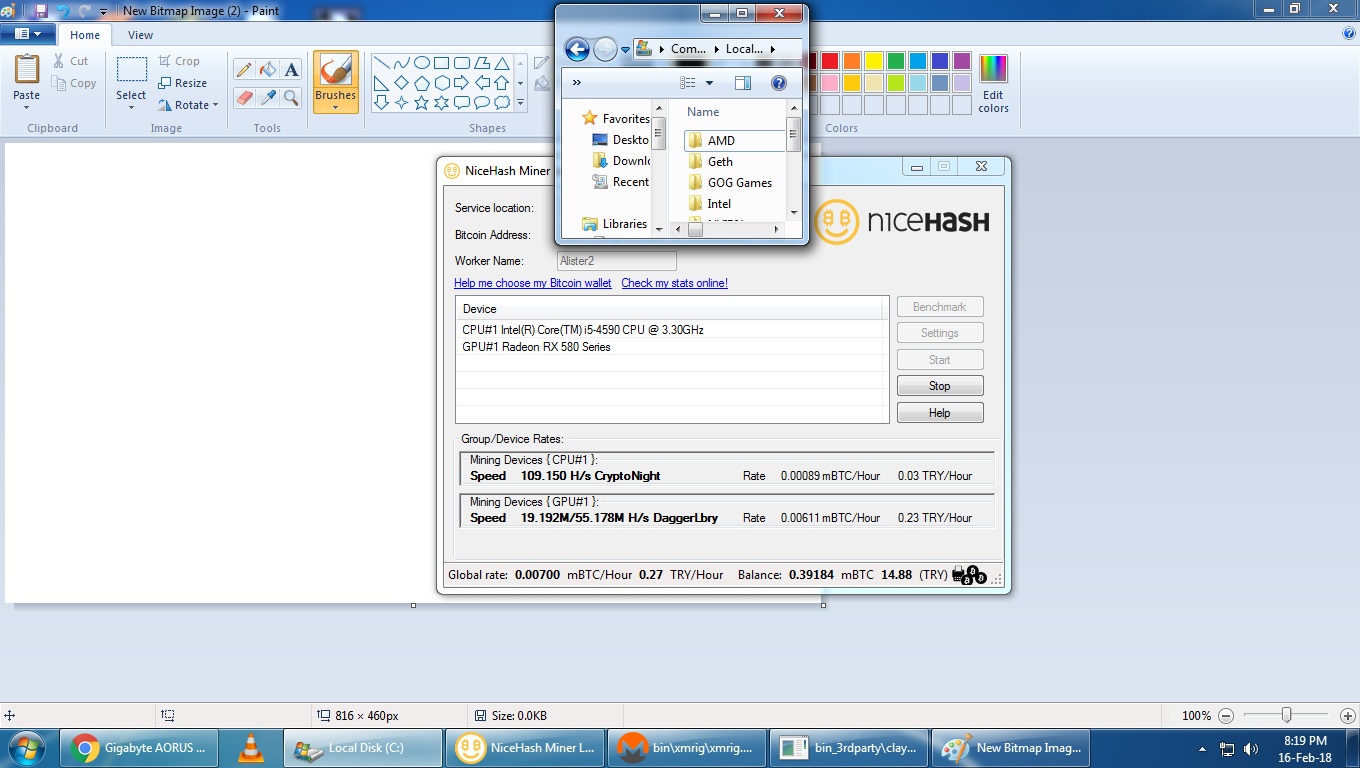
Here is the original BIOS !!gigabyte aorus radeon 580 8gig bios
lease help . I admit I am still a NOOB miner .
I am currently mining ethereum at 19 mhs , everything is still stock . I believe I should be able to get 29/30 mhs . I would be grateful if somebody could help me get the 50 % increase in my hash rate .
I also cannot find the right/best flash rom for my card .Micron Ram
The part number for the card is GV-RX580AORUS-8GB .
I am using claymore dual ETHDCRMiner 64 . I am also mining with Nice Hash . I have also used the standalone EthDcrMiner64 with the same hash rate of 19 mhs .
I have installed this driver Win7-Crimson-ReLive-Beta-Blockchain-Workloads-Aug23
I know I have a long way to go to reach 29 mhs but I know with your help I will be able to achieve my goal .
Thank you in Advance
Alister
Here is the original BIOS !!gigabyte aorus radeon 580 8gig bios
Attachments
Last edited:
cdawall
where the hell are my stars
- Joined
- Jul 23, 2006
- Messages
- 27,683 (4.03/day)
- Location
- Houston
| System Name | Moving into the mobile space |
|---|---|
| Processor | 7940HS |
| Motherboard | HP trash |
| Cooling | HP trash |
| Memory | 2x8GB |
| Video Card(s) | 4070 mobile |
| Storage | 512GB+2TB NVME |
| Display(s) | some 165hz thing that isn't as nice as it sounded |
Install and set up drivers for mining. Set the memory to 2150. Most of these new micron cards don't need a bios mod
- Joined
- Mar 10, 2015
- Messages
- 3,984 (1.07/day)
| System Name | Wut? |
|---|---|
| Processor | 3900X |
| Motherboard | ASRock Taichi X570 |
| Cooling | Water |
| Memory | 32GB GSkill CL16 3600mhz |
| Video Card(s) | Vega 56 |
| Storage | 2 x AData XPG 8200 Pro 1TB |
| Display(s) | 3440 x 1440 |
| Case | Thermaltake Tower 900 |
| Power Supply | Seasonic Prime Ultra Platinum |
@cdawall , I have this Strix here that I can't seem to get some good timings on. The only thing I could get stable was the 2000 strap. I am still going through my bioses have here to see if I have straps that start in 999 range.
Edit: It is hynix but I think I have a Samsung or Elpida strap that falls in to that range.
Edit: It is hynix but I think I have a Samsung or Elpida strap that falls in to that range.
Attachments
nedelcuclaudiu
New Member
- Joined
- Feb 19, 2018
- Messages
- 1 (0.00/day)
Hello
i have 2 AMD cards that mines ZEC .
One of them is
Sapphire R9 280X 3 GB Tri-X Boost

info :
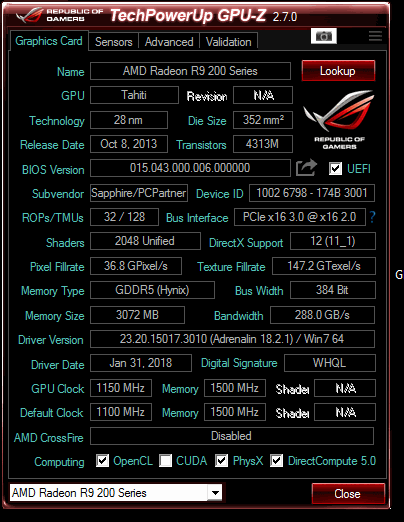
the other one is
Club 3D R9 280X royalQueen

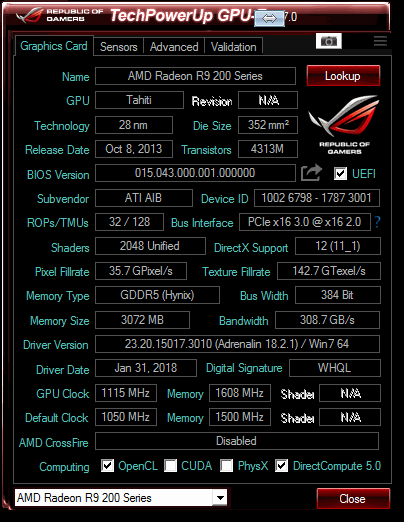
what should i modify in bios to reduce the power consumption and how could i modify the bios .
If someone know and can modify my cards bios i would be greatful .
For mining ZEC is the correct version of drivers ?
I use claymore's as the miner soft .
Thank you in advance .
i have 2 AMD cards that mines ZEC .
One of them is
Sapphire R9 280X 3 GB Tri-X Boost

info :
the other one is
Club 3D R9 280X royalQueen

what should i modify in bios to reduce the power consumption and how could i modify the bios .
If someone know and can modify my cards bios i would be greatful .
For mining ZEC is the correct version of drivers ?
I use claymore's as the miner soft .
Thank you in advance .
- Joined
- Aug 3, 2011
- Messages
- 2,211 (0.44/day)
- Location
- Walkabout Creek
| System Name | Raptor Baked |
|---|---|
| Processor | 14900k w.c. |
| Motherboard | Z790 Hero |
| Cooling | w.c. |
| Memory | 48GB G.Skill 7200 |
| Video Card(s) | Zotac 4080 w.c. |
| Storage | 2TB Kingston kc3k |
| Display(s) | Samsung 34" G8 |
| Case | Corsair 460X |
| Audio Device(s) | Onboard |
| Power Supply | PCIe5 850w |
| Mouse | Razer |
| Keyboard | Corsair |
| Software | Win 11 |
| Benchmark Scores | Cool n Quiet. |
cdawall
where the hell are my stars
- Joined
- Jul 23, 2006
- Messages
- 27,683 (4.03/day)
- Location
- Houston
| System Name | Moving into the mobile space |
|---|---|
| Processor | 7940HS |
| Motherboard | HP trash |
| Cooling | HP trash |
| Memory | 2x8GB |
| Video Card(s) | 4070 mobile |
| Storage | 512GB+2TB NVME |
| Display(s) | some 165hz thing that isn't as nice as it sounded |
Anyone have MSI RX580 8GB Armor? I got some Samsung memory edition ones in and having problems tuning powering down. Right now the best I've gotten it too is 200w dual mining, this is at 1125/2200/800mv Core/925mv Memory using SMOS or Windows. I really don't get it should be significantly lower, from what I've seen and my other XFX 580 4GB do's should be around 160w~ range.
I've modded the BIOs and straps. To 125w TDP(Down from 145) 135w Max, Memory to 925mv. Then using SMOS using the "OC" options put the core to 800mv. However it seems it won't go lower than 900mv
(card only)
800mv=205w
900mv=205w
1000mv = 220w
Any help or ideas would be appreciated.
My 480/580 4GB's from them have the same issue. I was able to tune them down using sapphire trixx finally, literally ignored every other program. Tuned to a 120w BIOS with 920mV settings and it would just do what it wanted in the OS.
@cdawall , I have this Strix here that I can't seem to get some good timings on. The only thing I could get stable was the 2000 strap. I am still going through my bioses have here to see if I have straps that start in 999 range.
Edit: It is hynix but I think I have a Samsung or Elpida strap that falls in to that range.
I will take a look at it when I get home and see what it's issue is. If it is the same Hynix memory that is on my XFX cards you just need to run a samsung 1750 strap and it will be fine.
Hey buddy,
Here is the MSI RX 470 Gaming X 8GB
Currently doing 22 mh/s @ stock with Radeon drivers on Compute
Will take a look at it when I get home.
- Joined
- Mar 10, 2015
- Messages
- 3,984 (1.07/day)
| System Name | Wut? |
|---|---|
| Processor | 3900X |
| Motherboard | ASRock Taichi X570 |
| Cooling | Water |
| Memory | 32GB GSkill CL16 3600mhz |
| Video Card(s) | Vega 56 |
| Storage | 2 x AData XPG 8200 Pro 1TB |
| Display(s) | 3440 x 1440 |
| Case | Thermaltake Tower 900 |
| Power Supply | Seasonic Prime Ultra Platinum |
I will take a look at it when I get home and see what it's issue is. If it is the same Hynix memory that is on my XFX cards you just need to run a samsung 1750 strap and it will be fine.
It doesn't appear to be the same memory SKU as yours.
cdawall
where the hell are my stars
- Joined
- Jul 23, 2006
- Messages
- 27,683 (4.03/day)
- Location
- Houston
| System Name | Moving into the mobile space |
|---|---|
| Processor | 7940HS |
| Motherboard | HP trash |
| Cooling | HP trash |
| Memory | 2x8GB |
| Video Card(s) | 4070 mobile |
| Storage | 512GB+2TB NVME |
| Display(s) | some 165hz thing that isn't as nice as it sounded |
@Outback Bronze and @moproblems99 I have attached BIOS's for you two.
The gaming X bios with micron has a very conservative memory clock right now please play with this and let me know what it maxes out at I can redo the BIOS for that.
The Asus Strix is on a samsung strap I use with my hynix 8GB cards should do at least 30 this way. Memory might be stable at a slightly lower or higher clockspeed this seems about average for the hynix 8GB cards I have.
I have also attached a MSI Armor RX 580 4GB bios this is my new card currently testing at nearly 32mh/s dual mining B2S
The gaming X bios with micron has a very conservative memory clock right now please play with this and let me know what it maxes out at I can redo the BIOS for that.
The Asus Strix is on a samsung strap I use with my hynix 8GB cards should do at least 30 this way. Memory might be stable at a slightly lower or higher clockspeed this seems about average for the hynix 8GB cards I have.
I have also attached a MSI Armor RX 580 4GB bios this is my new card currently testing at nearly 32mh/s dual mining B2S



