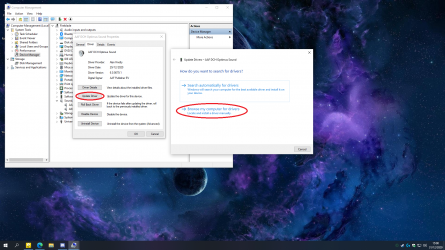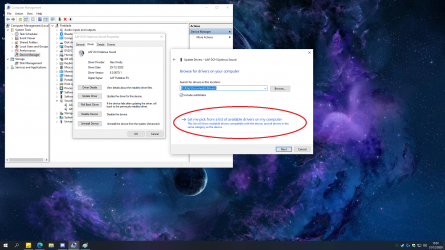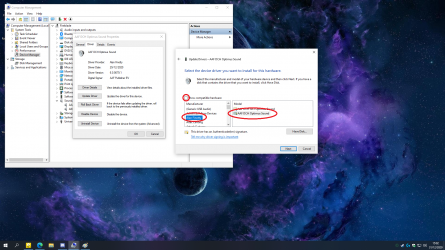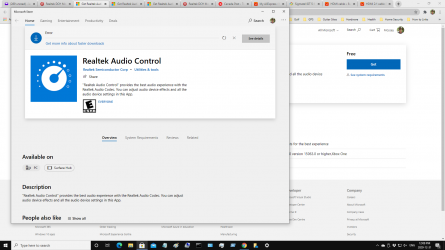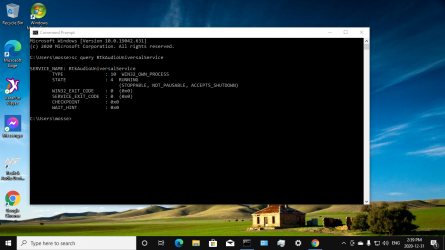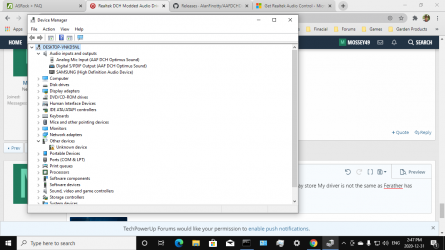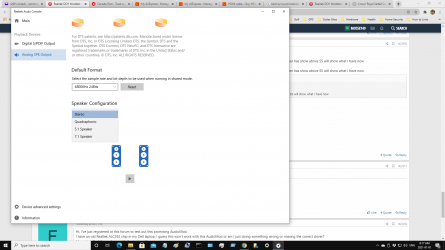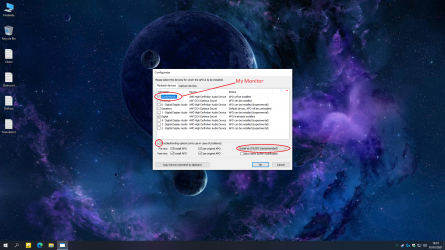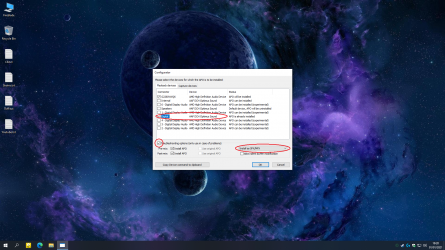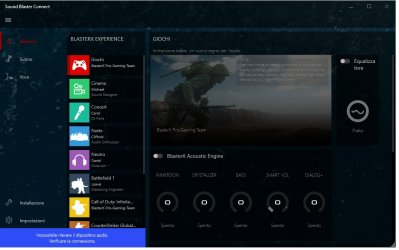- Joined
- Aug 9, 2016
- Messages
- 21 (0.01/day)
| Processor | AMD 7800X3D |
|---|---|
| Motherboard | ASUS ROG Strix X670E-E Gaming WIFI |
| Cooling | Noctua NH-U12A chromax.black |
| Memory | G.Skill Trident Z5 RGB 32GB, DDR5-6000, (F5-6000J3038F16GX2-TZ5NR) |
| Video Card(s) | Asus TUF RTX 4070 Ti Super |
| Storage | 4x Nvme intern, 2x Nvme extern |
| Display(s) | ASUS ROG Swift OLED PG27AQDM |
| Case | Lian Li Air Mini |
| Audio Device(s) | IK Multimedia iLoud Micro Monitor über Onboard |
| Power Supply | FSP Hydro Ti Pro 1000w |
| Mouse | Logitech G Pro X Superlight / Roccat Kone Pro AIR |
| Keyboard | Keychron K6 Pro |
| Software | Windows 11 Pro x64 |
I have a MSI x570 Unify with a Realtek 1220 Audio Chip. The MSI have Nahamic but i dont like this. Is there any working Dolby Mod which work on my Board?