imperialreign
New Member
- Joined
- Jul 19, 2007
- Messages
- 7,043 (1.07/day)
- Location
- Sector ZZ₉ Plural Z Alpha
| System Name | УльтраФиолет |
|---|---|
| Processor | Intel Kentsfield Q9650 @ 3.8GHz (4.2GHz highest achieved) |
| Motherboard | ASUS P5E3 Deluxe/WiFi; X38 NSB, ICH9R SSB |
| Cooling | Delta V3 block, XPSC res, 120x3 rad, ST 1/2" pump - 10 fans, SYSTRIN HDD cooler, Antec HDD cooler |
| Memory | Dual channel 8GB OCZ Platinum DDR3 @ 1800MHz @ 7-7-7-20 1T |
| Video Card(s) | Quadfire: (2) Sapphire HD5970 |
| Storage | (2) WD VelociRaptor 300GB SATA-300; WD 320GB SATA-300; WD 200GB UATA + WD 160GB UATA |
| Display(s) | Samsung Syncmaster T240 24" (16:10) |
| Case | Cooler Master Stacker 830 |
| Audio Device(s) | Creative X-Fi Titanium Fatal1ty Pro PCI-E x1 |
| Power Supply | Kingwin Mach1 1200W modular |
| Software | Windows XP Home SP3; Vista Ultimate x64 SP2 |
| Benchmark Scores | 3m06: 20270 here: http://hwbot.org/user.do?userId=12313 |
How would an aluminium ramsink do? I get some electrical noise through, noticeable when loading a level in game or moving mouse.
aluminum will still help to cool the component - although it's not really needed for audio components, it helps to keep fluctuations in their operation down by keeping their temp more stable.
As to ability to shield from EMI - it's marginal. Not the best, but still capable of offering some form of shielding. Copper is prefered, though.
Depending on the size of the component needing to be cooled - short mosfet HS work, as do some small DRAM HS . . . the kind that are short are what I typically recommend, as most taller ones can easily make contact with other hardare which could lead to MAJOR problems. Make sure to double check, and wiggle check the component after everything is re-installed, prior to connecting power back to the rig . . . you don't want a HS to be making contact with any neighboring components.

 damn crapative software! :shakes fist: I guess I can't use your driver's until I format again or until a workaround is found.
damn crapative software! :shakes fist: I guess I can't use your driver's until I format again or until a workaround is found.
 I think we can all safely say that the crapative software we will NEVER use again... at least, not that crapative software. Using something much simpler.. say a old EQ from a audigy card should work nice, combine it with the crapative basic CP (for CMSS-3D, crystalizer, etc) we should be good to roll.
I think we can all safely say that the crapative software we will NEVER use again... at least, not that crapative software. Using something much simpler.. say a old EQ from a audigy card should work nice, combine it with the crapative basic CP (for CMSS-3D, crystalizer, etc) we should be good to roll.
 beat the pants off Realteks sub-standard offerings.
beat the pants off Realteks sub-standard offerings.


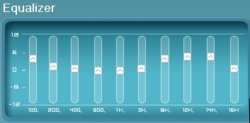
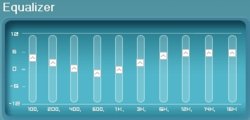

 , I wonder now why the l33t haxors didnt have field day already with this whole issue back in 2006 when vista came out and the drivers sucked even more.
, I wonder now why the l33t haxors didnt have field day already with this whole issue back in 2006 when vista came out and the drivers sucked even more.

