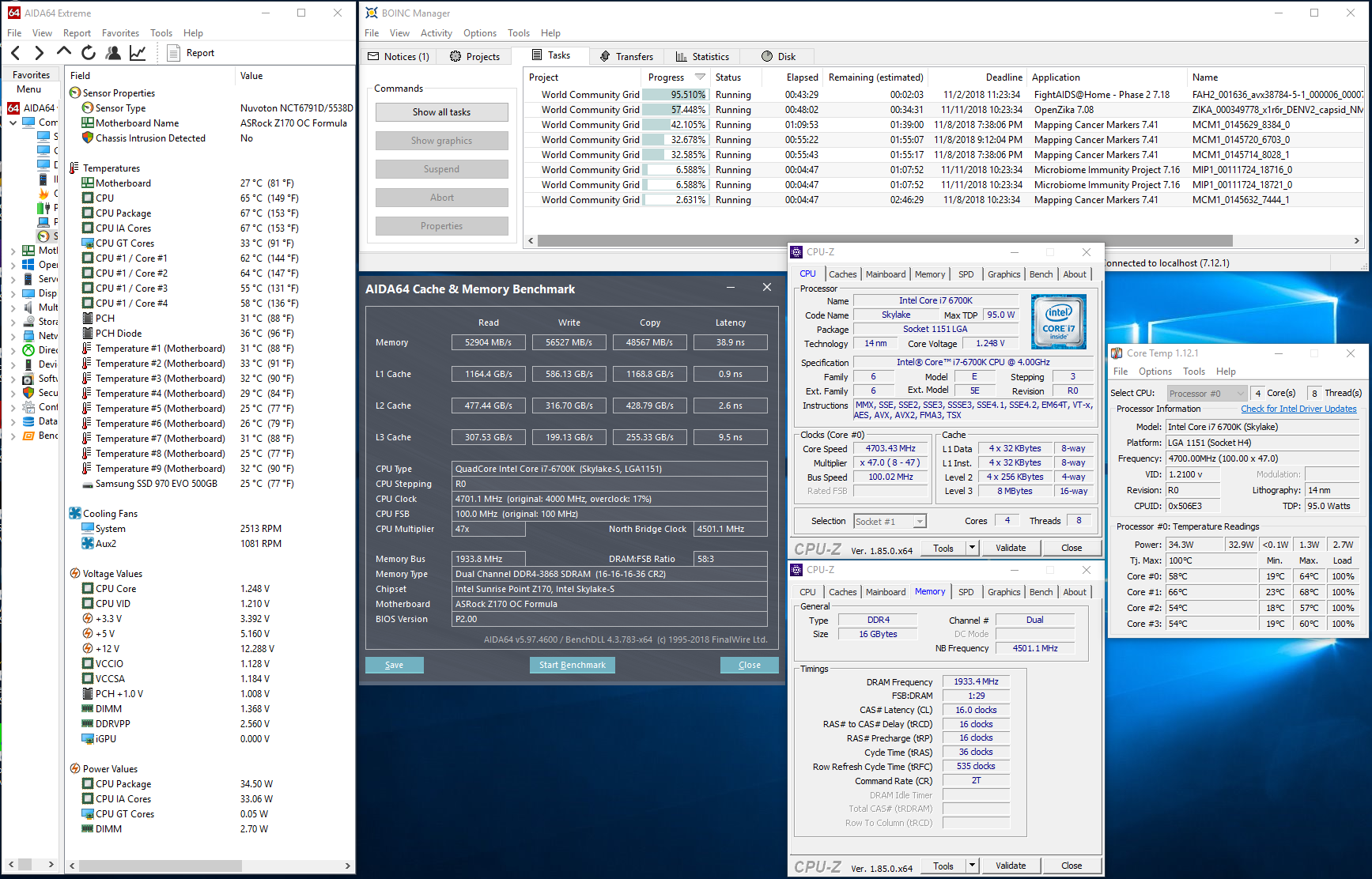- Joined
- Oct 5, 2009
- Messages
- 340 (0.06/day)
- Location
- Atlanta
| System Name | Daily/SFF |
|---|---|
| Processor | Ryzen 5900X in ECO-mode. |
| Motherboard | ASUS ROG Strix X570-I Gaming |
| Cooling | Noctua NH-U9B SE2 |
| Memory | GSKILL Flare X F4-3200C14D-16GFX |
| Video Card(s) | ZOTAC 1660Ti AMP |
| Storage | WD Black SN750 500GB NVMe SSD |
| Display(s) | SAMSUNG 24" SD590 Series |
| Case | NCASE M1 |
| Audio Device(s) | On-board |
| Power Supply | CORSAIR SF750 |
| Mouse | Microsoft IntelliMouse Explorer 3.0 |
| Keyboard | KB Paradise V80 Olivette TKL |
| Software | W10 |
Current OC with AIDA64 benchmark on GSkill kit (Samsung B-Die ic).