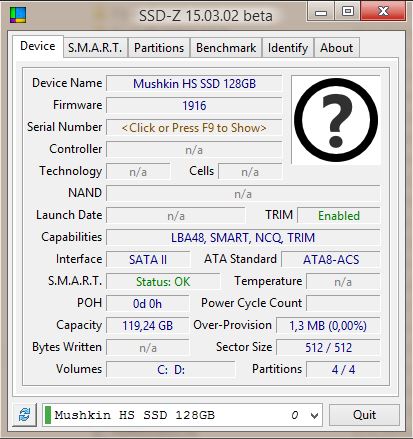- Joined
- Oct 22, 2014
- Messages
- 14,578 (3.78/day)
- Location
- Sunshine Coast Australia
| System Name | H7 Flow 2024 |
|---|---|
| Processor | AMD 5800X3D |
| Motherboard | Asus X570 Tough Gaming |
| Cooling | Custom liquid |
| Memory | 32 GB DDR4 |
| Video Card(s) | Intel ARC A750 |
| Storage | Crucial P5 Plus 2TB. |
| Display(s) | AOC 24" Freesync 1m.s. 75Hz |
| Mouse | Lenovo |
| Keyboard | Eweadn Mechanical |
| Software | W11 Pro 64 bit |
Works for me, no more instant freeze up or failed hard drive reported.