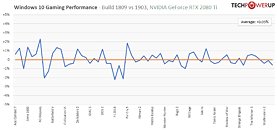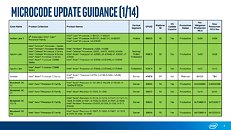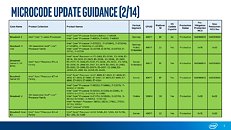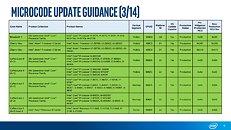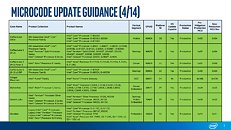Microsoft Auto-updating Eligible Windows 11 PCs to Version 23H2
Windows 11 version 23H2 started rolling out last October, but many users of Microsoft's flagship operating system opted out of an upgrade, thanks to a handy "optional" toggle. News outlets have latched onto a freshly published (February 20) Windows 11 "Release Health" notice—the official Microsoft dashboard alert states that Windows 11 2023 Update: "is now entering a new rollout phase." Fastidious users will not be happy to discover that "eligible Windows 11 devices" are now subject to an automatic bump up to version 23H2. Very passive-aggressive tactics have been utilized in the past—Microsoft is seemingly eager to get it audience upgraded onto its latest and greatest feature-rich experience.
According to NeoWin, an official announcement from last week alerted users to an "impending end of optional preview updates on Windows 11 22H2." Yesterday's "23H2" dashboard confessional provided a little bit more context—unsurprisingly involving artificial intelligence: "This automatic update targets Windows 11 devices that have reached or are approaching end of servicing, and it follows the machine learning-based (ML) training we have utilized so far. We will continue to train our intelligent ML model to safely roll out this new Windows version in phases to deliver a smooth update experience."
According to NeoWin, an official announcement from last week alerted users to an "impending end of optional preview updates on Windows 11 22H2." Yesterday's "23H2" dashboard confessional provided a little bit more context—unsurprisingly involving artificial intelligence: "This automatic update targets Windows 11 devices that have reached or are approaching end of servicing, and it follows the machine learning-based (ML) training we have utilized so far. We will continue to train our intelligent ML model to safely roll out this new Windows version in phases to deliver a smooth update experience."