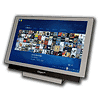 2
2
OrigenAE T12 Touch Screen Review
T12 in Action »Installation
Contents of CD
Upon inserting the CD, you are greeted by a clean and simple user interface. Here you can choose the appropriate driver or take a look at the manual in PDF form. Even though Acrobat Reader 8.11 is included on the CD, you have to manually browse the disc to find it. It would have been nice if the installer was accessible from the CD menu as well.
Software Installation
Installation of the TouchKit software is quite straight forward and does not require a reboot. The screenshots below illustrate the steps of this process.Software
The TouchKit software is a small application with all the necessary functions for any touch screen. It starts up with Windows and works flawlessly in Windows Vista. The software enables you to calibrate the T12, enable "right clicks" trough various methods and let's you configure how the T12 is used in combination with your TV or monitor. The connected USB controller - in this case the iBOB - was found right away and the appropriate tabs are shown. The software autostarts, even when the iBOB is no longer present within the system.
If you install the Tablet Mode driver, the T12 enables the tablet PC functions of Vista. This gives you a virtual keyboard, the ability to drag around items and all the usual fun stuff you can expect from such devices.
Apr 25th, 2025 00:02 EDT
change timezone
Latest GPU Drivers
New Forum Posts
- Cracks in my cpu waterblock should I be concerned? (13)
- What's your latest tech purchase? (23595)
- Have you got pie today? (16677)
- Are the 8 GB cards worth it? (177)
- pc randomly blackscreening (0)
- What are you playing? (23462)
- I dont understand the phone OS world..... (49)
- New OLED monitor makes PC unresponsive sometimes (28)
- RTX 5070ti - Which MSRP model has the better/quieter cooler design, ASUS Prime, Gigabyte Windforce or PNY? (7)
- I tried to use AMD Auto Overclock, and now my PC has been freezing up sometimes. Afterwards, the screen goes black or displays artifacts. (29)
Popular Reviews
- NVIDIA GeForce RTX 5060 Ti 8 GB Review - So Many Compromises
- Crucial CUDIMM DDR5-6400 128 GB CL52 Review
- Colorful iGame B860M Ultra V20 Review
- ASUS GeForce RTX 5060 Ti TUF OC 16 GB Review
- Upcoming Hardware Launches 2025 (Updated Apr 2025)
- Sapphire Radeon RX 9070 XT Pulse Review
- Sapphire Radeon RX 9070 XT Nitro+ Review - Beating NVIDIA
- ASRock X870E Taichi Lite Review
- AMD Ryzen 7 9800X3D Review - The Best Gaming Processor
- ASUS GeForce RTX 5080 TUF OC Review
Controversial News Posts
- NVIDIA GeForce RTX 5060 Ti 16 GB SKU Likely Launching at $499, According to Supply Chain Leak (182)
- NVIDIA Sends MSRP Numbers to Partners: GeForce RTX 5060 Ti 8 GB at $379, RTX 5060 Ti 16 GB at $429 (127)
- NVIDIA Launches GeForce RTX 5060 Series, Beginning with RTX 5060 Ti This Week (115)
- Nintendo Confirms That Switch 2 Joy-Cons Will Not Utilize Hall Effect Stick Technology (105)
- Nintendo Switch 2 Launches June 5 at $449.99 with New Hardware and Games (99)
- Sony Increases the PS5 Pricing in EMEA and ANZ by Around 25 Percent (84)
- NVIDIA PhysX and Flow Made Fully Open-Source (77)
- Windows Notepad Gets Microsoft Copilot Integration (75)











