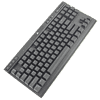 4
4
Quick Look: CORSAIR K70 RGB TKL Optical-Mechanical Keyboard
(4 Comments) »Introduction

If you are experiencing déjà vu right now, let me help. We have already covered the CORSAIR K70 RGB TKL CHAMPION SERIES in all its long, capitalized name glory. It was something new from CORSAIR this time last year since it brought its popular K70 series of keyboards to a tenkeyless form factor, and along with it came a few other aspects for competitive gaming appeal. There was Axon processing, which allowed for far more onboard functionality than before and up to 8000 Hz polling rate, and the Tournament Mode switch—interesting but not the most relevant to TPU readers. At launch, the keyboard was made available with a variety of Cherry MX RGB mechanical switches, and something I had brought up as a negative was the missing CORSAIR optical-mechanical switch to take the whole fast keyboard aspect to a new level.

It took nearly a year, but here we are finally with the K70 RGB TKL optical-mechanical version. What makes this so is the use of CORSAIR's OPX optical switches that debuted with the flagship K100 RGB in 2020 and haven't made its way through other CORSAIR keyboards as much as I would like, including no doubt CORSAIR itself. It also necessitated a PCB change, but CORSAIR says the rest of the functionality is identical to the mechanical switch version. As such, I opted for a quick look article, but urge you to read the full review of the K70 RGB TKL mechanical keyboard, and thanks again to CORSAIR for providing TechPowerUp a review sample!
| CORSAIR K70 RGB TKL Optical-Mechanical Keyboard | |
|---|---|
| Layout: | TKL form factor in a US ANSI layout, language support dependent on region |
| Material: | ABS plastic case, PBT plastic keycaps, and anodized aluminium frame |
| Macro Support: | Yes |
| Weight: | 0.88 kg / 1.94 lbs |
| Wrist Rest: | No |
| Anti-ghosting: | Full N-Key rollover USB |
| Media Keys: | Dedicated |
| Dimensions: | 164 (L) x 360 (W) x 40 (H) mm |
| Cable Length: | 6 ft / 1.8 m |
| Software: | Yes |
| Switch Type: | CORSAIR OPX optical RGB switch |
| Backlighting: | Yes, 16.8 M per-key RGB lighting |
| Interface: | USB |
| Warranty: | Two years |
Packaging and Accessories
I was about to again point to the older review since I did not think a whole lot would be different with the packaging, but then realized that it is slimmer than the box for the mechanical switch version of the CORSAIR K70 RGB TKL. Gone is also the plastic wrap over the box, at least on this review sample, which is a good thing in my books. The front of the box has everything you expect—company logo, product name, keyboard render, and salient marketing features, including it being the optical-mechanical version after all. This continues on the back and sides with more illustrations calling out specific features, and it makes for packaging that catches the eye and helps make an informed purchasing decision if you chance upon it in a retail store. Opening the box, we see the keyboard inside a plastic seal.
Now I know why the box is slimmer: CORSAIR isn't including the extra keycaps and keycap puller with this model! This seems strange, but photos on the product page confirm that the accessories only consist of a warranty guide, safety information, and detachable USB Type-A to Type-C cable. These are also arranged slightly differently from the other version, and it is perhaps a case of these switches costing more for the volume margins to where CORSAIR had to cut down on packaging for more units to be shipped per crate, and of course save on the cost of the missing accessories, too.
Closer Look
Nothing has changed about the keyboard exterior, though. It is the same K70 RGB TKL I remember and follows the design language of modern the CORSAIR K70, K95, and K100 keyboards with a brushed aluminium frame and newer "Sails" logo. The TKL form factor also means we get 87-keys on this US ANSI layout with standard row spacing, which CORSAIR calls out specifically on the packaging now. Aside from any special or limited editions, expect to see an all-black version with white doubleshot injected legends on black PBT keycaps. The keyboard has extra buttons at the top and a beveled edge at the bottom, which make this more biased in the top-down direction than the smaller bezels on the other two sides and helps the dedicated volume wheel, media playback controls, profile switches, backlighting toggle, and Win lock button.
Flipping the keyboard around, we see the usual certification sticker, but it is shaped like a trapezoid and biased towards the top to better align with the case design across the top. Four large rubber pads on the corners keep the keyboard from sliding around on the desk, and two feet at the top open up sideways to optionally elevate the keyboard; these feet also have rubber pads to ensure they don't scratch easily. Missing are any of the cable-routing cutouts we see with some other high-end CORSAIR keyboards and support for a wrist rest that attaches using magnets or plastic clips. Should you want one, you will need to purchase a standalone aftermarket wrist rest.
The detachable cable adds to the portability of the keyboard, but not as much as with the 60% form factor K65 Mini, of course. The side facing away from the user has a cutout in the middle where the USB Type-C connector of the cable plugs in, and substantial casing on either side protects the connectors. The cable is also braided in a durable black sleeve to match the rest of the keyboard. Next to the port is a switch instead of a USB pass-through port, which would have been nice but also difficult to implement with detachable cables. This switch is novel in that it activates Tournament Mode, which deactivates macros and custom actions to prevent any cheating in gaming tournaments, changes backlighting to a static single color, and only allows profile switching compatible with tournament regulations. A latch also goes over and secures the switch when in this mode, which has a hidden red LED indicate that tournament mode is on for referees and the audience.
The K70 RGB TKL uses the tried and tested OEM profile. It consists of keycaps in their usual slanted rows with concave surfaces on top, and we have the now-expected "standard" keycap spacing for the bottom row increasing compatibility with aftermarket keycap sets, in addition to first-party replacement sets we have examined before. However, the stock keycaps are very good because of their thick PBT plastic composition (average wall thickness 1.44 mm) and doubleshot injected legends that will not wear out before the rest of the keyboard—PBT plastic resists signs of wear and shine from finger oils better than ABS plastic. These are compatible with backlighting, which is no doubt part of the RGB lighting feature. The larger keycaps use what should be genuine Cherry plate-mounted stabilizers, albeit in white rather than the usual black, which helps with their removal, but at the expense of that typical mushy feeling with these stabilizers. CORSAIR has them lubed out of the factory, but not to where it tangibly improves. However, it is still appreciated, especially when paired with these PBT keycaps.
OPX Switches and Performance Testing
Ah, we now get to the primary reason behind this article: the CORSAIR OPX switches. This is my first time with these switches. I did opt in to do a separate article with the K100 RGB and OPX switches, but it obviously never happened. One advantage of going with the OPX switch is that you are guaranteed hot-swappable switches, but it's not like you can simply replace them with the switches of your preference, either. CORSAIR also does not make spare switches available, instead relying on the 150 M lifetime rating to let you know these switches are not going to go bad anytime soon. Notice the switch socket with the light source passing through the gap in the socket the switch stem goes through, thus interrupting it for actuation. This is the only difference in the PCB compared to the mechanical switch version. Each switch still has a separate SMD RGB LED for backlighting.
CORSAIR calls these optical-mechanical switches, but these are just optical switches shaped to remind of the Cherry MX Speed (Silver) mechanical switch. This is a fast linear switch thus, and the silver stem again has me think of the MX Speed switch. The top housing is clear to aid the RGB light show, and a subtle CORSAIR sails logo has been etched in. The bottom housing is an opaque white and uses three interlocking tabs on two sides to keep the switch closed, which has me believe that perhaps Gateron is the OEM behind these switches.
Disassembly of these switches confirms that this is a linear switch adopting an optical switch design. The base housing is simply that—a housing for the rest of the components to sit upon without the typical metal contacts of mechanical switches. Notice the stem design without any extra notches for tactile and/or clicky feedback, and in fact, the extension off the side is also unnecessary. It is likely a case of molds being re-used since the actuation mechanism is the central pole interrupting the light signal passing through the gap in the white base housing.
There is no force-travel diagram, but CORSAIR does tell us that the switch is meant to be an optical replacement for the Cherry MX Speed (Silver) in that it actuates quite quickly at all of ~1 mm travel. The previously seen spring has a higher Hook's constant than usual as actuation force is still 45 gf, so it is on par with most linear switches in that regard. Total travel is 3.2 mm, and peak force was measured to be ~60 gf across a random batch of tested switches. This means you are likely to bottom out after all, but the optical actuation mechanism should have delay going up or down stay minimal (theoretical zero debounce rate). The higher lifetime rating is also due to no moving parts touching each other, which makes these inherently smooth in operation. The stem still touches the spring and side walls of the columns, and there is no lube applied there. So I have had better-feeling switches, but in a vacuum, these generally feel better anyway.
As always, the sound of a keyboard is based on more than just the switch type. So when comparing sound clips, consider the keyboard as a whole. In this case, I have provided an example sound clip of me typing on the CORSAIR K70 RGB TKL sample at ~100 WPM as it comes out of the box with the CORSAIR OPX switches, and below that sample is the same keyboard with the Cherry MX Red RGB switches for the best-possible control case. For context, you can find sound clips from other keyboards here, including those with other linear switches. I did bottom out more often than not, which will be even harder to avoid with the other two switch options that have shorter travel distances. Notice the significant difference in sound signature, with the former producing no sound from within the switch aside from the assembly bottoming out and empty case reverberations. It's a deeper but hollower sound compared to the Cherry MX Reds—a divisive sound. I wasn't a fan myself, which has more to do with the combination than the keys themselves.
CORSAIR's iCUE software suite treats this keyboard no differently from the Cherry MX mechanical switches version, which is of course due to the same microcontrollers and hardware LED drivers on the PCB. This means everything I said on this page is valid there too, including the enhanced hardware playback for plenty of pre-programmed functions and user customization. This includes extensive key mapping and lighting customization, as well as the ability to set the polling rate as high as 8000 Hz at the expensive of slightly higher system resource utilization.
Seen above is the keyboard lit up in this particular combination of OPX switch and keycaps, and to the naked eye, it doesn't seem any different than the same keyboard with the Cherry MX mechanical switches. Most of the lighting effects can be saved onboard, with the ability to associate them with profiles, as CORSAIR's AXON tech comes in handy once again. In Tournament Mode, which defaults to red static lighting, changeable in iCUE, the keyboard disables all extra functions, and iCUE no longer sees the keyboard, either. This makes it tournament-ready, although I am yet to see people use it. I tested for light bleed over the preset multi-color option, and it was definitely present at the common edges because of the floating keycaps, though not distracting. Indeed, the light show from all the RGB LEDs underneath the keys makes for a bigger attention grab anyway. I then manually set all the keys to white using the software driver to test for color fidelity since RGB LEDs have a hard time depicting white, and it was one of the most accurate whites thus far, so props to CORSAIR for good programming and compensation. More is possible, including changing key layouts to a different typing preference, having a higher polling rate than usual, and macro recording and playback, which has all been separately covered before.
The optical-mechanical version of the CORSAIR K70 RGB TKL keyboard is a recent release and costs $149.99 from the CORSAIR web shop, as well as from vendors such as Mechkeys. The mechanical switch versions are all less expensive from CORSAIR, including for the popular Cherry MX Red RGB switch, on a sale for $110 right now. The Cherry MX Speed version costs $140. This makes the new OPX version a tough sale, though I would think the $10 hike over the equivalent mechanical switch option is worth the advantages of optical switches for this keyboard designed with competitive gaming in mind. But in the year since the original keyboard released, a lot of other companies have improved their own keyboard offerings. CORSAIR's iCUE is increasingly becoming less of a unique selling point with increased bloat and others catching up in features and UI. The stock PBT doubleshot keycaps and standard bottom row are nice, making for a good working solution out of the box with the ability to use customized keycaps to your heart's desire. However, I want to see properly lubed stabilizers and perhaps switches, a move to non-Cherry switches if it costs a lot, over to the likes of Kailh switches I personally think are better and more customizable, and foam and silicone sheets for keystroke dampening. While I am at it, a modular aspect to iCUE might not be too bad an idea given how many products the current software suite supports, especially knowing the average end user only owns a fraction of those. Regardless, I am happy to see CORSAIR OPX switches make a return, and we will hopefully see them included for upcoming keyboards in more regions on day one.
Apr 25th, 2024 09:51 EDT
change timezone
Latest GPU Drivers
New Forum Posts
- Meta Horizon OS (17)
- How to check flatness of CPUs and coolers - INK and OPTICAL INTERFERENCE methods (109)
- i7-12800HX Overheating Issues (3)
- (Anti) SFF fun house (355)
- How to quickly & easily fix coil-whine(coil choke noise) (859)
- Asrock A770 Firmware (1)
- RTX 4070 vs RTX 4070 Ti power scaling (5)
- What's your latest tech purchase? (20339)
- Alphacool CORE 1 CPU block - bulging with danger of splitting? (6)
- Bizarre Throttlestop issue (6)
Popular Reviews
- Fractal Design Terra Review
- Thermalright Phantom Spirit 120 EVO Review
- Corsair 2000D Airflow Review
- Minisforum EliteMini UM780 XTX (AMD Ryzen 7 7840HS) Review
- ASUS GeForce RTX 4090 STRIX OC Review
- NVIDIA GeForce RTX 4090 Founders Edition Review - Impressive Performance
- ASUS GeForce RTX 4090 Matrix Platinum Review - The RTX 4090 Ti
- MSI GeForce RTX 4090 Suprim X Review
- MSI GeForce RTX 4090 Gaming X Trio Review
- Gigabyte GeForce RTX 4090 Gaming OC Review
Controversial News Posts
- Sony PlayStation 5 Pro Specifications Confirmed, Console Arrives Before Holidays (116)
- NVIDIA Points Intel Raptor Lake CPU Users to Get Help from Intel Amid System Instability Issues (106)
- AMD "Strix Halo" Zen 5 Mobile Processor Pictured: Chiplet-based, Uses 256-bit LPDDR5X (101)
- US Government Wants Nuclear Plants to Offload AI Data Center Expansion (98)
- Windows 11 Now Officially Adware as Microsoft Embeds Ads in the Start Menu (88)
- Developers of Outpost Infinity Siege Recommend Underclocking i9-13900K and i9-14900K for Stability on Machines with RTX 4090 (85)
- Windows 10 Security Updates to Cost $61 After 2025, $427 by 2028 (84)
- AMD's RDNA 4 GPUs Could Stick with 18 Gbps GDDR6 Memory (82)






































