Wednesday, October 21st 2009

ASUS Introduces CrossLink Cable
ASUS CrossLink Cable syncs data, allows optical disc drive sharing and makes file management easy. The new easy-to-use and lightweight ASUS CrossLink cable offers a highly efficient way of transferring and synchronizing data, as well as sharing Internet access and optical disc drive (ODD) functions. With its flexible and customizable file management system, users can organize their data with minimal effort, as well as synchronize their emails, contacts, calendar entries, journals, tasks and notes. Doubling as a removable flash drive, the CrossLink cable comes in two colors-black and white. The black version is equipped with 2GB storage and features a full suite of PC functions, while the white option is available in 2GB or 4GB storage, and can be used on both PC and Macintosh platforms.Data Synchronization with ODD and Internet Sharing Functionality
The ASUS CrossLink cable is designed to allow for rapid transmission and synchronization of data between two PCs. Users can browse, copy and transfer files and folders to and from the PC they are connected to via USB. Users can also use the CrossLink cable to utilize another PC or notebook's ODD. For instance, to perform a CD-based software installation on a computer without an ODD, users can simply hook up the Crosslink cable to a notebook or PC equipped with one and run the installation off it. Users can also synchronize their folders using the Folder Link, ensuring their data are kept up-to-date. Likewise, other essential data such as mail, contacts, calendar entries, journals, tasks and notes can also be synchronized between two PCs via the Outlook Link. Finally, the CrossLink cable allows users to share the Internet connectivity of a connected PC.
An Effortless Data Storage and Management Solution
The ASUS CrossLink cable is available in two colors. The black ASUS CrossLink cable serves as a 2GB removable storage device. The white CrossLink cable is available in both 2GB and 4GB capacities, and features a Macintosh-compatible data-link-perfect for cross platform usage. Users can monitor storage levels, transfer data, and even toggle between full interface and icon display modes for easy data storage and retrieval. For further file management flexibility, the interface allows data to be sorted by symbol marks or file types. The symbol mark can be customized to suit users' requirements. File filters also allow users to sort and locate with a few convenient clicks.
Source:
ASUS
The ASUS CrossLink cable is designed to allow for rapid transmission and synchronization of data between two PCs. Users can browse, copy and transfer files and folders to and from the PC they are connected to via USB. Users can also use the CrossLink cable to utilize another PC or notebook's ODD. For instance, to perform a CD-based software installation on a computer without an ODD, users can simply hook up the Crosslink cable to a notebook or PC equipped with one and run the installation off it. Users can also synchronize their folders using the Folder Link, ensuring their data are kept up-to-date. Likewise, other essential data such as mail, contacts, calendar entries, journals, tasks and notes can also be synchronized between two PCs via the Outlook Link. Finally, the CrossLink cable allows users to share the Internet connectivity of a connected PC.
An Effortless Data Storage and Management Solution
The ASUS CrossLink cable is available in two colors. The black ASUS CrossLink cable serves as a 2GB removable storage device. The white CrossLink cable is available in both 2GB and 4GB capacities, and features a Macintosh-compatible data-link-perfect for cross platform usage. Users can monitor storage levels, transfer data, and even toggle between full interface and icon display modes for easy data storage and retrieval. For further file management flexibility, the interface allows data to be sorted by symbol marks or file types. The symbol mark can be customized to suit users' requirements. File filters also allow users to sort and locate with a few convenient clicks.

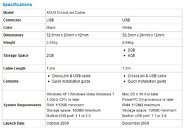
11 Comments on ASUS Introduces CrossLink Cable
I read ASUS announcement and I don't understand what this device really do...
Is this:
a) Just USB flashdrive with some sync software
b) USB CABLE (as name suggests) to sync between PCs
c) combination of both
?
Once the two computers are connected, you can transfer files directly between them as you could with an Ethernet crossover cable.
Apparently it will also emulate a physical optical disk drive on the working computer from the attached computer (which is pretty handy for all you netbook owers out there).
I think the device's functionality as a 2GB or 4GB flash drive is just a bonus to the USB crossover cable. Or maybe the USB crossover cable is a bonus feature for what would otherwise be a typical flash drive. Depends on if you are a glass is half full or half empty type of person! :toast:
We don't know what this device does, but the press announcement is two pages long.
This reminds me of THIS: www.youtube.com/watch?v=8AyVh1_vWYQ&feature=player_embedded
[contains strong language !]
Cheers,
How complicated.
I dont see why a netbook owner would want this if not, might aswell just get a yumcha power + usb to sata/ide cable and an ODD.. or if your not so cheap a slimline usb ODD.
partner one of those with a crossover cable and a flash key as mentioned here and this product is totally useless.
Just a moment ago I was considering a ASUS 5770 for my ASUS DSEB. But now i will think twice.