Tuesday, September 6th 2011

MSI Develops Dust Removal Technology for Graphics Cards
Of late, MSI has been at the forefront of graphics card innovations. The latest is what the company refers to as "Dust Removal Technology". Dust buildup on the surface of heatsink fins can reduce cooling efficiency. Without giving us too many details about its testing, MSI claims that a clean cooler can keep temperatures down by as much as 15°C. Dust Removal Technology uses a simple method of running fans in the opposite rotation, drawing air from the heatsink and pushing it out through its intakes, with 100% fan speed for 30 seconds at system startup can work to reduce dust accumulation in the tough to clean parts of the cooler. Since the "dust removal" happens on each system startup, cleaning happens on a very regular basis. MSI plans to implement the Dust Removal Technology on all its new and upcoming graphics cards.
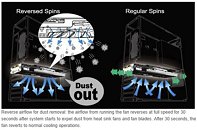
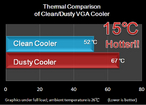
63 Comments on MSI Develops Dust Removal Technology for Graphics Cards
this 30 sec reverse spin up might help reduce dust build up, i just can't see it eleminateing the need to clean out dust every now and then.
You'd be better off just taking the GPU out of the case itself and using compressed air.
I can shut it down and have the system back up and running in 30seconds or less and not having to wait ages for desktop to load is a good thing. If im gonna be gone longer then 15mins, then i'll shut my pc off.
Although i admit for users that do not clean their PC it would probably just cause a larger drop in cooling efficiency, possibly faster as well but that's just a guess.
I have been wanting to strap a filter to my 6970's intake for a while, it's just a pain in the ass to make it easily removable while in use and without voiding the warranty, if a company sold a suitable card with a filter that's easily removable while in use i would be hard pressed to say no to one.
some of you are getting a little paranoid.
---
as for putting a dust filter on a 6970.... NOT RECOMMENDED. those bastards run hot.
Compressed air canisters come with a small pipe - its there for a reason and not so you can sip your sodapop through it.
all it takes is a less then 5mins to open up the case, unscrew and disconnected the graphics card. stick the little pipe in and give it a few bursts then put it back in again and youre ready to go.
I agree the 6970 gets pretty toasty but i run the fan at 50% so it runs cooler than normal and i could easily push the fan another 5 to 15% before the noise becomes an issue thus making up for lost airflow... there is a little logic in my insanity :laugh:
Oh and i have never used compressed air for my dusting, i just use a paintbrush and have done for over a decade so it's kind of become a habit to me.
There are 7 Wonders of the modern world and Air in a can is one of them - Suggest you go buy one post haste!
I use a brush too if i find some dust hard to get to and needs to be 'dislodged' before i blast it with the Compressed air. but I usually got my pc outside in the garden on a sunny day or standing by with the hoover when im cleaning out my pc indoors so i dont really give a toss if i just blast everything inside my case.
Compressed air is really powerful stuff. A friend of mine bought in a 1st generation P4 rig (Willamette) not long ago complaining of the computer shutting down for no reason.
He's not the most tech savy guy in the world and he hadnt opened up the pc once since he got it to clean inside.
opened it up. there was as much dust at the bottom of the case as the sahara has sand. and the dust on the heatsink was packed so tight it was like a spongecake. the dust was packed up all the way up the fins on the HSF right to the fan so any air that was being pushed over the HSF wasnt hitting the HSF at all.
Took the fan off the cooler. and gave that mofo a good blast of compressed air, managed to clear all of it no problem.
Bro had enough dust in his case to shorten everyones life in the vincinity exponentially and give them cancer. it wasnt even funny.
----
Dont overlook compressed air. some day you will come to a laptop or a PC with corners and other tight places where you cant get to and clean. the only answer is use compressed air
Not everyone restarts their computer all the time, but at least it isn't as silly as Sparke's dust removal method.
Think this new tech could help ME out?
Secondly think of DUST FILTERS.
you can get some 120mm ones for less then $5
they are not that expensive at all.
now instead of cleaning the card, now go to clean the case floor which is easier :)
Maybe with SLI/Crossfire would be problematic
I think it's a good idea but the fan must be good quality. And a option to disable it in some case configurations or multicard
It would likely do very well at cleaning my filters but once again the brush only takes a couple of seconds, honestly i would love a good reason to use air but i think i enjoy taking things apart to dust and maybe replace thermal paste too much :laugh:
Hmm, i wonder how over the top complicated it would be to add a refillable compressed air container to a card that is computer controlled to let a blast out every now and then blowing the dust out the back... yes i know silly but i bet it would work much better than the reverse fan feature and sound very scary when it fails and leaks,
Selling is about lying and most of the time he who sells the most lies the most. (that should be an ancient chinese proverb lol)