Saturday, January 21st 2012

TechPowerUp GPU-Z 0.5.8 Released
TechPowerUp today released the latest version of GPU-Z, our popular video subsystem information and diagnostic utility that provides you with accurate information about the graphics hardware installed, and lets you monitor their clock speeds, fan speeds, voltages, VRAM consumption, etc., in real-time. Version 0.5.8 introduces two new features. The first one is a render test that applies sufficient load (not stress) on the GPU to pull it out of PCI-Express link-state power-management, to ensure the Bus information is accurate. If you find the PCI-Express bus link speed or PCIe version displayed incorrectly, simply click on the "?" button next to the field to launch the load test.
The next new feature is ASIC quality, designed for NVIDIA Fermi (GF10x and GF11x GPUs) and AMD Southern Islands (HD 7800 series and above), aimed at advanced users, hardware manufacturers, and the likes. We've found the ways in which AMD and NVIDIA segregate their freshly-made GPU ASICs based on the electrical leakages the chips produce (to increase yield by allotting them in different SKUs and performance bins), and we've found ways in which ASIC quality can be quantified and displayed. Find this feature in the context menu of GPU-Z. We're working on implementing this feature on older AMD Radeon GPUs.DOWNLOAD: TechPowerUp GPU-Z 0.5.8, TechPowerUp GPU-Z 0.5.8 ASUS ROG Themed
The full change-log follows.
The next new feature is ASIC quality, designed for NVIDIA Fermi (GF10x and GF11x GPUs) and AMD Southern Islands (HD 7800 series and above), aimed at advanced users, hardware manufacturers, and the likes. We've found the ways in which AMD and NVIDIA segregate their freshly-made GPU ASICs based on the electrical leakages the chips produce (to increase yield by allotting them in different SKUs and performance bins), and we've found ways in which ASIC quality can be quantified and displayed. Find this feature in the context menu of GPU-Z. We're working on implementing this feature on older AMD Radeon GPUs.DOWNLOAD: TechPowerUp GPU-Z 0.5.8, TechPowerUp GPU-Z 0.5.8 ASUS ROG Themed
The full change-log follows.
- Added explanation about PCI-Express power savings and 3D render test to accurately measure bus config under load
- Added function to display ASIC quality for Fermi and Southern Islands. (Located in the GPU-Z system menu)
- Fixed crash on older ATI cards
- Added voltage monitoring for HD 7970
- Improved real-time clock monitoring for HD 7970
- Fixed OpenCL detection for AMD Antilles, Whistler, Seymour, Blackcomb
- Improved default clock reading for AMD HD 7970 and Fusion
- Added support for AMD FirePro V7900, HD 6930, HD 7690M, HD 6410D
- Fixed Intel Sandy Bridge IGP to be DirectX 10.1, 32 nm
- Added support for NVIDIA Tesla C2075, GeForce GT 630M


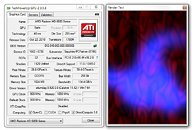


135 Comments on TechPowerUp GPU-Z 0.5.8 Released
ASIC quality value seems to follow very well the VID of cards. Lower VID, higher ASIC quality.
Gigabyte GTX 460 SOC 1GB with VID of 0.962V and stable at 915MHz core at default voltage.
47.4%
need to see more GTX 460 results see if this is normal i run my card ar 800/1000/1600 all the time hangs around 55c max temp
A high leakage card operates at lower voltage to balance the otherwise higher power draw and temps. It will also overclock higher than what a low leakage card would. The problem is though, cards usually have a limit of voltage increase, say +150mV for 6950, which means AB could overvolt a 1.15V card to 1.3V, but a 1.1V card would crash above 1.25V.
A high leakage card is what you want if you do extreme OC, and you can keep the card cool (H20,LN2 etc.). Your mileage will vary of course, not all low VID cards are good OC cards, and not all high VID cards OC bad. It's a part of product binning, they try to fit in as many chips as possible to a similar spec.
yes :)
Gainward GTX 580 phantom 3GB
ASIC quality 84.6% :nutkick:
I have GTX 580's in SLI. The rating is 86.5%, is that for both cards? Does GPU-Z average both scores?
Is that a good score? I have no idea what it means.