Thursday, August 1st 2013
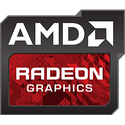
AMD Posts Catalyst 13.8 Beta, Fixes CrossFire Frame Latency
In the run up to the big Catalyst driver update AMD promised, that fixes frame latency issues on Graphics CoreNext-based GPUs, AMD posted Catalyst 13.8 beta, which addresses frame-pacing issues on CrossFire configuration, which minimizes the micro-stuttering issues some CrossFire configurations are notorious for. The driver includes a fix that ensures frames generated by member GPUs of a CrossFire configuration are displayed in an even and regular pace, so there's no micro-stuttering. This fix can be enabled through Catalyst Control Center, on a per-application basis. It supports games that use DirectX 11 and DirectX 10 APIs, running at resolutions of up to 2560 x 1600 pixels.
Next up, Catalyst 13.8 beta includes full support for the OpenGL 4.3 API. You can now create application profiles within Catalyst Control Center for OpenGL applications, and CAP updates will now be issued for such apps. The only performance-improvement you get with this driver, are for Metro: Last Light. Radeon HD 7000 series GPUs get up to 7 percent performance improvement on the game. Lastly, a nifty new feature addition for Enduro shows which apps are active on the discrete-GPU, and which on the integrated/low-power GPU.
DOWNLOAD: AMD Catalyst 13.8 Beta
Next up, Catalyst 13.8 beta includes full support for the OpenGL 4.3 API. You can now create application profiles within Catalyst Control Center for OpenGL applications, and CAP updates will now be issued for such apps. The only performance-improvement you get with this driver, are for Metro: Last Light. Radeon HD 7000 series GPUs get up to 7 percent performance improvement on the game. Lastly, a nifty new feature addition for Enduro shows which apps are active on the discrete-GPU, and which on the integrated/low-power GPU.
DOWNLOAD: AMD Catalyst 13.8 Beta
81 Comments on AMD Posts Catalyst 13.8 Beta, Fixes CrossFire Frame Latency
So I regedit disable ULPS, reboot, and retry it all. GPUz opens without issue again, so you were very right. Also, disabling ULPS seems to have solved the issue of it running at 99% load all the time; it appears to be in good shape.
It's best to have it turned off :toast:
I have sapphire trixx installed/ well just uninstalled it. My second card would spin up when in the browser.
Id close windows and still the fan would spin. Anyways after removing Trix now the second card is off unless I open a browser but then shuts down when I close it. But no activity with trix installed or not.
And I didnt disable ulps in trixx neither. I run AB, seems more reliable with shit like that.
So I'm checking into it, a full sweep again.
In the experiments I have done, two things can happen. Or the fan doesn't spin higher at higher temps and stays at 50% all time or it spins higher at higher temps but too slow to compensate the heat produced.
That said, to solve this issue I disabled Overdrive in CCC and made a custom fan profile in MSI Afterburner.
The first time my card got to 87ºC I just had enough... made a custom fan profile and now I'm good with temps around 70ºC, no need to change drivers.
After reading HardwareHeaven's bench review on these, it doesn't look too promising, at least not on key titles they tested that are known for frame latency issues. Can anyone confirm this?
www.hardwareheaven.com/reviews/1804/pg1/amd-catalyst-138-beta-review-frame-pacing-fix-full-article.html
LINK
It would be nice if someone using this driver with X-Fire can confirm the overheating you are experiencing.
I'd almost bet amd will have another beta driver out later on in the week to come.