Friday, May 15th 2020

GIGABYTE B550 AORUS Master Waltzes Around Chipset Limitations to Provide Three Gen 4 M.2 Slots
GIGABYTE B550 AORUS Master is the company's most premium socket AM4 motherboard based on the upcoming AMD B550 chipset. We described this board in some detail in our older article covering an assortment of top B550 motherboards from manufacturers, but missed a key bit. At the time we assumed that the PCI-Express lane switches located below the board's main PCI-Express slot merely split its x16 connection from the AM4 SoC down to two x8 connections to share between two slots, given that AMD allows multi-GPU (including SLI) with the B550. Apparently, the lane switches are there for a different, more fascinating reason.
A BenchLife.info report points to the possibility of all three M.2 slots on this motherboard having PCI-Express gen 4.0 wiring - something that shouldn't normally be possible, since all downstream PCIe lanes put out by the B550 are gen 3.0. The way we see it, the topmost M.2 slot has a direct PCI-Express 4.0 x4 connection from the AM4 socket (as it normally should). The second- and third slots, however, pull their wiring from a series of lane switches that split the main x16 PEG slot to gen 4.0 x8/x4/x4. It's possible that one of the two x16 (electrical x4) slots has a further lane sharing arrangement with one of the two M.2 slots.When paired with a "Matisse" or "Vermeer" processor, the main PEG slot will run at full x16 bandwidth until one of the bottom two M.2 slots is populated, at which point the x8/x4/x4 configuration is engaged. When paired with a "Renoir" APU, however, it's likely that the bottom two M.2 slots are completely disabled, since the APU only spares 8 lanes toward PEG, which make up the first 8 (permanent) lanes on the PEG slot. The B550 chipset's 8-lane PCIe gen 3.0 budget is spent driving the board's various onboard controllers (except HD Audio, which is wired to the CPU), and one of the x16 (electrical x4) slots. GIGABYTE is expected to launch the B550 AORUS Master sometime mid-June, 2020.
Source:
BenchLife.info
A BenchLife.info report points to the possibility of all three M.2 slots on this motherboard having PCI-Express gen 4.0 wiring - something that shouldn't normally be possible, since all downstream PCIe lanes put out by the B550 are gen 3.0. The way we see it, the topmost M.2 slot has a direct PCI-Express 4.0 x4 connection from the AM4 socket (as it normally should). The second- and third slots, however, pull their wiring from a series of lane switches that split the main x16 PEG slot to gen 4.0 x8/x4/x4. It's possible that one of the two x16 (electrical x4) slots has a further lane sharing arrangement with one of the two M.2 slots.When paired with a "Matisse" or "Vermeer" processor, the main PEG slot will run at full x16 bandwidth until one of the bottom two M.2 slots is populated, at which point the x8/x4/x4 configuration is engaged. When paired with a "Renoir" APU, however, it's likely that the bottom two M.2 slots are completely disabled, since the APU only spares 8 lanes toward PEG, which make up the first 8 (permanent) lanes on the PEG slot. The B550 chipset's 8-lane PCIe gen 3.0 budget is spent driving the board's various onboard controllers (except HD Audio, which is wired to the CPU), and one of the x16 (electrical x4) slots. GIGABYTE is expected to launch the B550 AORUS Master sometime mid-June, 2020.

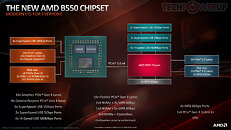
39 Comments on GIGABYTE B550 AORUS Master Waltzes Around Chipset Limitations to Provide Three Gen 4 M.2 Slots
I really hope MSI brings back the Arctic theme for their Mortar or Tomahawk board because then I am totally gonna buy that one :rolleyes:
Publish diagrams like these, they Make them, you can usually ask them and done that several times and been served by msi, asus, asrock.
I'm not saying it won't be over $200, but well over...
In Canada I wholly expect this board to sit at $300-350. The X570 Master sits at $500-550. That pricing makes sense honestly.
On another note...
I have tried to get board details out of Asrock and they ignored me. If I could get a schematic of my X570 TaiChi, I'd be really happy.
Maybe one or two and 3d mark and bench-marking software doesn't count!!!!
More frames =/= smoother experience.
This was with an i7 2700K too so these cards were not bottlenecked.
Not that there is any difference to what your conclusion is though, they look identical but the frame pacing, micro stutter and not to mention the "why isn't my 2nd gpu working"
Profiles, manually creating them and what not.
But visually there was no difference in my experience ever.I'd install M2's in the other ports, all the M2's and run gpu at 8x.