JC316
Knows what makes you tick
- Joined
- Jan 24, 2006
- Messages
- 9,397 (1.41/day)
| System Name | Budget Gaming |
|---|---|
| Processor | AMD FX6300 |
| Motherboard | Gigabyte 880GMA-USB3 |
| Cooling | Coolermaster Hyper 212+ |
| Memory | 8GB Ripjaws DDR3 1600 |
| Video Card(s) | HD7850 1GB |
| Storage | 1TB Sata2 |
| Display(s) | Acer 24" LED |
| Case | Generic black |
| Audio Device(s) | Stock onboard |
| Power Supply | FSP Aurum Gold 650W |
| Software | Windows 7 Home Premium 64bit |
Since there have been so many cases of people asking HOW to overclock the Athlon 64's, I figured I would post a step by step guide.
1. Go into your PC's bios. This is accomplished by restarting your computer and when prompted to enter setup hitting either F1 or DEL. It varies on your computer as to which key to hit.
2. Enter Advanced Chipset features, it's on the BIOS menu. (Note, some bioses require you to press crtl F1 to display the advanced features)
3. Find HTT Speed and lower it to either 4x or 800MHZ for 939/AM2 and Socket 754 users need to lower it to 600MHZ. Stock with be 1000MHZ for 939/AM2 and 800MHZ for 754. Make sure you keep it under 1000mhz, for 939/am2 and under 1600mhz for 754.
4. Lower the RAM speed to 166MHZ for DDR 400, or 133MHZ for DDR 333. Stock will be 200MHZ for DDR 400 and 166MHZ for DDR 333. For DDR2, lower it to 667 for DDR 800, or 533 for 667 (Depending on your RAM and how far you want to OC, you might be able to leave this alone. More explantion below)
5. Increase your CPU FSB slowly, 5MHZ at a time, until it either A, it won't boot, or B you are happy. If you're happy, skip to step 7. If you crash continue to step 6.
6. Increase CPU voltage by one notch and try again. Never go over 1.55V with stock cooling. For X2 users, never go over 1.45V
7. Always keep your temperatures below 50*C at FULL load. For X2 users never go over 45*C at full load.
8. Stress test with prime 95 and memtest to ensure stability.
NEVER PANIC if something goes wrong. If it refuses to post and you get nothing but a black screen, reset the Cmos. You can do this by remving the Cmos battery, or by using the clear CMOS jumper. Always have the computer OFF when removing the CMOS battery or jumper.
RAM explained. You can probably leave your RAM at 200MHZ so long as you drop the command rate to 2T and you only OC the CPU FSB by 10-20MHZ. If you go higher than that, you need to lower it to 166MHZ.
You can find Prime 95 here:
http://www.majorgeeks.com/Prime95_d4363.html
And Memtest here:
http://hcidesign.com/memtest/download.html
Here is a pic of my AM2 bios, just to give you an idea of what you are looking at. Not all bioses look like this, but the terms are usually the same.
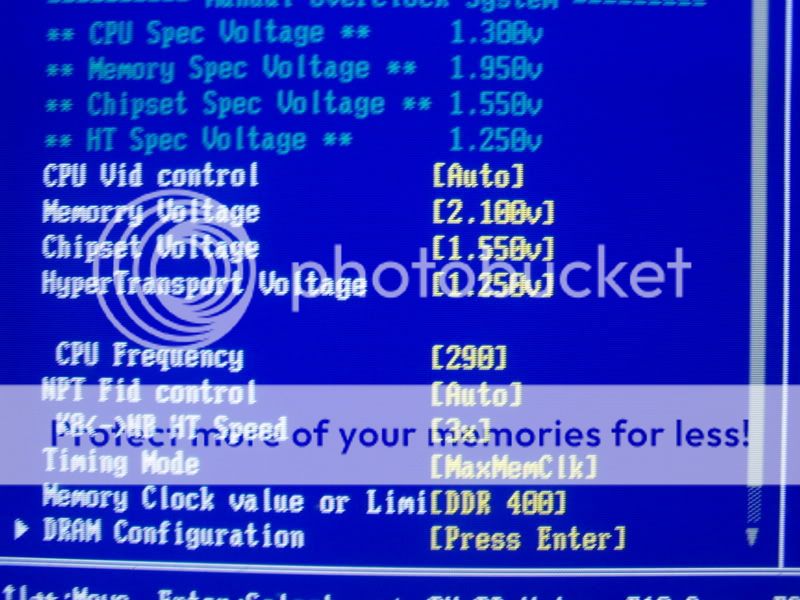
If you wish to find out other people's settings, please go here: http://forums.techpowerup.com/showthread.php?t=36777 to see their results and add your own.
I hope you find this usefull and if anyone want to contribute, please feel free to do so. Overclocking is always a risk, don't blame me if you screw up your computer
1. Go into your PC's bios. This is accomplished by restarting your computer and when prompted to enter setup hitting either F1 or DEL. It varies on your computer as to which key to hit.
2. Enter Advanced Chipset features, it's on the BIOS menu. (Note, some bioses require you to press crtl F1 to display the advanced features)
3. Find HTT Speed and lower it to either 4x or 800MHZ for 939/AM2 and Socket 754 users need to lower it to 600MHZ. Stock with be 1000MHZ for 939/AM2 and 800MHZ for 754. Make sure you keep it under 1000mhz, for 939/am2 and under 1600mhz for 754.
4. Lower the RAM speed to 166MHZ for DDR 400, or 133MHZ for DDR 333. Stock will be 200MHZ for DDR 400 and 166MHZ for DDR 333. For DDR2, lower it to 667 for DDR 800, or 533 for 667 (Depending on your RAM and how far you want to OC, you might be able to leave this alone. More explantion below)
5. Increase your CPU FSB slowly, 5MHZ at a time, until it either A, it won't boot, or B you are happy. If you're happy, skip to step 7. If you crash continue to step 6.
6. Increase CPU voltage by one notch and try again. Never go over 1.55V with stock cooling. For X2 users, never go over 1.45V
7. Always keep your temperatures below 50*C at FULL load. For X2 users never go over 45*C at full load.
8. Stress test with prime 95 and memtest to ensure stability.
NEVER PANIC if something goes wrong. If it refuses to post and you get nothing but a black screen, reset the Cmos. You can do this by remving the Cmos battery, or by using the clear CMOS jumper. Always have the computer OFF when removing the CMOS battery or jumper.
RAM explained. You can probably leave your RAM at 200MHZ so long as you drop the command rate to 2T and you only OC the CPU FSB by 10-20MHZ. If you go higher than that, you need to lower it to 166MHZ.
You can find Prime 95 here:
http://www.majorgeeks.com/Prime95_d4363.html
And Memtest here:
http://hcidesign.com/memtest/download.html
Here is a pic of my AM2 bios, just to give you an idea of what you are looking at. Not all bioses look like this, but the terms are usually the same.
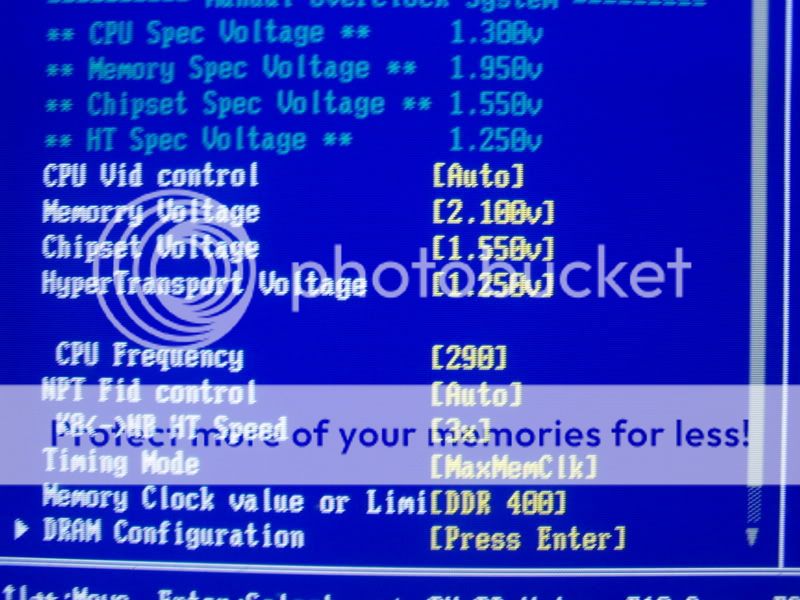
If you wish to find out other people's settings, please go here: http://forums.techpowerup.com/showthread.php?t=36777 to see their results and add your own.
I hope you find this usefull and if anyone want to contribute, please feel free to do so. Overclocking is always a risk, don't blame me if you screw up your computer

Last edited:


