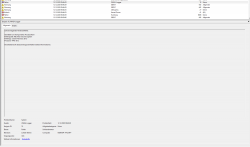I just finished assembling upgraded PC
My upgrade was from intel 2500k to ryzen 5900x so I don't feel need for OC but...
I have default bios settings and it shows that vcore on auto is around 1.425V. Is that normal for 5900x? My cpu temp on idle is 44 (silentium pc grandis 3)
I cant find anywhere what are stock 5900x voltages and I'm not sure how to set them.
Override + offset (offset in auto mode?)
Similar situation is with memory.
Hyperx 3600. Manufacturer says that stock voltage is 1.35 but it doesn't matter if I leave it on auto or change to 1.35. It is always around 1.368V
My upgrade was from intel 2500k to ryzen 5900x so I don't feel need for OC but...
I have default bios settings and it shows that vcore on auto is around 1.425V. Is that normal for 5900x? My cpu temp on idle is 44 (silentium pc grandis 3)
I cant find anywhere what are stock 5900x voltages and I'm not sure how to set them.
Override + offset (offset in auto mode?)
Similar situation is with memory.
Hyperx 3600. Manufacturer says that stock voltage is 1.35 but it doesn't matter if I leave it on auto or change to 1.35. It is always around 1.368V