Thursday, March 25th 2021

Microsoft Tests Colorful New System Icons for Windows 10
Microsoft is testing a user-interface refresh with an upcoming update to Windows 10. Released for testing with Insider Preview Build 21343, the refresh includes new system icons that are of a significantly different design scheme from the ones you have now. System folders (Desktop, Documents, Downloads, Pictures, Music, etc.,) now come with color-coded icons resembling something from a Windows-knockoff Linux desktop environment. The graphics of the icons appear simpler, and this simplicity probably has something to do with the emergence of remote-desktop/virtual-desktop, where simpler graphics are easier on the network bandwidth, particularly on the side of the VDI server. The current system icons of Windows 10 are evolved from those of previous Windows versions.
Source:
Windows Insider Blog
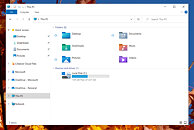
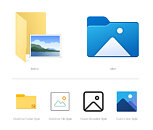

83 Comments on Microsoft Tests Colorful New System Icons for Windows 10
The Windows 95-style Control Panel, which was supposed to be replaced by the Windows 8 settings app nine years ago is still required because you haven't bothered actually making some of the core OS functionality ready for this millennium yet. Multiple times over the last 9 years I have kept reading how the next update/version will finally complete the interface and retire the old Control Panel to stop this schizophrenic dual-interface duplicate/conflicting madness that started with Windows 8 and you keep letting me (and everyone else) down. What's the point of moving features to the settings app, only to have them as a link back to the Windows 9x interface? That's not a re-code, that's just adding another layer of shit on top of something that is already shit.
LIPSTICK.
ON.
A.
PIG.
So yeah, finish making the W10 OS first, and then worry about pointless fettling with icon art. The Feature Creep is getting ridiculous when parts of the OS are still clearly the same tired code that I was using in the WindowsNT days.
And besides, if they move everything people are gonna complain that the change was too sudden. No one is ever happy.I can agree with that, though. Then again, multiple teams handling different aspects of the OS.
Ohh... had another great idea. Remove the folder names too while they are at it (those look ugly).
And people with issues will always be way louder than the rest that runs Windows (or whatever other software you can think of) just fine.
Myself, I've been running insider builds since basically the Windows 10 launch and so far I can say that I've encountered issues rarely enough that I could count them with the fingers of one hand.
On top of that, Windows isn't Mac, where there are just a handful of different hardware configurations. There are literally millions of different configurations. And then you have to start considering whether the driver for each hardware piece is written correctly or if it's fully compatible with whatever you're running, plus whatever else may be running in kernel-mode not fucking something up, and user-installed crap.
EDIT: You could remove a lot of legacy code and clean up a bit, I suppose, but we should start thinking of getting rid of all the purely 32-bit stuff for that matter. And discarding nearly half the devices around the world that require some sort of legacy support.
this kind of thing makes me mad, there is several things to improve but they decide to keep adding stuff instead of fixing and tweaking whats already there
those icons are ugly
Other people also have thrown around the idea that the code that handles color management (WDDM, DWM and/or whatever else) would need a rewrite or something (which might affect drivers too), but that's just an idea some have had. Can't say if it holds or not.
Also, the two main GPU vendors used to limit high-color modes to professional models, I think? (Nvidia with Quadros, AMD with FirePro/Radeon Pro/whatever)
EDIT: AMD doesn't support it unless you're using Dual-Link DVI or DisplayPort, they don't mention HDMI :confused:
www.amd.com/en/support/kb/faq/dh2-008