Thursday, May 6th 2021
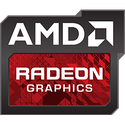
AMD's Elusive FidelityFX Super Resolution Coming This June?
AMD FidelityFX Super Resolution (FSR), the company's elusive rival to the NVIDIA DLSS technology, could be arriving next month (June 2021), according to a Coreteks report. The report claims that the technology is already at an advanced stage of development, in the hands of game developers, and offers certain advantages over DLSS. For starters, it doesn't require training from a generative adversarial network (GAN), and doesn't rely on ground truth data. It is a low-overhead algorithmic upscaler (not unlike the various MadVR upscalers you're used to). It is implemented early in the pipeline. Here's the real kicker—the technology is compatible with NVIDIA GPUs, so studios developing with FSR would be serving both AMD Radeon and NVIDIA GeForce gamers.
Sources:
Coreteks (YouTube), VideoCardz

104 Comments on AMD's Elusive FidelityFX Super Resolution Coming This June?
that being said, I'm still happy I have my rx 6800 gpu.
Not confident on timelines though, 2 months ago they had no idea how it would even work, and it launches in a month? lets see.
Besides, nay-sayers; if you're not a software or hardware engineer, or data scientist with knowledge of machine learning, then I struggle to see how you can have a valid opinion outside of manufacture hating or just plain moaning.
So you enable ray tracing to have *supposedly* better graphics, but it runs like crap, so you enable DLSS to ruin your graphics quality. So you get NONE of the benefits! You essentially have worse graphics running at worse fps, all in order to have mildly better shadows, which actually become worse through dlss upscaling.
And again there is a very clear visual difference between native and DLSS. It does look significantly worse than native, even in Control the best example Nvidia has, it still has shimmers and deinterlacing.
What DLSS essentially is, is an automated graphic settings reduction. It reduces graphic settings and thus graphical quality for better performance, that is what it is. You get worse quality graphics at better performance, I get that in ALL of the games by lowering the quality in the settings. Going from Ultra to medium in most cases provides a 50-60% uplift in performance for small visual downgrades, in fact I'd argue if you tinker with the graphics settings you can have better visual quality and faster performance than DLSS enabled.
Yeah for years you've been able to just run games at lower resolutions, surely that's not a revelation, but DLSS is different. It's is not the same as just running 1080p internally and displaying it on a 2160p monitor, it looks disproportionately better than that because of the technology in play.
Go on then, in Control or Metro Exodus Enhanced Edition, don't enable DLSS and tinker other settings to have better visual quality and performance than with DLSS on, I'll wait.
It's about as useful as me saying a Porsche 911 is a crap car without actually being able to drive.
Like if you owned a Porsche 911 and said it was crap, that's more valid than someone who read the spec sheet, saw maybe a review or 2 and decided they think it's crap based on that extremely limited and possibly misleading or inaccurate information.
I started a thread about DLSS 2.0 for that exact reason, lots of people who've never seen it with their own eyes / own an RTX card ready and willing to crap all over it, I am interested in what people who actually see it/game with it on think about it.
Given how relatively expensive RTX cards are even before the mining boom, people will tend to defend their purchase more than usual.
So I can see where the distinct chance for the opposite exists and people just rave on it with no constructive criticisms whatsoever, but so far it actually seems more balanced than the free for all, which I find overwhelmingly negative when everyone that has read a review, or seen a compressed youtube video, or some cherry-picked side-by-sides, but comes to the party with their bias and just dumps on it.
I SO want AMD to succeed with FSR, it's only going to be good for us all if they do, but as it stands I have serious doubts.
DLSS support will explode over time, native support in most popular game engines is going to happen. Already confirmed. Unreal Engine, Unity - also DLSS 3.0 should allow all games that support TAA to force DLSS instead, which is 100s of titles even older games
DLSS is the true magic of RTX series. Allows for a huge fps boost or RT without huge fps drop. Ray Tracing is a joke without DLSS but even without DLSS, Nvidias 3000 series beats AMDs 6000 with ease in RT scenarios. Ray Tracing can be great in some titles, single player ones. In multiplayer it's all about performance for me tho.
If DLSS is implemented well (most DLSS 2.x games) - the tech is insanely good. Free performance and pretty much identical image quality, sometimes better, there's several videos and tests with side by side comparisons. Why say no to 50-75% more fps _and_ improved visuals? Just never use motion blur with DLSS (who uses motion blur anyway... sigh, motion blur is only something you use when you try and mask a low framerate, aka consoles and low end PCs)
DLSS 1.0 sucked pretty much, blurred crap but DLSS 2.x is nothing like 1.0 some people still think DLSS means blur tho haha.
It's funny how people with AMD GPUs or GTX cards always seem to think DLSS is useless :laugh: I Wonder why.
Some people just flat out hate any blur whatsoever, I get that, but per-object motion blur intends to mimic the way we actually see objects in motion (try waving your hand back and forth in front of your eyes, do you see a blurred hand or frame by frame snaps of a sharp hand?), I find turning it off games can look juddery, even at 100+ fps now.
The problem for game developer is this, if they want to push for next gen/high end graphics, i.e. RT, the existing hardware just can't run the game smoothly, i.e. at a high framerate. So with no alternatives to DLSS at this point and vast majority of gamers use Nvidia hardware, it made sense to spend resources to integrate DLSS to improve user experience. If there is a good alternative that is hardware agnostic, and it works to the tune of being 75% as good as DLSS, yet easier to optimize for, I would expect DLSS to go down like the GSync vs FreeSync comparison. For game developers, time to market is crucial and any time not wasted on optimizing for proprietary technology and able to achieve good enough results is a win for them. AMD is clearly aware of this, and purposely making this technology to be hardware agnostic and calling out that they are working with game developers on the solution. Just my opinion, and I am looking forward to see how FSR performs when its released.
DLSS support in Unreal Engine tho, is far more usable for most PC gamers and that is already natively integrated, this engine is widely used for AAA games, also very demanding ones
1440p dlss quality mode would be upscaled from 960p, balanced 835p, performance 720p, ultra performance 480p.
And yeah , control, and death strading tend to resolve more fine detial in DLSS quality mode. There's more to the image than that of course but certainly that aspect is fantastic.
In preference, I prefer to try and encourage people to have a more balanced and fair outlook on things - rather than just dismissing something as being garbage before it's even released.
apart from that, I think stuff like DLSS should be about what its meant for, making Ray Tracing easier to do and so imo DLSS or equivalent should reduce and then upscale the resolution of Ray Traced tech only, so those ray traced reflections for example, make it quarter res so its easier on the hardware and then use DLSS etc to upscale that so it does not look like crap, and do the same for shadows etc.