Friday, August 1st 2025
Banana Pi Launches BPI-R4 Lite DIY Router Board
The newly launched Banana Pi BPI-R4 Lite is a networking-focused single-board computer that can be an alternative to the Raspberry Pi 5. It is built around the MediaTek MT7987A system-on-chip, integrates four Arm Cortex-A53 cores and features 2 GB of DDR4 memory and 8 GB of eMMC flash storage. Connectivity-wise the BPI-R4 Lite is focusing on high-speed capabilities with a wide range of ports. The primary networking interface includes one 2.5 Gigabit SFP port and one 2.5 Gigabit RJ45 WAN port, with the latter supporting Power over Ethernet when equipped with the appropriate module. Four additional Gigabit Ethernet LAN ports provide support for router applications. Storage expansion utilizes multiple flash memory configurations. It uses 256 MB SPI-NAND flash and 32 MB SPI-NOR flash along with the main eMMC storage.
Speaking of expansion, users can expand the device in several ways. There's one mini-PCIe slot that works with a PCIe 3.0 dual-lane interface. This slot is suitable for use with Wi-Fi 7 network cards. An M.2 Key-B slot with USB 3.0 interface provides support for a 5G cellular module. Another mini-PCIe slot gives USB 2.0 connectivity while the single USB 3.0 port shares resources with one HSGMII/SGMII interface; however, it requires selection between these options during operation. Dual 8-pin MikroBUS headers provide expansion capabilities for various applications such as UART, I2C, SPI, and PWM functionality. Power delivery utilizes a traditional barrel connector configuration, and system debugging access is provided through a USB Type-C console interface. Looking at the specifications, Banana Pi BPI-R4 Lite seems to be a neat alternative for the Raspberry Pi 5 as it has what is needed to be used as a platform for a Wi-Fi 7 router or a NAS. Regarding pricing, the Banana Pi BPI-R4 Lite costs around $86, a bit more than the $66 for the Raspberry Pi 5.
Sources:
Notebookcheck, Banana Pi
Speaking of expansion, users can expand the device in several ways. There's one mini-PCIe slot that works with a PCIe 3.0 dual-lane interface. This slot is suitable for use with Wi-Fi 7 network cards. An M.2 Key-B slot with USB 3.0 interface provides support for a 5G cellular module. Another mini-PCIe slot gives USB 2.0 connectivity while the single USB 3.0 port shares resources with one HSGMII/SGMII interface; however, it requires selection between these options during operation. Dual 8-pin MikroBUS headers provide expansion capabilities for various applications such as UART, I2C, SPI, and PWM functionality. Power delivery utilizes a traditional barrel connector configuration, and system debugging access is provided through a USB Type-C console interface. Looking at the specifications, Banana Pi BPI-R4 Lite seems to be a neat alternative for the Raspberry Pi 5 as it has what is needed to be used as a platform for a Wi-Fi 7 router or a NAS. Regarding pricing, the Banana Pi BPI-R4 Lite costs around $86, a bit more than the $66 for the Raspberry Pi 5.
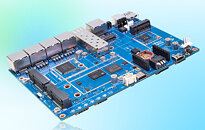

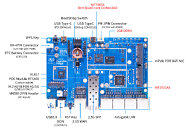
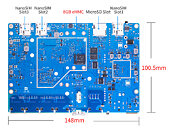
18 Comments on Banana Pi Launches BPI-R4 Lite DIY Router Board
The alternatives are OrangePI and others that I can't remember now, but have similar specs and price.
Something like OpenWRT One. Which is also Banana Pi.
I currently have a NanoPi R5s as my router, and its 4xA55 cores are not really able to deal with a gigabit Wan + proper SQM.
My current throughput is limited by the CPU given that I'm load balancing two links (700Mbps+500Mbps), and had to so some really lightweight SQM in order to not overcome the CPU.
Just one link at sub 500Mbps + SQM, or single link and no SQM? Yeah, those specs will do fine. Anything more demanding and it'll start to struggle.
So in other words, those cores will barely be used at gigabit speeds.
Your device has a generic Rockchip SoC, which lacks the offloading, hence why your CPU is heavily loaded during fairly low network throughput.
I used to work for a router manufacturer and I've been involved in the development of half a dozen SBCs with various AllWinner and Rockchip SoCs, although that was a few years ago now.
That said, the MT7987A would not be a good general purpose SoC.
That said, I don't know if MTK has a 2.5 Gbps switching IC.
On the other hand, if you want something more powerful with higher-end ports, there's this:
docs.banana-pi.org/en/BPI-R4_Pro/BananaPi_BPI-R4_Pro
It has a MaxLinear switch for all 2.5 Gbps ports behind the switch and a coupler of 10 Gbps ports.
Install OpenWrt and have among the best routers money can buy.
Most controllers are able to cover most of those offload features within most generic SoCs.I guess you're conflicting ideas.
Both of those SoCs will be able to handle basic NAT routing and basic firewall features at whatnot at 2.5GB speeds without any issues whatsoever. My R5S has a builtin Gbit controller as well as 2x RTL8125 2.5Gbit controllers which can do basic offloading for NAT perfectly fine. Same applies for the MT7987A's built-in 2.5Gbit controller + the other 4x ports behind the MT7531ae switch controller.
But you seem to have missed one specific point of what I said:That Netsys engine will be totally useless for those cases. HW offload is not possible when dealing with load balancing or proper SQM.
So, again, those 4xA53s will totally shit the bed in those scenarios.Sure, the SFP port is the nicest feature to it at this price point, along with the other 4 switched ports.
But you also have way more powerful options at a similar price point (such as the myriad of NanoPis), which you can bolt a switch of your liking into, or even cheaper options with more built-in ports (such as those newest OrangePis).
Overall I just find those MT-based offerings kinda underwhelming when compared to other RK-based products.
It's also $86, not $66.
It's neither generic or even used in anything that isn't a router SoC.
Go read the datasheet on the BPI website and you might learn something.No conflicting ideas, I really don't think you understand the difference.
What's your CPU usage when you do that? I would guess close to 100 percent?
On a router, it would be less than 10 percent.
The two are not the same.
Also, now try doing that while running proper router grade WiFi at the same time and your chip is going to fry itself.
Load balancing 700+500 WANs + SQM? Yep, closer to 100%.On a proper proprietary router using their closed source stuff? Maybe.
On that R4 board using OpenWRT? No way lol
Quoting myself again because it seems that you missed it:I personally prefer to have my network more modular with different devices for routing, switching and wifi AP.
I recommend you to give OpenWRT a try and try doing those things on such MT SoC, the chip is going to fry itself even harder while the Netsys engine keeps doing nothing.
openwrt.org/toh/openwrt/one
forum.openwrt.org/t/does-the-openwrt-one-wireless-router-have-hardware-flow-offloading/226870/3
Mwan3 does not work with any kind of hw flow offloading either, nor makes use of the PPE.
openwrt.org/docs/guide-user/network/wan/multiwan/mwan3
And since you like to claim the datasheet so much:
Do you know what else provides such support? Yeah, most eth controllers:
www.realtek.com/Product/Index?id=3962
From my own controller:
Would you look at all those supported types of offload that are eerily similar to the ones from your screenshots, but that I had to disable in order to properly do MWAN and SQM?
Again, I recommend you to try out OpenWRT with such devices and figuring out such limitations.
For main router? nuuuh