Thursday, July 31st 2025

NVIDIA Releases GeForce 580.88 WHQL Game Ready Drivers
NVIDIA has released the newest version of its GeForce graphics driver, the GeForce 580.88 WHQL, which comes with Game Ready optimizations for Mafia: The Old Country, which includes DLSS 4 with Multi Frame Generation, DLSS Frame Generation, DLSS Super Resolution, and NVIDIA Reflex support. The new driver also adds DLSS 4 with Multi Frame Generation support for Clair Obscur: Expedition 33 and Microsoft Flight Simulator 2024. NVIDIA also added support for 62 new G-SYNC Compatible gaming displays. The new driver also fixes some gaming and general bugs.
According to the release notes, the NVIDIA GeForce 580.88 WHQL driver fixes issues in Marvel's Spider-Man Remastered, World of Warcraft, Starcraft Remastered and several other games, including issues with Battlefield 2042, which experienced random squares and flickering artifacts and micro-stutter issues when VSYNC is enabled in Cyberpunk 2077. It also fixes issues in Blender and Cloudflare WARP, issues with GPU video memory after enabling NVIDIA Smooth Motion, and an issue where the GPU scaling option is missing from NVIDIA Control Panel/NVIDIA App when a DSC monitor is connected. The driver also fixes flickering issues during window resize with the Samsung 57-inch Odyssey Neo G9 and blank screen issues in DisplayPort 2.1 mode with HDR on the LGE 27GX790A-B. NVIDIA also announced it will continue supporting Maxwell, Pascal, and Volta GPUs with Game Ready drivers until October 2025, after which these will get quarterly security updates for the next three years. NVIDIA is also extending Windows 10 Game Ready Driver support for all GeForce RTX GPUs to October 2026
DOWNLOAD: NVIDIA GeForce 580.88 WHQLGame Ready
According to the release notes, the NVIDIA GeForce 580.88 WHQL driver fixes issues in Marvel's Spider-Man Remastered, World of Warcraft, Starcraft Remastered and several other games, including issues with Battlefield 2042, which experienced random squares and flickering artifacts and micro-stutter issues when VSYNC is enabled in Cyberpunk 2077. It also fixes issues in Blender and Cloudflare WARP, issues with GPU video memory after enabling NVIDIA Smooth Motion, and an issue where the GPU scaling option is missing from NVIDIA Control Panel/NVIDIA App when a DSC monitor is connected. The driver also fixes flickering issues during window resize with the Samsung 57-inch Odyssey Neo G9 and blank screen issues in DisplayPort 2.1 mode with HDR on the LGE 27GX790A-B. NVIDIA also announced it will continue supporting Maxwell, Pascal, and Volta GPUs with Game Ready drivers until October 2025, after which these will get quarterly security updates for the next three years. NVIDIA is also extending Windows 10 Game Ready Driver support for all GeForce RTX GPUs to October 2026
DOWNLOAD: NVIDIA GeForce 580.88 WHQLGame Ready
- Mafia: The Old Country
- Clair Obscur: Expedition 33 (DLSS 4)
- Microsoft Flight Simulator 2024 (DLSS 4)
- After a final Game Ready Driver release in October 2025, GeForce GPUs based on Maxwell, Pascal, and Volta architectures will transition to receiving quarterly security updates for the next three years (through October 2028). Our support lifetime for these GPUs reaches up to 11 years, well beyond industry norms.
- Also, we're extending Windows 10 Game Ready Driver support for all GeForce RTX GPUs to October 2026, a year beyond the operating system's end-of-life, to ensure users continue to receive the latest day-0 optimizations for new games and apps.
- Acer X27 X
- Acer X27U Z2
- AOC 25G4K
- AOC AG246FK
- AOC AG276UZ
- AOC AG326UZD
- AOC Q27G4F
- AOC Q27G4SD
- AOC Q27G40SDE
- AOC Q27G41ZDE
- AOC U27G4
- AOC U27G4R
- AOC U27U3XD
- ASUS PG32UCDMR
- ASUS VG249QM5A
- ASUS VG279Q5A
- ASUS VG27AQ5A-L
- ASUS VG27AQL5A-W
- ASUS XG27ACMS
- ASUS XG27AQDPG
- ASUS XG27ACDMS
- ASUS XG32UCDS
- ASUS XG32UCWG
- ASUS XG32UCWMG
- ASUS XG34WCDG
- GIGABYTE AORUS FO27Q5P
- GIGABYTE M27Q3
- GIGABYTE MO27Q2A
- LG 27G640A
- LG 27G810A
- LG 27GX70DA
- LG 32GX850A
- LG 32GX87DA
- LG 45GX90DA
- LG 45GX95DA
- MSI MAG 274UPDF E16M UHD
- MSI MAG 274UPDF E16M FHD
- Philips 27M2N5800
- Philips 32M2N8900
- Samsung Odyssey G81SF
- ViewSonic XG2409
- ViewSonic XG2431
- ViewSonic XG24G1
- ViewSonic XG24G1-HD
- ViewSonic XG2536
- ViewSonic XG2709
- ViewSonic XG2709A
- ViewSonic XG27G1
- ViewSonic VX2428A
- ViewSonic VX2457A-HD-PRO
- ViewSonic VX2479A-HD-PRO
- ViewSonic VX2528
- ViewSonic VX2528J
- ViewSonic VX2528J-7
- ViewSonic VX2728J2-2K-7
- ViewSonic VX2728J2-2K-W-7
- ViewSonic VX2757A-HD-PRO
- ViewSonic VX2758-4K pro 2
- ViewSonic VX2758A-2k-PRO-3
- ViewSonic VX2766-2K PRO 9
- ViewSonic VX2779A-HD-PRO
- ViewSonic VX27G1-2K
- World of Warcraft: displays artifacts when ray tracing is enabled [5273429]
- Battlefield 2042: random square artifacts may appear around lights during gameplay [5284105]
- Marvel's Spider-Man Remastered: Lower performance after updating to R575 drivers [5412725]
- Starcraft Remastered: Objects may display slight artifacts [5162957]
- Cyberpunk 2077: Micro-stutter may be observed when VSYNC is enabled [5243668]
- JX Online 3: Artifacts may appear on the water surface [5247344]
- 32-bit games crash when using DXVK translation layer during startup [5252103]
- Control: game may crash when ray tracing is enabled [5261356]
- ABZU: Corruption observed in the water [5330078]
- EA Sports FC 25: General stability issues [5331630]
- Dirt 5: Game crash on startup [5349426]
- Blender: Black dots on reference image [5339988]
- Cloudflare WARP: Display mode change blocked on Advanced Optimus systems [5368524]
- GPU scaling option is missing from NVIDIA Control Panel / NVIDIA App when DSC monitor connected [5156168]
- Windows Photos: Trimming a video may cause the colors to be changed [5158063]
- GPU video memory runs at slightly lower speed after enabling NVIDIA Smooth Motion [5370796]
- For some systems running hybrid graphics mode, dGPU may not go to sleep [5232857]
- Samsung 57" Odyssey Neo G9: Momentary flicker may be observed when resizing window [5243530]
- LGE 27GX790A-B: Blank screens when running in DisplayPort 2.1 mode with HDR [5334029]
- Cyberpunk 2077 will crash when using Photo Mode to take a screenshot with path tracing enabled [5076545]
- Counter-Strike 2: Text may appear slightly distorted when in-game resolution is lower than the native resolution of the display [5278913]


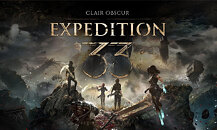

14 Comments on NVIDIA Releases GeForce 580.88 WHQL Game Ready Drivers
On the rtx 4000 was perfectly fine doing 115fps cap on my 120hz monitor.
For 99+% of my screens it wasn't needed so it really doesn't matter to me how the photo mode works.
Thats not saying that they shouldn't fix the issue but its hardly a game breaking problem imo.
Checking AMD Driver page shows me that Chipsets > Laptop Chipsets > AMD Ryzen and Athlon Mobile (Chipset) has the newest chipset driver package that was released 13.06.2025 for both Win10 and Win11. www.amd.com/en/support/download/drivers.html
All Ryzen AI and AI Max CPU's have Win10 support listed in driver downloads.
Ryzen 9000 mobile includes only 3 chips: 9850HX, 9955HX and 9955HX3D. I cant find them in the driver downloads section either trough search or browse.
9000 series drivers only lists desktop 9000 series.
Searching laptops with these chips, for example MSI Raider A18 HX A9WIG-080 shows indeed in it's data sheet that only Win11 is supported.
I have mine set at 97fps, and all is good.